Uniden DSC Series User Manual
Page 38
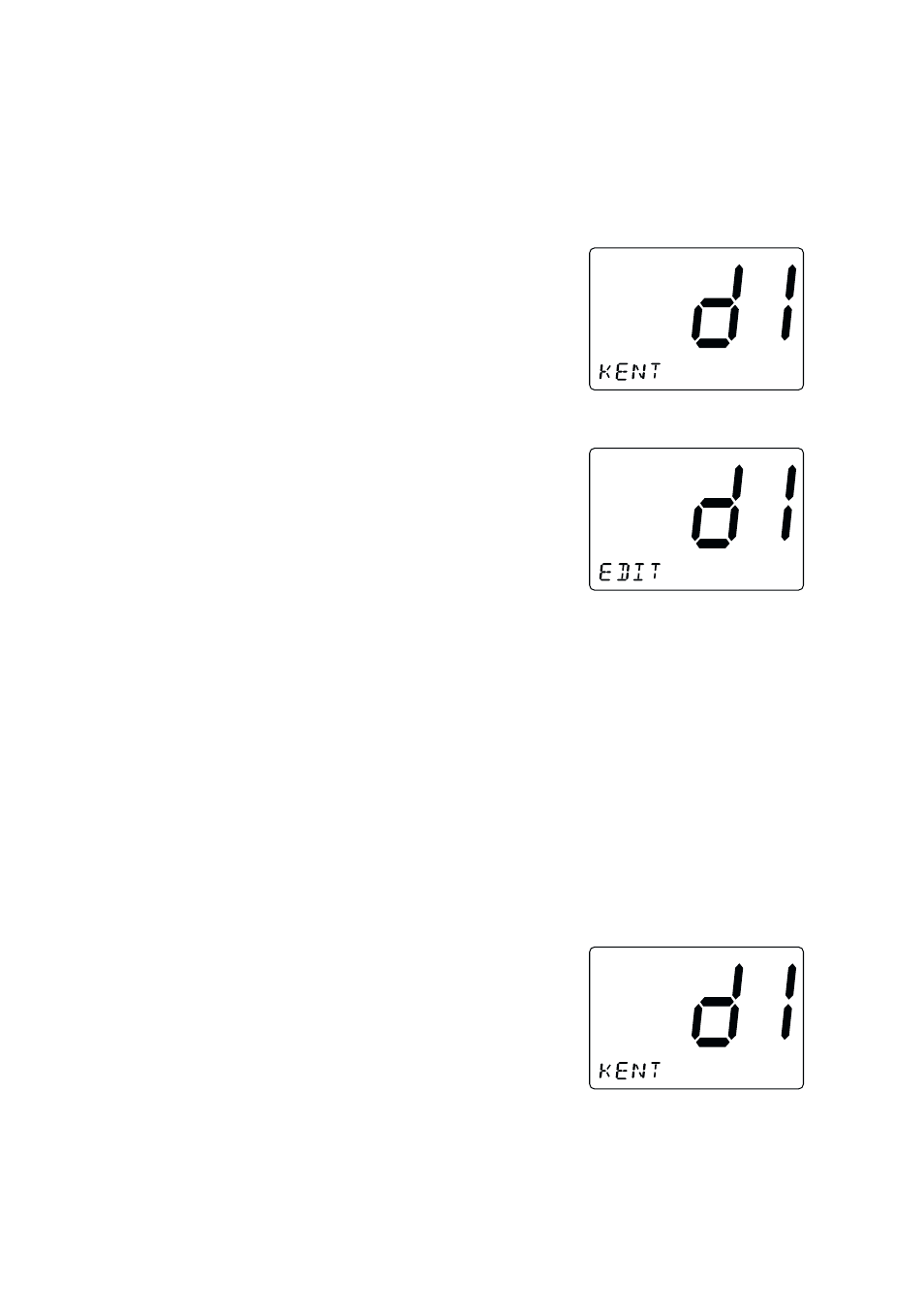
35
1.
Press SELECT at the individual you
want to edit.
2.
EDIT
appears, then press SELECT.
3.
You can now edit the person’s name.
Press CH
▲ repeatedly, and press
SELECT to choose the alphabet. See
the step 2 of 3-E-1 for detail.
4.
After you edit the person’s name, you
can edit the MMSI. Press CH
▲ to
increase the number, CH
▼ to decrease.
The number will be entered when
SELECT is pressed, and the blinking
digit moves to the right.
5.
After the directory data is edited, the
individual appears.
2-B-2. EDIT
If you want to edit the DIRECTORY
