Uniden DSC Series User Manual
Page 29
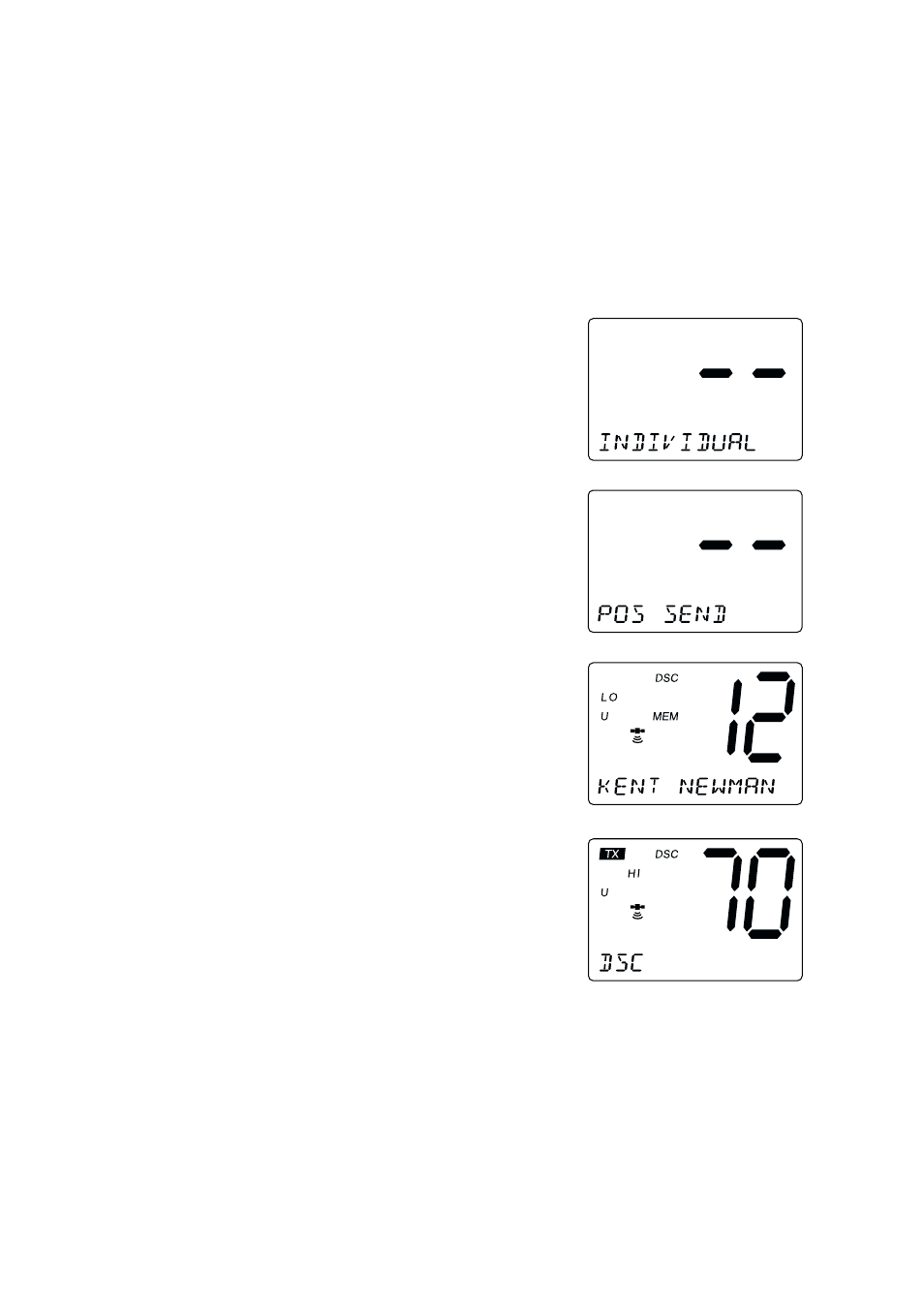
26
2.
Press CH
▼ four times to select
POS SEND
.
3.
Press SELECT. The individual directory
appears.
4.
Press SELECT to send your position
information.
1-E. POSITION SEND
This radio has the ability to send the position of your vessel to another
vessel using a VHF marine radio equipped with DSC.
Note:
Position send is only available when it is connected to the
GPS.
1.
Press SELECT at
DSC CALL
(To enter
DSC CALL
, see page 21).
INDIVIDUAL
appears.
5.
The following screen appears.
