Uniden BCD996T User Manual
Page 41
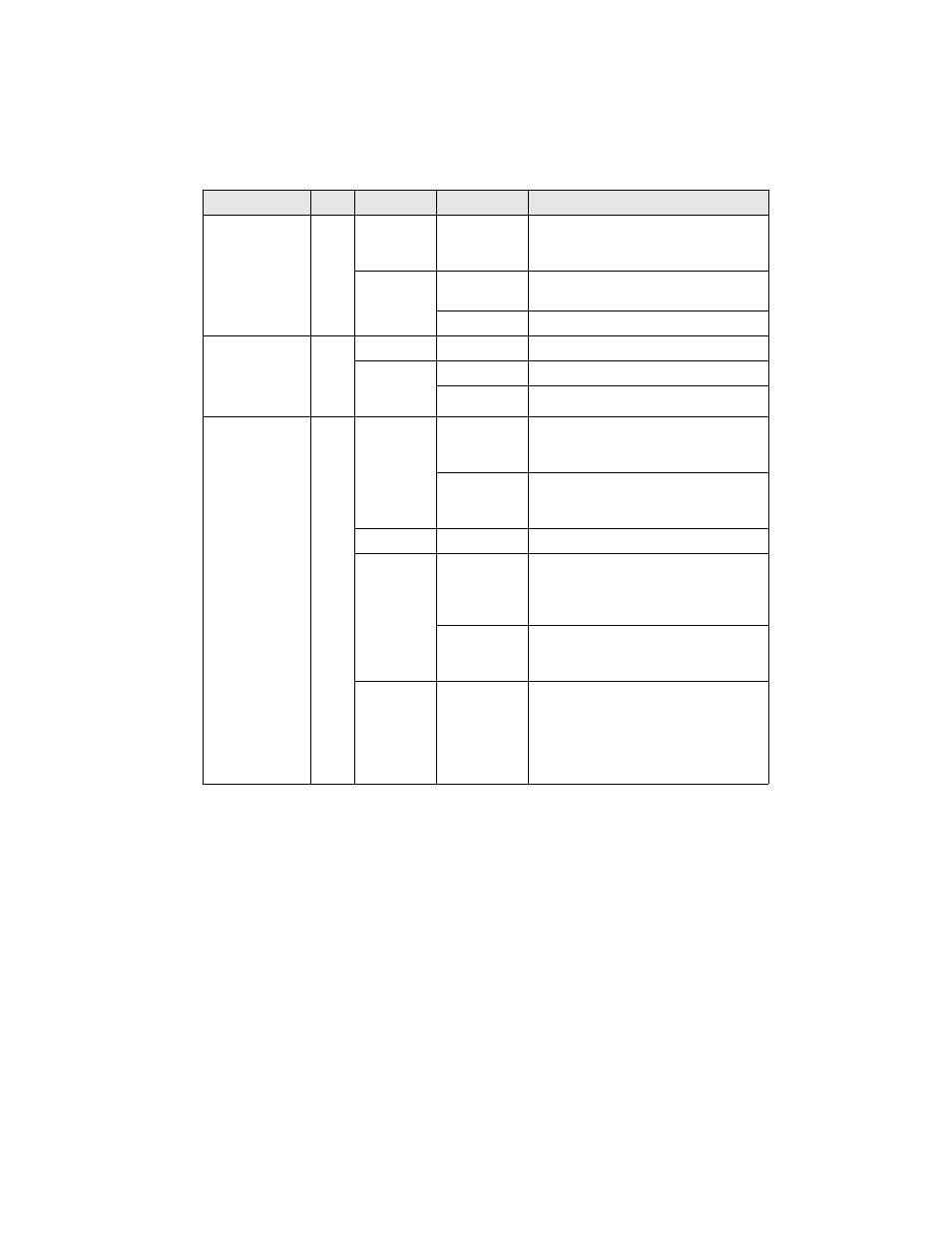
41
Controls, Keys, and Functions
[WX]
5
WX Scan or
WX Alert
Scan
Press
Toggle between WX Scan and WX Alert
Scan
Other
Press
Turn to toggle WX Alert Priority On and
Off
Press & Hold
Starts WX Scan
[GPS]
6
All
Press
Changes to GPS Mode
GPS
Press & Hold
Stores current GPS data
[GPS] +
F
Change GPS Display
[L/O]
7
Scan
Search
Hold
Press
Temporarily locks out a system channel, a
search frequency, or location data.
Cancelled when Power is turned off.
Press 2X
Permanently locks out system channel, a
search frequency, or location data.
Remains locked after power cycle.
Menu
Press
Exit the menu.
Scan/
Scan Hold
Press & Hold
Enables System Quick Key and Group
Quick Key in the current system.
Unlocks System, Group and Channel in
the current system.
F
+ Press &
Hold
Enables all System quick Keys and group
Quick Keys and unlocks all systems,
groups, channels, and search ranges.
Search
Search Hold
Close Call
Only
Close Call
Hold
Press & Hold
Unlocks all frequencies of Global Lockout
List.
Control/Key
Label
Mode
Action
Result
