Muting the ringer (one call only), Muting the microphone – Uniden DECT 6015 User Manual
Page 37
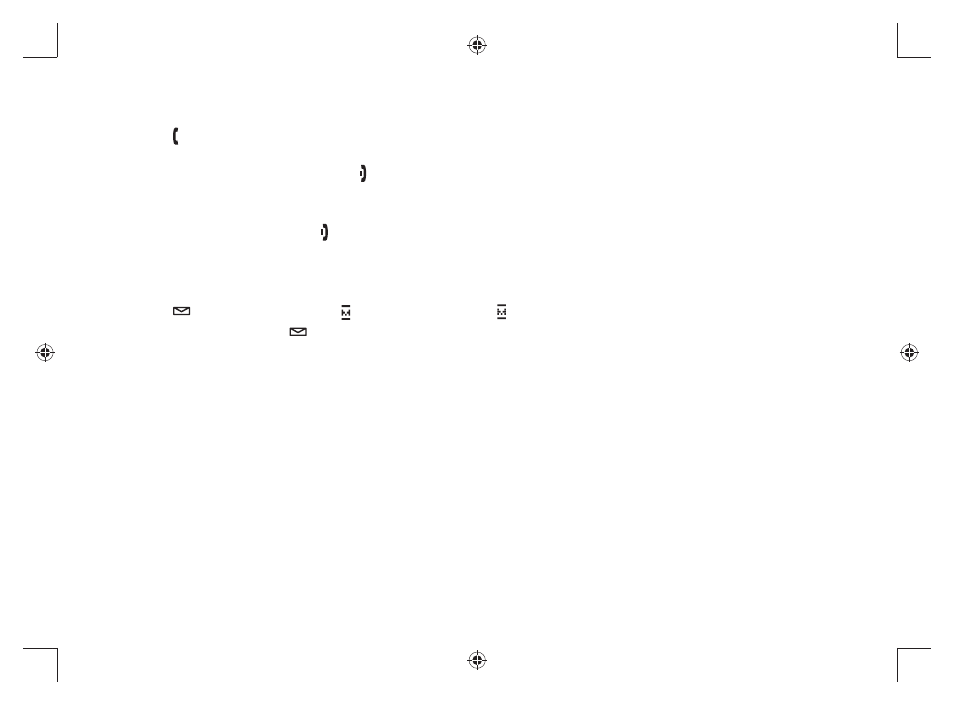
36
Answering an Intercom Page
When the intercom page tone sounds, the display will show the ID of the handset that is paging.
Press
1)
[ /Flash] or [Clear/Int’com]. If AutoTalk is on, the handset will automatically answer the page when you
pick up the handset from the cradle.
To hang up an intercom call, press
2)
[ ].
Muting the Ringer (One call only)
While the phone is ringing, press [ ] to mute the ringer for this call. The phone will ring again on the next call.
Muting the Microphone
Mute turns off the microphone so the caller can’t hear you. This only works while you are on a call.
Press
1)
[
/Mute]. MUTE ON and appear in the display; remains while muting is on.
To cancel muting, press
2)
[
/Mute] again. MUTE OFF appears.
DECT6015 OM.indb 36
DECT6015 OM.indb 36
8/8/07 4:10:32 PM
8/8/07 4:10:32 PM
- T H E E X S 9 9 6 6 (48 pages)
- UIP312 (72 pages)
- DS845 (32 pages)
- FP105 (16 pages)
- FP102 (30 pages)
- DECT2035+1 (72 pages)
- DSS7955 (6 pages)
- FP103 (16 pages)
- DECT1588 (72 pages)
- FP099 (12 pages)
- CEZ200 (6 pages)
- DSS8955 (68 pages)
- 9035+1 (68 pages)
- DSS 2405 (8 pages)
- FP101 (28 pages)
- DECT 2005 Series (24 pages)
- D2998-3 (28 pages)
- TRU 8885 SERIES (92 pages)
- TRU9488 (84 pages)
- TRU 3485 (60 pages)
- DS70 (23 pages)
- MC 790 (13 pages)
- DECT2015+1 (60 pages)
- XS1215 (44 pages)
- DECT1820 (12 pages)
- DECT2035 (2 pages)
- EXI4560 (48 pages)
- Slimline 1260 (1 page)
- TCX4 (16 pages)
- FP100 (20 pages)
- MC 722 (10 pages)
- EXI 4246 (47 pages)
- DGMax DGA940 (42 pages)
- DECT 6035 (20 pages)
- PS-0035 (28 pages)
- EXAI2248 series (68 pages)
- DSS7915+1 (64 pages)
- TRU 346 (48 pages)
- MC615 (12 pages)
- DECT 1811 (28 pages)
- DSS7955+1 (84 pages)
- DSS8900 Series (24 pages)
- DSS7805 (8 pages)
- MC 724 (12 pages)
