Tone-out multi-channel monitoring, Setting tone-out record – Uniden BCT15 User Manual
Page 125
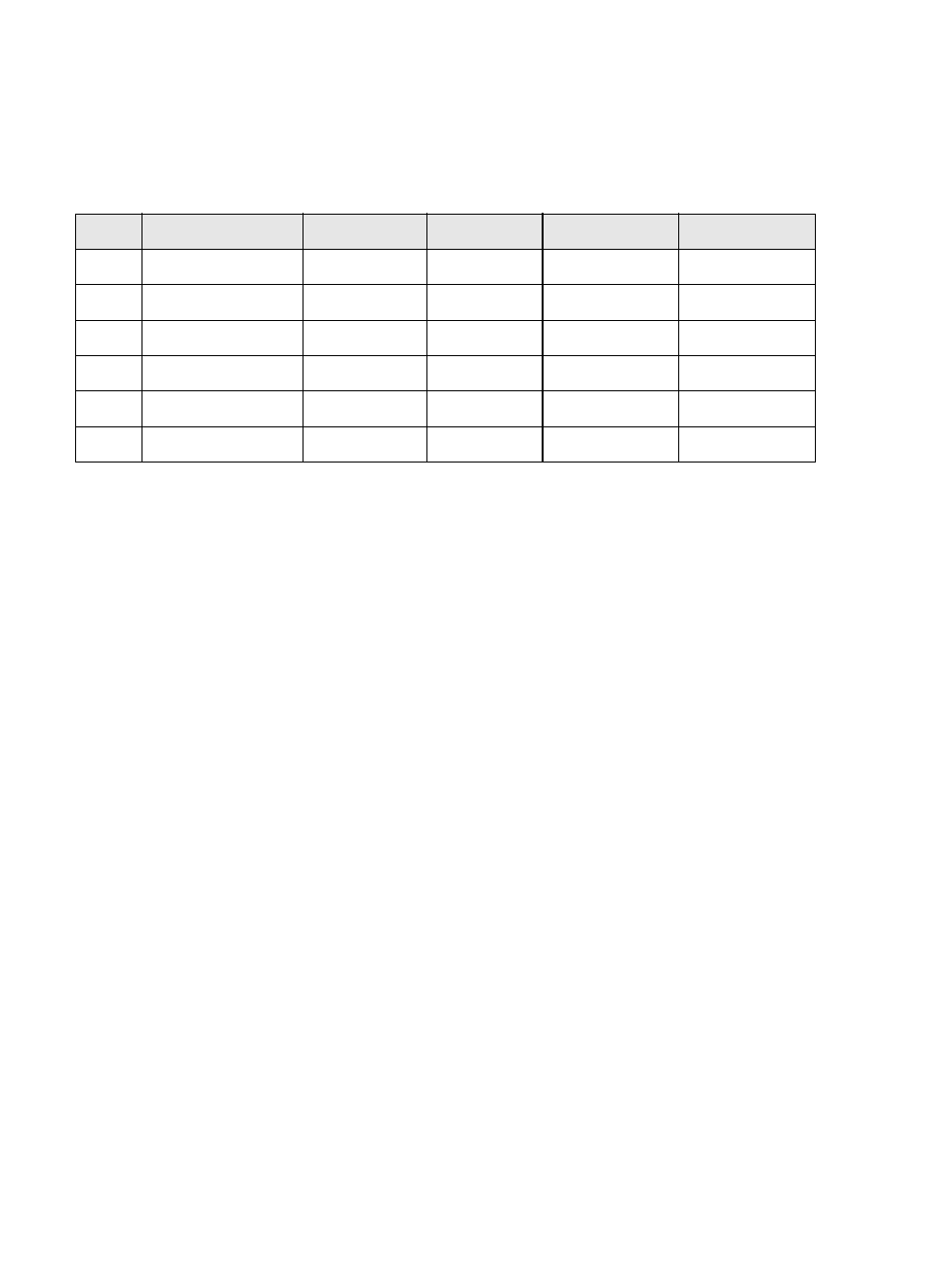
125
Fire Tone-Out Introduction
Tone-Out Multi-Channel Monitoring
The scanner can check multiple tone combination pages for channels whose
settings are the same. To achieve this, set the channel to the same frequency,
modulation, and attenuation. For example, the scanner checks tone combinations
for channel 1 to channel 3 for the following settings.
Although set to Auto, if the band default is anything other than FM or NFM,
modulation will always be FM.
If you switch to Tone-Out Standby Mode for Multi-Channel Monitoring, the display
switches every 2 seconds to show the frequency it is checking. However, it is, at
the same time, checking all frequencies for Tones. If one is detected, it switches to
Tone-Out Hold mode.
Setting Tone-Out Record
As with other functions, you can enable a live recording from the REC jack.
Once you choose one of the Tone-Outs between 1 and 10, rotate the Scroll
Control to Set Record and press
F
.
Next select either On or Off and
press
F
to set your choice and return to the previous menu.
Chan
Frequency (MHz)
Modulation
Attenuator
Tone A (Hz)
Tone B (Hz)
Ch 1
137.0000
Auto (NFM)
Off
1000.0
2000.0
Ch 2
137.0000
Auto (NFM)
Off
2200.0
3200.0
Ch 3
137.0000
Auto (NFM)
Off
1500.0
2500.0
Ch 4
137.0000
NFM
Off
1800.0
2800.0
Ch 5
137.0000
FM
Off
2000.0
3000.0
Ch 6
138.0000
Auto (NFM)
Off
1000.0
2000.0
