Beltclip installation, Headset installation – Uniden TRU 346 User Manual
Page 39
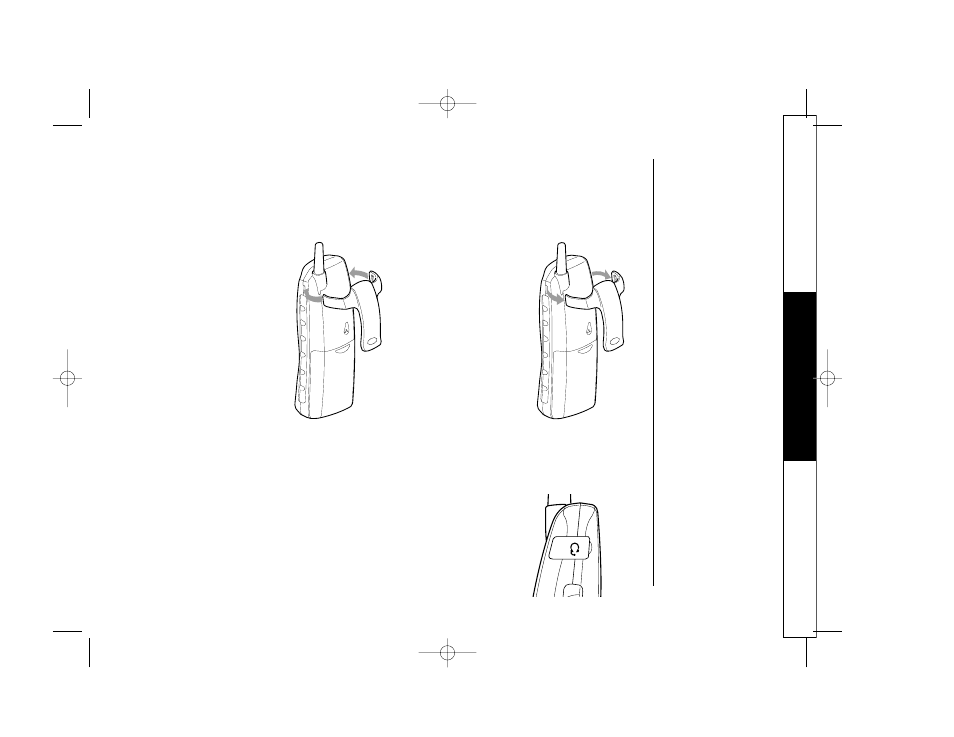
A D D I T I O N A L I N F O R M A T I O N
[
37 ]
Beltclip Installation
TTo
o aattttaacch
h tth
hee b
beellttcclliip
p
Inser t the beltclip into
the holes on each side
of the handset.
Press down until
it clicks.
ADDITIONAL
INFORMA
TION
TTo
o rreem
mo
ovvee tth
hee b
beellttcclliip
p
Pull both sides of the
beltclip to release the
tabs from the holes.
Headset Installation
Your phone may be used with an optional headset,
the Uniden HS910. To use this feature, simply plug
the headset plug into the headset jack. Your phone
is ready for hands-free conversation. (Headsets
may be purchased by calling the Uniden Par ts
Depar tment or visiting the website. See page 5)
TRU346 8/9/00 12:38 Page 37
See also other documents in the category Uniden Phones:
- T H E E X S 9 9 6 6 (48 pages)
- UIP312 (72 pages)
- DS845 (32 pages)
- FP105 (16 pages)
- FP102 (30 pages)
- DECT2035+1 (72 pages)
- DSS7955 (6 pages)
- FP103 (16 pages)
- DECT1588 (72 pages)
- FP099 (12 pages)
- CEZ200 (6 pages)
- DSS8955 (68 pages)
- DECT 6015 (52 pages)
- 9035+1 (68 pages)
- DSS 2405 (8 pages)
- FP101 (28 pages)
- DECT 2005 Series (24 pages)
- D2998-3 (28 pages)
- TRU 8885 SERIES (92 pages)
- TRU9488 (84 pages)
- TRU 3485 (60 pages)
- DS70 (23 pages)
- MC 790 (13 pages)
- DECT2015+1 (60 pages)
- XS1215 (44 pages)
- DECT1820 (12 pages)
- DECT2035 (2 pages)
- EXI4560 (48 pages)
- Slimline 1260 (1 page)
- TCX4 (16 pages)
- FP100 (20 pages)
- MC 722 (10 pages)
- EXI 4246 (47 pages)
- DGMax DGA940 (42 pages)
- DECT 6035 (20 pages)
- PS-0035 (28 pages)
- EXAI2248 series (68 pages)
- DSS7915+1 (64 pages)
- MC615 (12 pages)
- DECT 1811 (28 pages)
- DSS7955+1 (84 pages)
- DSS8900 Series (24 pages)
- DSS7805 (8 pages)
- MC 724 (12 pages)
