Uniden TRU 346 User Manual
Page 15
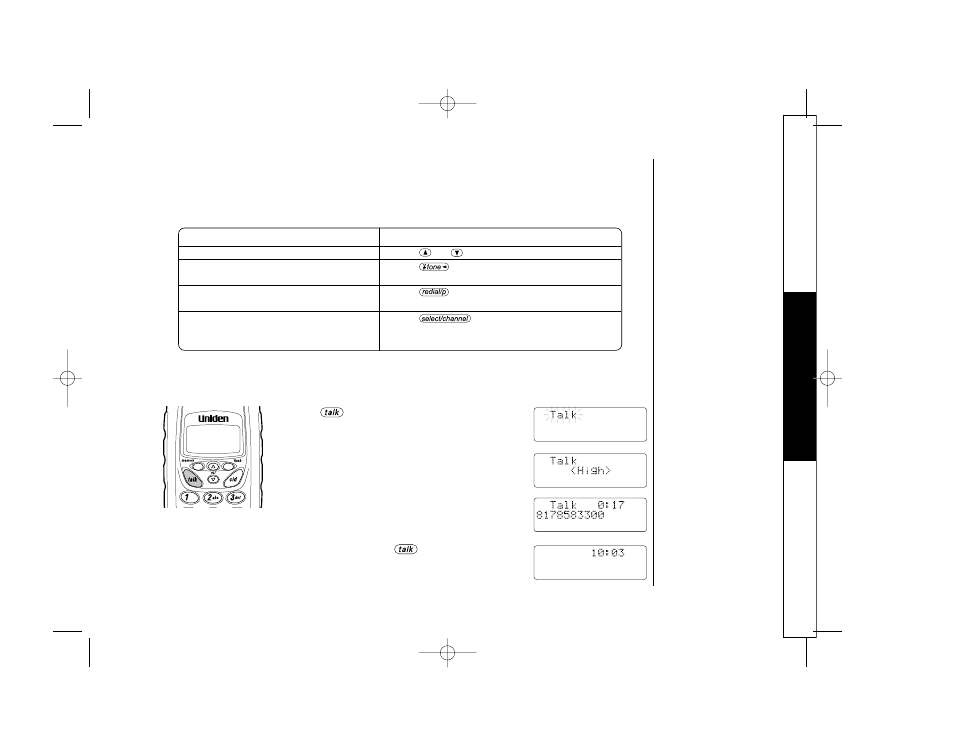
B A S I C S
[
13 ]
O
Otth
heerr O
Op
peerraattiio
on
nss
D
Diiaalliin
ng
g ffrro
om
m ttaallkk m
mo
od
dee
BASICS
1 Press .
“
T a l k
“ flashes on the display.
Then the volume setting is displayed.
Example: Volume level High
2 Dial the phone number.
Example: Enter 8178583300
3 To hang up, press
or place the
handset on the base. The call-time will
be displayed for about 5 seconds.
TTo
o
D
Do
o tth
hiiss
To adjust the earpiece volume
Press
or
during a call.
To temporarily switch to tone dial
Press
. The following numbers
(When the base is set to pulse mode)
will be sent as tone dialing.
To enter a pause within the
Press
. “
P
“ appears in the display
dialing sequence
which represents a pause.
To improve the reception
Press
during a call.
“
S c a n n i n g
“ appears on the display.
If the operation fails, the error tone sounds.
TRU346 8/9/00 12:36 Page 13
- T H E E X S 9 9 6 6 (48 pages)
- UIP312 (72 pages)
- DS845 (32 pages)
- FP105 (16 pages)
- FP102 (30 pages)
- DECT2035+1 (72 pages)
- DSS7955 (6 pages)
- FP103 (16 pages)
- DECT1588 (72 pages)
- FP099 (12 pages)
- CEZ200 (6 pages)
- DSS8955 (68 pages)
- DECT 6015 (52 pages)
- 9035+1 (68 pages)
- DSS 2405 (8 pages)
- FP101 (28 pages)
- DECT 2005 Series (24 pages)
- D2998-3 (28 pages)
- TRU 8885 SERIES (92 pages)
- TRU9488 (84 pages)
- TRU 3485 (60 pages)
- DS70 (23 pages)
- MC 790 (13 pages)
- DECT2015+1 (60 pages)
- XS1215 (44 pages)
- DECT1820 (12 pages)
- DECT2035 (2 pages)
- EXI4560 (48 pages)
- Slimline 1260 (1 page)
- TCX4 (16 pages)
- FP100 (20 pages)
- MC 722 (10 pages)
- EXI 4246 (47 pages)
- DGMax DGA940 (42 pages)
- DECT 6035 (20 pages)
- PS-0035 (28 pages)
- EXAI2248 series (68 pages)
- DSS7915+1 (64 pages)
- MC615 (12 pages)
- DECT 1811 (28 pages)
- DSS7955+1 (84 pages)
- DSS8900 Series (24 pages)
- DSS7805 (8 pages)
- MC 724 (12 pages)
