Paging – Uniden TRU 346 User Manual
Page 27
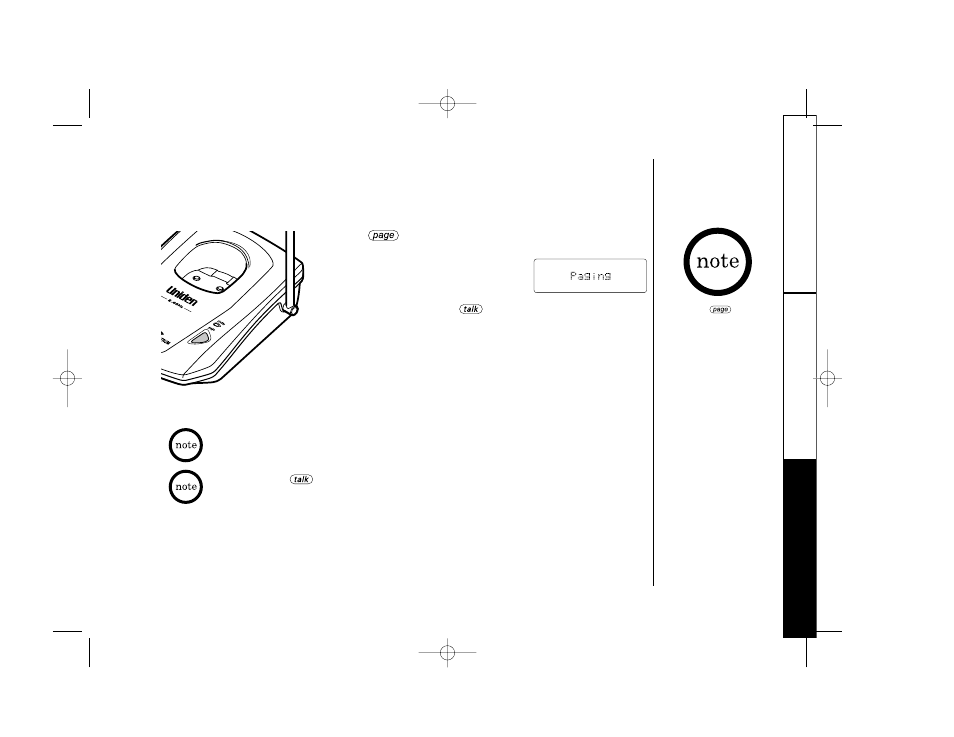
T E L E P H O N E F E A T U R E S
[
25 ]
Paging
TTo
o llo
occaattee tth
hee h
haan
nd
dsseett
TELEPHONE FEA
TURES
1 Press on
the
base.
2 The handset beeps for 5 seconds.
The following screen appears;
3 Press any key except on
the
handset to end the page.
When an incoming call is received during paging, paging is canceled
and the telephone is switched to the incoming call.
If you press
during paging, the handset will be placed in
of f-hook (talk) mode.
By holding
for more
than 2 seconds, the
handset beeps for
60 seconds.
TRU346 8/9/00 12:37 Page 25
See also other documents in the category Uniden Phones:
- T H E E X S 9 9 6 6 (48 pages)
- UIP312 (72 pages)
- DS845 (32 pages)
- FP105 (16 pages)
- FP102 (30 pages)
- DECT2035+1 (72 pages)
- DSS7955 (6 pages)
- FP103 (16 pages)
- DECT1588 (72 pages)
- FP099 (12 pages)
- CEZ200 (6 pages)
- DSS8955 (68 pages)
- DECT 6015 (52 pages)
- 9035+1 (68 pages)
- DSS 2405 (8 pages)
- FP101 (28 pages)
- DECT 2005 Series (24 pages)
- D2998-3 (28 pages)
- TRU 8885 SERIES (92 pages)
- TRU9488 (84 pages)
- TRU 3485 (60 pages)
- DS70 (23 pages)
- MC 790 (13 pages)
- DECT2015+1 (60 pages)
- XS1215 (44 pages)
- DECT1820 (12 pages)
- DECT2035 (2 pages)
- EXI4560 (48 pages)
- Slimline 1260 (1 page)
- TCX4 (16 pages)
- FP100 (20 pages)
- MC 722 (10 pages)
- EXI 4246 (47 pages)
- DGMax DGA940 (42 pages)
- DECT 6035 (20 pages)
- PS-0035 (28 pages)
- EXAI2248 series (68 pages)
- DSS7915+1 (64 pages)
- MC615 (12 pages)
- DECT 1811 (28 pages)
- DSS7955+1 (84 pages)
- DSS8900 Series (24 pages)
- DSS7805 (8 pages)
- MC 724 (12 pages)
