Uniden TRU 346 User Manual
Page 29
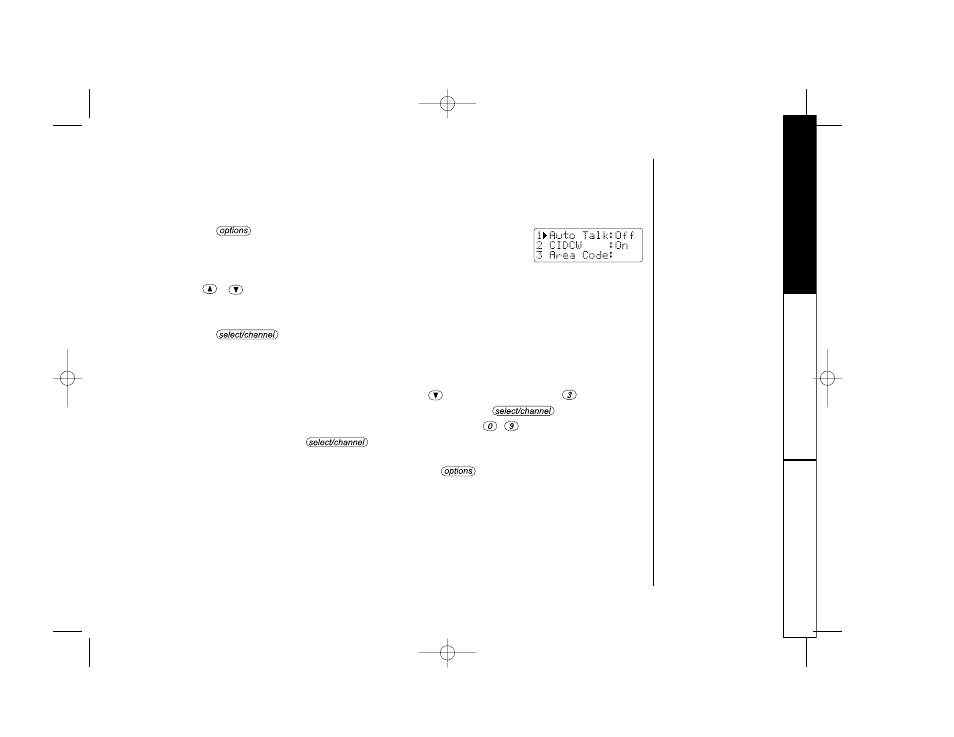
C A L L E R I D F E A T U R E S
[
27 ]
TTo
o cch
haan
ng
gee yyo
ou
urr CCaalllleerr IID
D o
op
pttiio
on
nss::
1 Press
. The following screen appears.
2 Use
,
, or a number key (1-3) to move the pointer to the selection
that you would like to change.
Press to
toggle
betwe e n “
O n
“ a n d “
O f f
“ fo r “
A u t o
T a l k
“ . Fo r “
C I D C W
“ , choose “
O n
“ , “
O f f
“ , o r “
O p t
“, depending
upon the type of service to which you subscribe.
3 When you wish to enter Area Code, press
or the number key
to move
the pointer to select “
A r e a C o d e
“. Then press and
enter
the 3 digits area code by using the number keypad
-
. Af ter entering
the area code, press
.
4 Af ter you have made your selections, press
and return the handset
to the base.
CALLER ID FEA
TURES
TRU346 8/9/00 12:37 Page 27
- T H E E X S 9 9 6 6 (48 pages)
- UIP312 (72 pages)
- DS845 (32 pages)
- FP105 (16 pages)
- FP102 (30 pages)
- DECT2035+1 (72 pages)
- DSS7955 (6 pages)
- FP103 (16 pages)
- DECT1588 (72 pages)
- FP099 (12 pages)
- CEZ200 (6 pages)
- DSS8955 (68 pages)
- DECT 6015 (52 pages)
- 9035+1 (68 pages)
- DSS 2405 (8 pages)
- FP101 (28 pages)
- DECT 2005 Series (24 pages)
- D2998-3 (28 pages)
- TRU 8885 SERIES (92 pages)
- TRU9488 (84 pages)
- TRU 3485 (60 pages)
- DS70 (23 pages)
- MC 790 (13 pages)
- DECT2015+1 (60 pages)
- XS1215 (44 pages)
- DECT1820 (12 pages)
- DECT2035 (2 pages)
- EXI4560 (48 pages)
- Slimline 1260 (1 page)
- TCX4 (16 pages)
- FP100 (20 pages)
- MC 722 (10 pages)
- EXI 4246 (47 pages)
- DGMax DGA940 (42 pages)
- DECT 6035 (20 pages)
- PS-0035 (28 pages)
- EXAI2248 series (68 pages)
- DSS7915+1 (64 pages)
- MC615 (12 pages)
- DECT 1811 (28 pages)
- DSS7955+1 (84 pages)
- DSS8900 Series (24 pages)
- DSS7805 (8 pages)
- MC 724 (12 pages)
