Power on screen – Uniden GNS8435 User Manual
Page 7
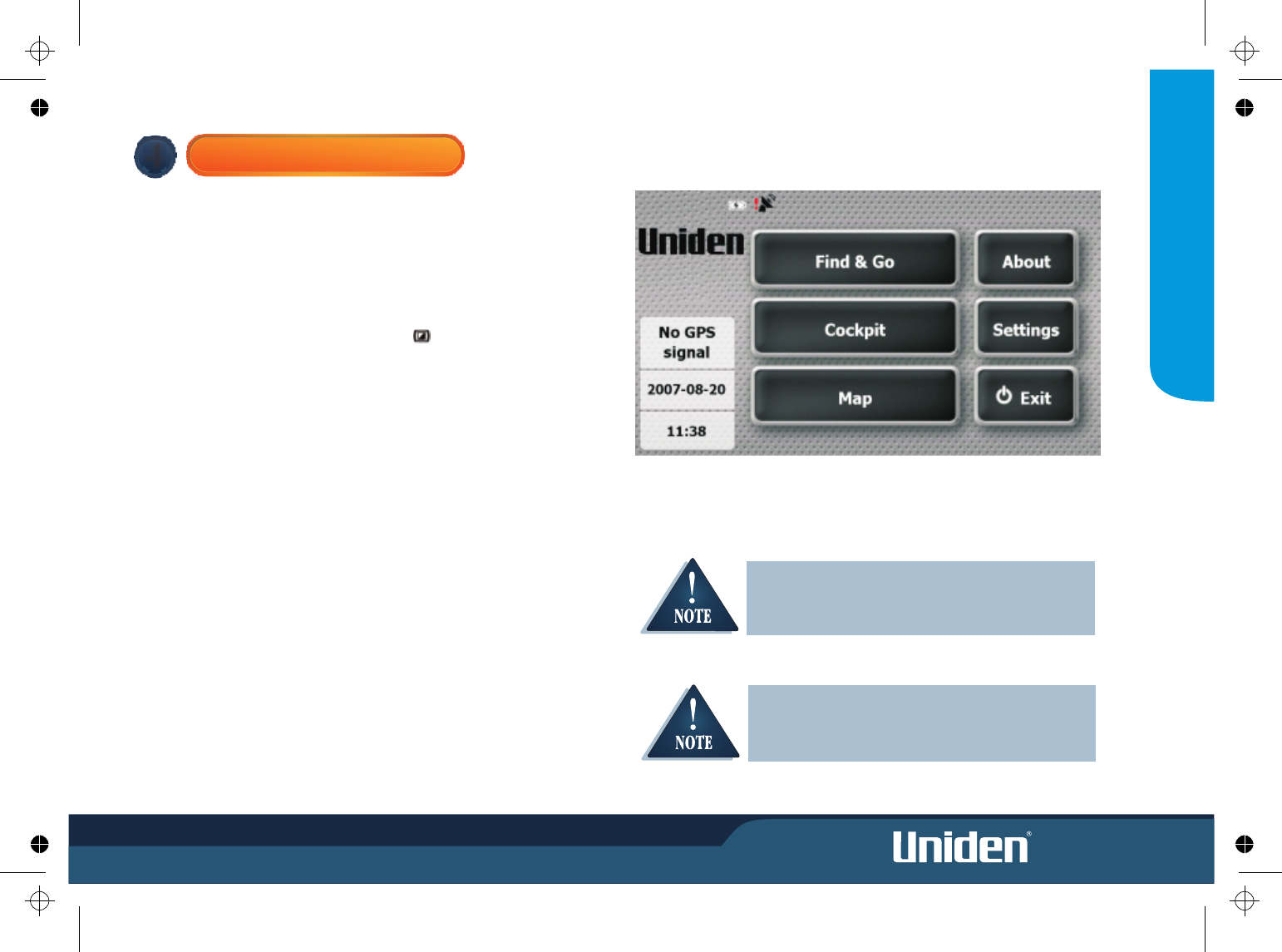
POWER ON SCREEN
Turn the ignition on and
will power on.
The
is On when the buttons left and right of the screen are lit
with a blue LED backlight.
Press the POWER button at the left side of the
momentarily to
turn power On or Off.
The screen may be turned on or off by pressing
(
model only).
When the GNS8430/8435 powers on for the first time the initial start-up
begins and you will be prompted to select the program language (for text and
displays) and the voice guidance language. Touch the screen to select your
preferred language and then touch OK to confirm. You will then be prompted
by the End User License Agreement. Please take the time to read this and
then touch ACCEPT to confirm. Normal start-up will continue for future
power on.
This Quick Start Guide is now complete.
GNS8430/8435
GNS8430/8435
GNS8430/8435
GNS8430
The Uniden Navigation software is loaded onto the
supplied SD card. A separate manual is supplied with
instructions to use the Uniden Navigation software.
The remainder of this OM describes the
GNS8430/8435 operating functions and other (non
navigation) applications which can be performed.
vii
Q
U
IC
K
ST
AR
T
G
U
ID
E
4
THIS OWNER’S MANUAL
NAVIGATION MANUAL
