Ccp mac address discovery – Universal Remote Control (URS) KP-4000 User Manual
Page 12
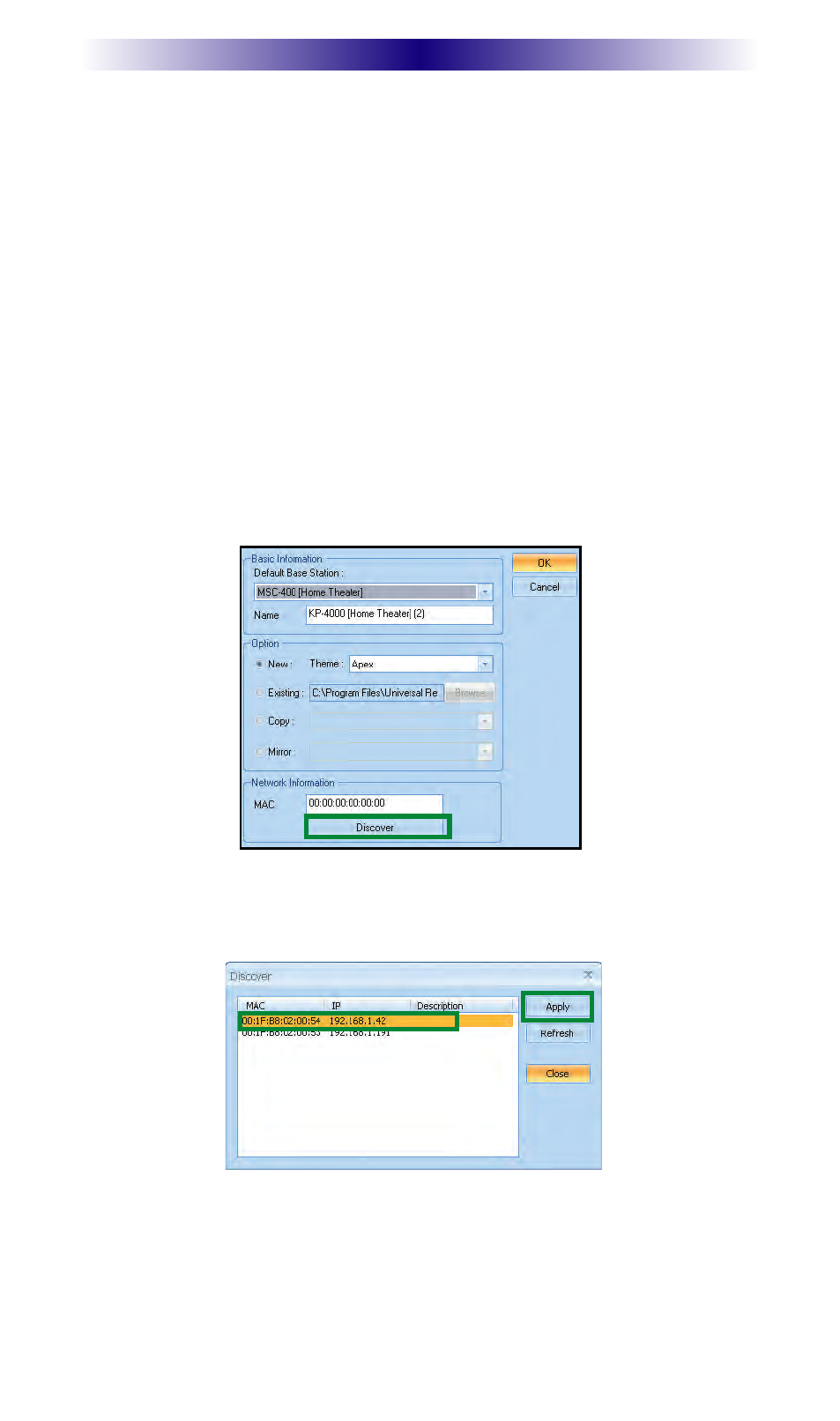
Page 9
CCP MAC Address Discovery
1.Once the KP-4000 has been connected to the network, notate the
MAC address located on the KP-4000 under the magnetic cover
plate.
2. Open the Complete Control Program editor.
3. Select the Program tab then press Configure Home.
4. Add a KP-4000 Network Keypad from the Remotes section and
the properties window opens. Note: Adding a MRX-1 base station
to communicate with a KP-4000 is recommended.
5. Within the Network Information field, press the Discover button
to select the unique MAC address of your unit.
6. The Discover window opens to reveal KP-4000’s connected to the
network. Highlight the MAC address which matches the KP-
4000’s label. Then press Apply.
7. Begin programming your customer’s file.
KP-4000 N
ETWORK
K
EYPAD
- URC Professional Line MX900 (16 pages)
- PHAZR -5 UR5U-9020L_ (2 pages)
- RF10 (36 pages)
- AVEX R6 (44 pages)
- RFX150 (16 pages)
- SL-7000 (45 pages)
- MX-3000 (12 pages)
- MX-3000 (19 pages)
- WR7 (52 pages)
- Unifier URC-100 (52 pages)
- MX-6000 (19 pages)
- Universl Remote (112 pages)
- UNIFIERTM URC-100 (56 pages)
- AMINO-4 (2 pages)
- URC-4041 (36 pages)
- MRF-200 (16 pages)
- UR3-SR (2 pages)
- RF30 (35 pages)
- UR4-EXP (2 pages)
- UR3-SR2 (20 pages)
- UR3-SR2 (25 pages)
- Home Theater Master SL-9000 (59 pages)
- TX-1000 (16 pages)
- TX-1000 (20 pages)
- Universal SL-8000 (52 pages)
- UR4-DSR (2 pages)
- RF20 (35 pages)
- MX-800 (16 pages)
- UR4U-MDVR2 (2 pages)
- MX-850 (9 pages)
- MX-850 (20 pages)
- MX-810 (20 pages)
- MX-880 (20 pages)
- MX-880 (22 pages)
- SL-9000 (59 pages)
- Easy Clicker OCE-0009D (13 pages)
- omega MX-650 (60 pages)
- UR4-DCT (2 pages)
- Remote control HCCUR (16 pages)
- Cablevision Remote Control UR2-CBL-CV04 (2 pages)
- MX-900 (44 pages)
- CLIKR-5 UR5U-8700L-IP (2 pages)
- R6 (41 pages)
- URC-300 (56 pages)
