2 - 7 mounting the base unit on a wall – Uniden EXS 2010 User Manual
Page 9
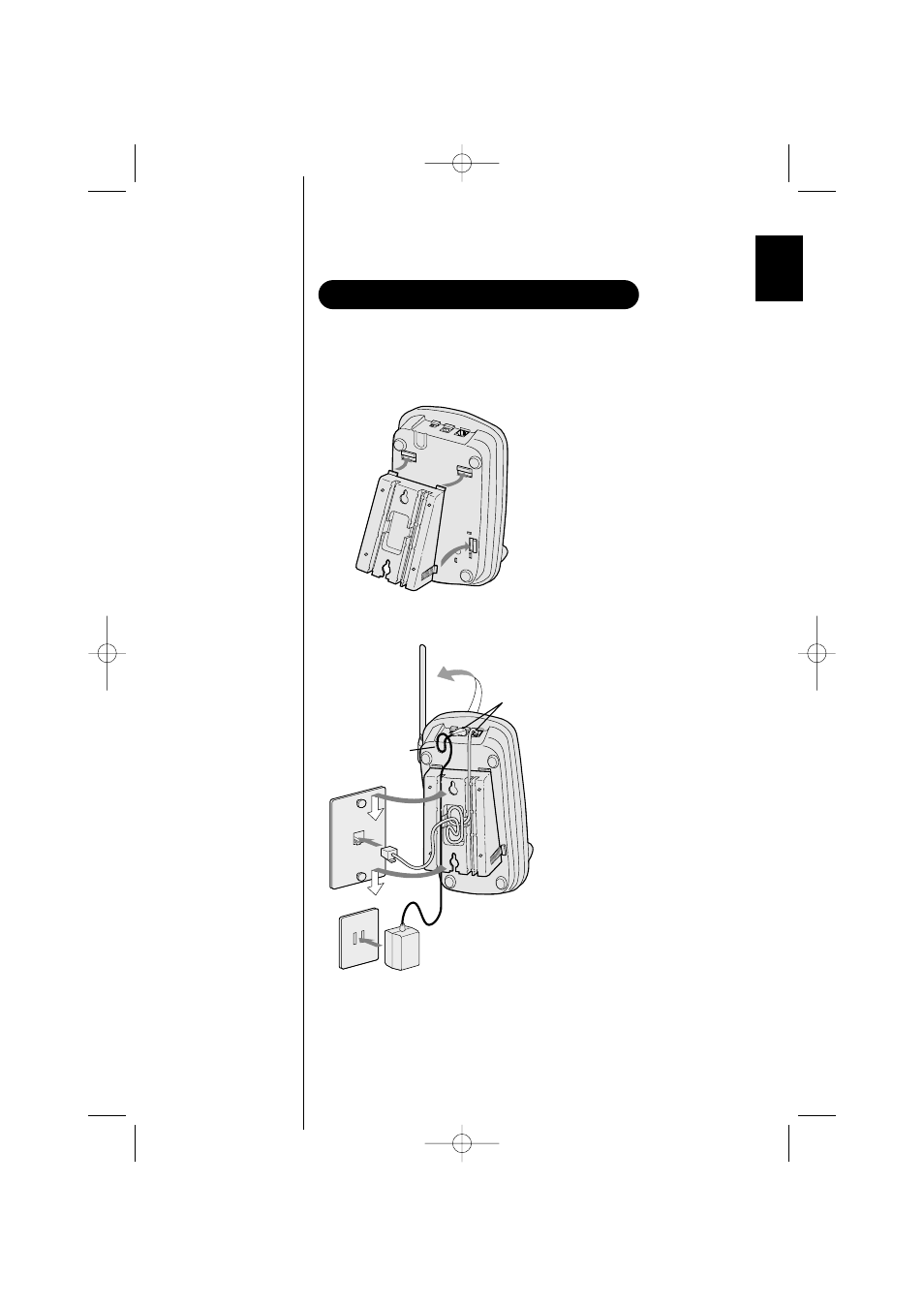
7
Standard wall plate mounting
This phone can be mounted on any standard telephone wall
plate.
1
Snap the wall mount
adapter into the
notches on the base.
2
Plug the telephone
line cord to the
TEL LINE jack and the
AC adapter to the
DC IN 9V jack.
3
Plug the telephone
line cord into the
telephone outlet.
4
Wrap the AC adapter
cord inside the
molded wiring
channel. Then wrap
the cord around the
strain relief notch.
5
Plug the AC adapter
into a standard
120V AC wall outlet.
6
Raise the antenna to a
vertical position.
7
Align the mounting
slots on the base with
the mounting posts on
the wall. Push in and
down until the phone
is firmly seated.
1
2
6
4
7
7
3
5
AC adapter
Wall plate
AC outlet
2 - 7
Mounting the base unit on a wall
EXS 2010 6/28/00 4:12 PM Page 11
See also other documents in the category Uniden Phones:
- T H E E X S 9 9 6 6 (48 pages)
- UIP312 (72 pages)
- DS845 (32 pages)
- FP105 (16 pages)
- FP102 (30 pages)
- DECT2035+1 (72 pages)
- DSS7955 (6 pages)
- FP103 (16 pages)
- DECT1588 (72 pages)
- FP099 (12 pages)
- CEZ200 (6 pages)
- DSS8955 (68 pages)
- DECT 6015 (52 pages)
- 9035+1 (68 pages)
- DSS 2405 (8 pages)
- FP101 (28 pages)
- DECT 2005 Series (24 pages)
- D2998-3 (28 pages)
- TRU 8885 SERIES (92 pages)
- TRU9488 (84 pages)
- TRU 3485 (60 pages)
- DS70 (23 pages)
- MC 790 (13 pages)
- DECT2015+1 (60 pages)
- XS1215 (44 pages)
- DECT1820 (12 pages)
- DECT2035 (2 pages)
- EXI4560 (48 pages)
- Slimline 1260 (1 page)
- TCX4 (16 pages)
- FP100 (20 pages)
- MC 722 (10 pages)
- EXI 4246 (47 pages)
- DGMax DGA940 (42 pages)
- DECT 6035 (20 pages)
- PS-0035 (28 pages)
- EXAI2248 series (68 pages)
- DSS7915+1 (64 pages)
- TRU 346 (48 pages)
- MC615 (12 pages)
- DECT 1811 (28 pages)
- DSS7955+1 (84 pages)
- DSS8900 Series (24 pages)
- DSS7805 (8 pages)
- MC 724 (12 pages)
