Basics, Making a call – Uniden EXS 2010 User Manual
Page 13
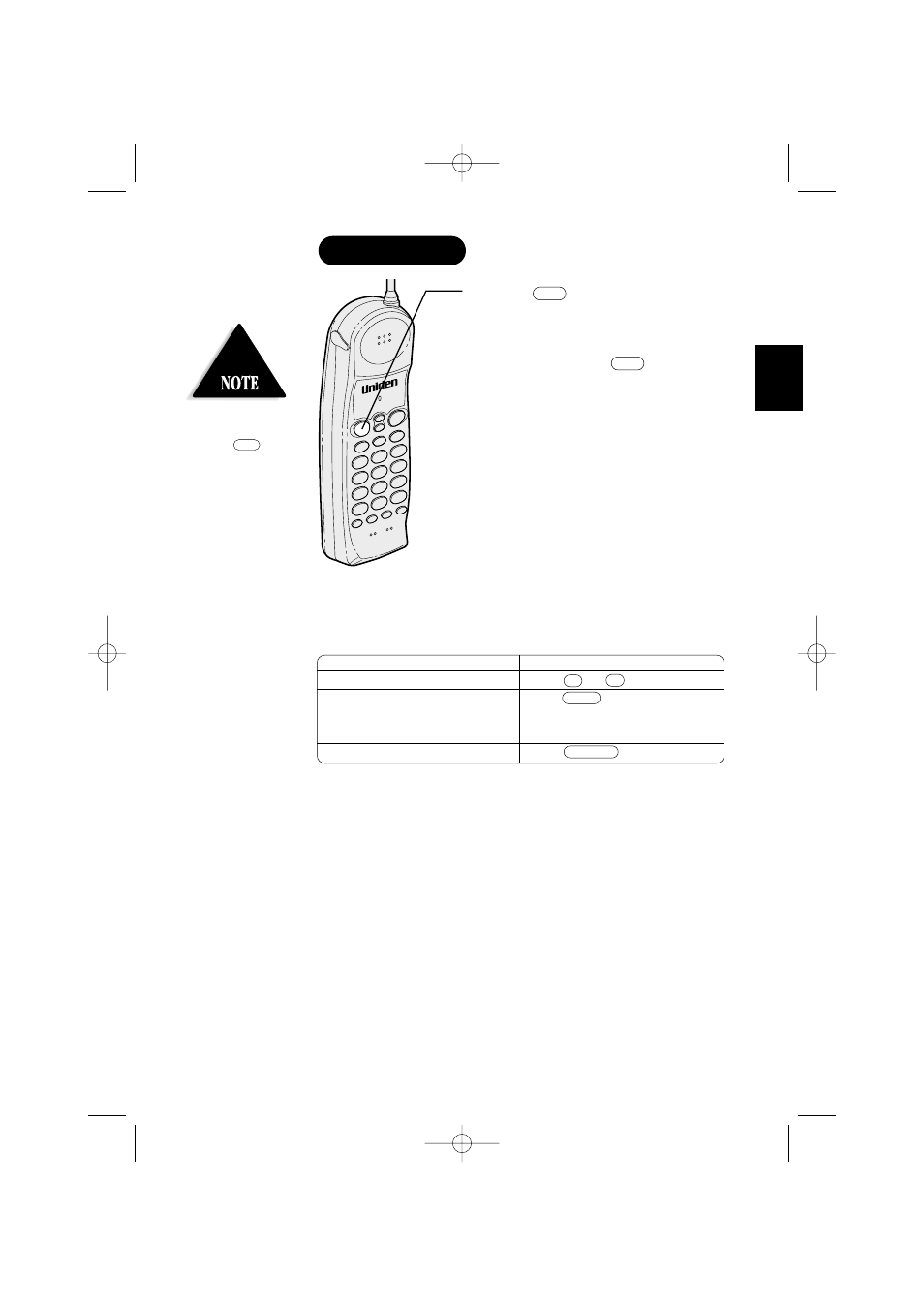
11
1
Press . Listen for dial tone.
2
Dial the phone number.
3
To hang up, press or return
the handset to the base.
Other Operations
To
Do this
To adjust the ear speaker volume
Press or during the call.
To temporarily switch to tone dial
Press . The following
(When the base is set to pulse
numbers will be sent as tone
mode)
dialing.
To improve reception
Press .
ª
•
tone
Making a call
talk
BASICS
If the talk/batt LED does
not stop flashing after
pressing the key,
place the handset on the
base for at least five
seconds and make a call
again.
talk
channel
talk
EXS 2010 6/28/00 4:12 PM Page 15
See also other documents in the category Uniden Phones:
- T H E E X S 9 9 6 6 (48 pages)
- UIP312 (72 pages)
- DS845 (32 pages)
- FP105 (16 pages)
- FP102 (30 pages)
- DECT2035+1 (72 pages)
- DSS7955 (6 pages)
- FP103 (16 pages)
- DECT1588 (72 pages)
- FP099 (12 pages)
- CEZ200 (6 pages)
- DSS8955 (68 pages)
- DECT 6015 (52 pages)
- 9035+1 (68 pages)
- DSS 2405 (8 pages)
- FP101 (28 pages)
- DECT 2005 Series (24 pages)
- D2998-3 (28 pages)
- TRU 8885 SERIES (92 pages)
- TRU9488 (84 pages)
- TRU 3485 (60 pages)
- DS70 (23 pages)
- MC 790 (13 pages)
- DECT2015+1 (60 pages)
- XS1215 (44 pages)
- DECT1820 (12 pages)
- DECT2035 (2 pages)
- EXI4560 (48 pages)
- Slimline 1260 (1 page)
- TCX4 (16 pages)
- FP100 (20 pages)
- MC 722 (10 pages)
- EXI 4246 (47 pages)
- DGMax DGA940 (42 pages)
- DECT 6035 (20 pages)
- PS-0035 (28 pages)
- EXAI2248 series (68 pages)
- DSS7915+1 (64 pages)
- TRU 346 (48 pages)
- MC615 (12 pages)
- DECT 1811 (28 pages)
- DSS7955+1 (84 pages)
- DSS8900 Series (24 pages)
- DSS7805 (8 pages)
- MC 724 (12 pages)
