Basic setup, Child lock feature, Lear ning method – Universal Remote Control (URS) RF10 User Manual
Page 9: Transmitting (busy signal) icon
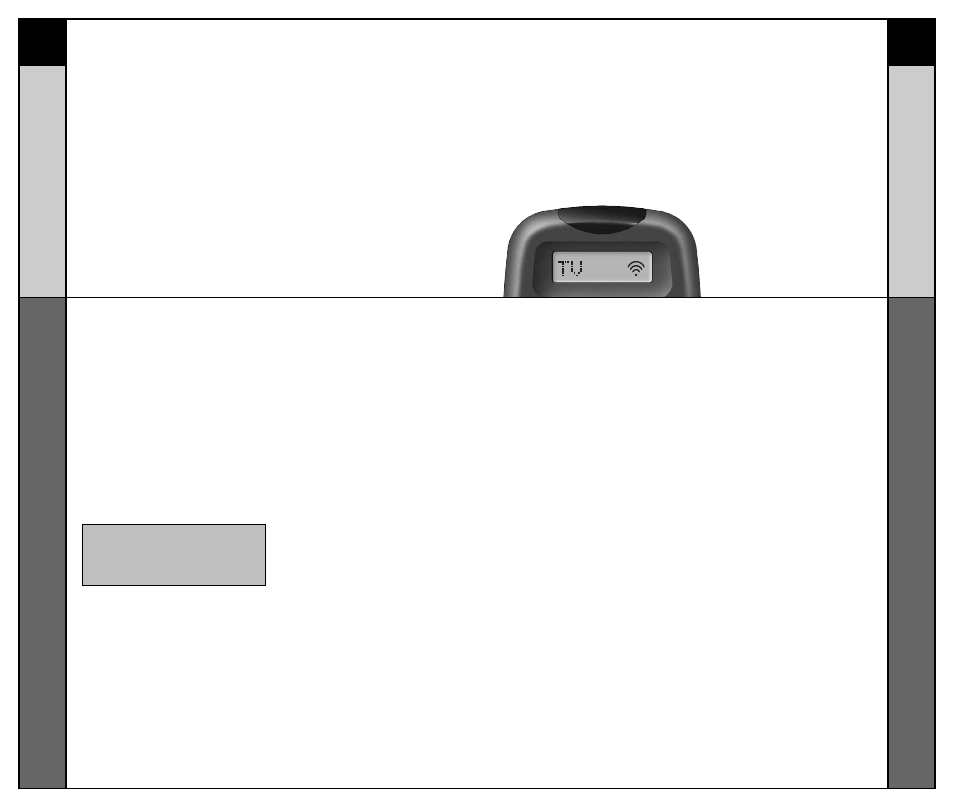
15
16
Lear
ning Method
BASIC SETUP
BASIC SETUP
Transmitting (Busy Signal) Icon
STEP 5:
Once you have completed
teaching all the button
commands to the RF10, save
your work and return to normal
operation by pressing both the
COMPONENT button you
pressed in STEP 2 and the
ENT (Enter) button at the same
time. The remote will respond
by flashing SAVED on the display
twice, then return to normal
operating mode.
NOTE: Test all your new commands.
If any of them don’t work, try the
Learning Method again, following
these suggestions:
• Move to another room. Plasma
TVs, sunlight, halogen or quartz
lighting can interfere with the
learning process.
• Even though the old remote
seems to be working fine, put in
fresh alkaline batteries.
• Gradually vary the distance
between the remote controls.
Try 1”, 2” and so on, up to 4 feet.
• Try tapping the button on your old
remote instead of pressing and
holding it during the learning
process.
Some additional Information
regarding the Learning Process:
• Learned functions override any
existing pre-programmed
functions on the remote control.
• All buttons can be learned except
for the PAGE, MAIN and LIGHT
buttons.
• Learned functions are
automatically erased when a
new function is learned on the
same button.
• Learned functions are retained
even after a different Setup Code
Number is programmed into the
remote.
•
To return to an original
pre-programmed function,
a learned function must be erased.
CHILD LOCK FEATURE
This ‘child-lock’ feature prevents the unauthorized use of
the remote control by children. It blocks all operations of
the remote control.
To Activate:
Press the +10 and ENT (Enter) buttons simultaneously for
3 seconds. The LCD will blink “LOCK” three times and then
display “LOCK”.
To Return to Normal Operation:
Press the +10 and ENT (Enter) buttons simultaneously again
for 3 seconds. The LCD will display the last use mode.
Transmitting (Busy Signal) Icon
When a command is being transmitted, an icon will appear
in the far right side of the LCD screen. This indicates that a
signal is being sent.This is particularly useful when setting
up Macros, since it flashes with every step of a sequence
of commands.
