Deleting a single learning key, 13 deleting all learned keys in a specific mode – Universal Electronics Titan M2056-C User Manual
Page 13
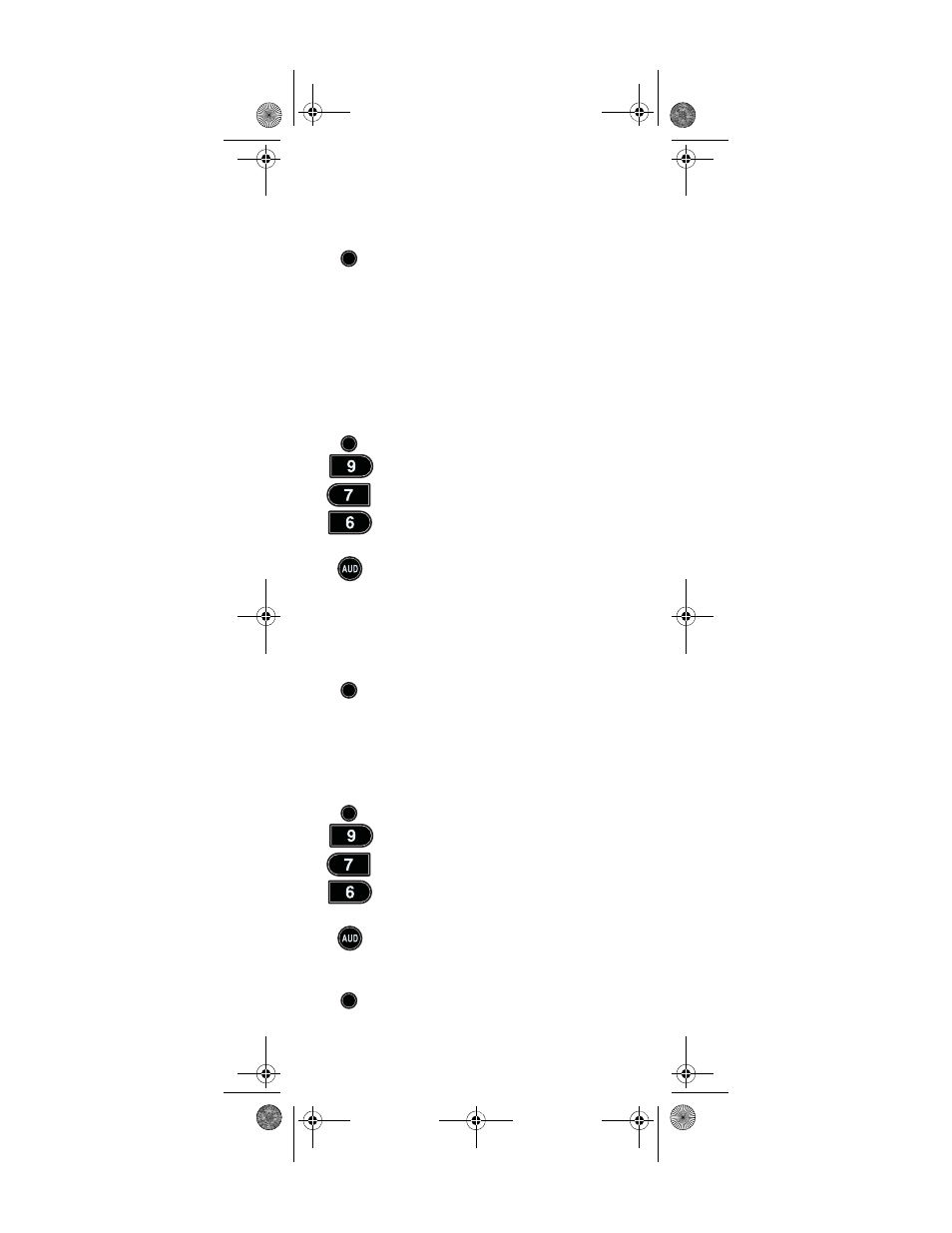
www.urcsupport.com
13
tions” on the previous page. If needed, also
see “Troubleshooting” on page 23. After
review, start programming again at step 1.
Deleting a Single Learning Key
This process returns the key to its original programming
for the mode you select. You can also delete learned
programming by teaching a different function to the key
(see “Programming a Learned Key” on page 12)
NOTE:
If more than 10 seconds pass between key
presses, the remote exits programming.
3.
Press the key containing the learned function
to be deleted twice. The mode LED blinks
once.
Deleting All Learned Keys in a Specific Mode
NOTE:
If more than 10 seconds pass between key
presses, the remote exits programming.
5.
Repeat steps 2 through 4 for another mode
and/or key or press and hold SETUP to exit
programming.
1.
Press and hold SETUP until the last-selected
mode key blinks twice, then press 9 7 6.
2.
Press a mode key once (i.e., AUX, DVD, AUD,
TV, or STB).
4.
Repeat steps 2 through 3 for another key or
press and hold SETUP to exit programming.
1.
Press and hold SETUP until the last-selected
mode key blinks twice, then press 9 7 6.
2.
Press a mode key twice (i.e., AUX, DVD, AUD,
TV, or STB) to clear all the learned keys for that
mode. The LED blinks twice.
3.
Repeat step 2 through 3 for another mode
and/or key or press and hold SETUP to exit
programming.
SETUP
SETUP
SETUP
SETUP
SETUP
Titan OCAP Remote Control.fm Page 13 Tuesday, May 27, 2008 1:55 PM
