Uniden EXa15580 User Manual
Page 19
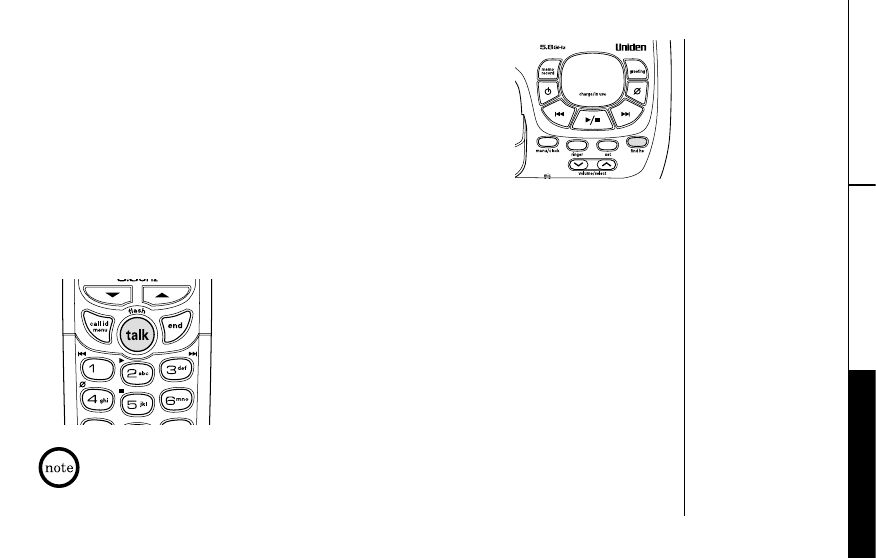
USING YOUR
PHONE
U S I N G Y O U R P H O N E
[ 19 ]
www.uniden.com
Using Call Waiting
If you have Call Waiting, you can receive calls while on the line.
Find Handset
To locate the handset, press the find hs key on the base. The
handset beeps for 60 seconds.
To cancel paging, press any key on the handset or the find hs
key on the base, or return the handset to the base.
Paging is also canceled when the phone receives an incoming
call.
You must subscribe to Call Waiting through your local telephone company.
1) If a call comes in while you are on the phone, you will
hear a call waiting tone. If you have CIDCW activated,
you will see the name and number of the incoming
caller.
2) Press the talk/flash key to accept the waiting call.
After a short pause, you will hear the new caller.
3) To return to the original caller, press the talk/flash
key again.
- T H E E X S 9 9 6 6 (48 pages)
- UIP312 (72 pages)
- DS845 (32 pages)
- FP105 (16 pages)
- FP102 (30 pages)
- DECT2035+1 (72 pages)
- DSS7955 (6 pages)
- FP103 (16 pages)
- DECT1588 (72 pages)
- FP099 (12 pages)
- CEZ200 (6 pages)
- DSS8955 (68 pages)
- DECT 6015 (52 pages)
- 9035+1 (68 pages)
- DSS 2405 (8 pages)
- FP101 (28 pages)
- DECT 2005 Series (24 pages)
- D2998-3 (28 pages)
- TRU 8885 SERIES (92 pages)
- TRU9488 (84 pages)
- TRU 3485 (60 pages)
- DS70 (23 pages)
- MC 790 (13 pages)
- DECT2015+1 (60 pages)
- XS1215 (44 pages)
- DECT1820 (12 pages)
- DECT2035 (2 pages)
- EXI4560 (48 pages)
- Slimline 1260 (1 page)
- TCX4 (16 pages)
- FP100 (20 pages)
- MC 722 (10 pages)
- EXI 4246 (47 pages)
- DGMax DGA940 (42 pages)
- DECT 6035 (20 pages)
- PS-0035 (28 pages)
- EXAI2248 series (68 pages)
- DSS7915+1 (64 pages)
- TRU 346 (48 pages)
- MC615 (12 pages)
- DECT 1811 (28 pages)
- DSS7955+1 (84 pages)
- DSS8900 Series (24 pages)
- DSS7805 (8 pages)
- MC 724 (12 pages)
