Uniden EXa15580 User Manual
Page 17
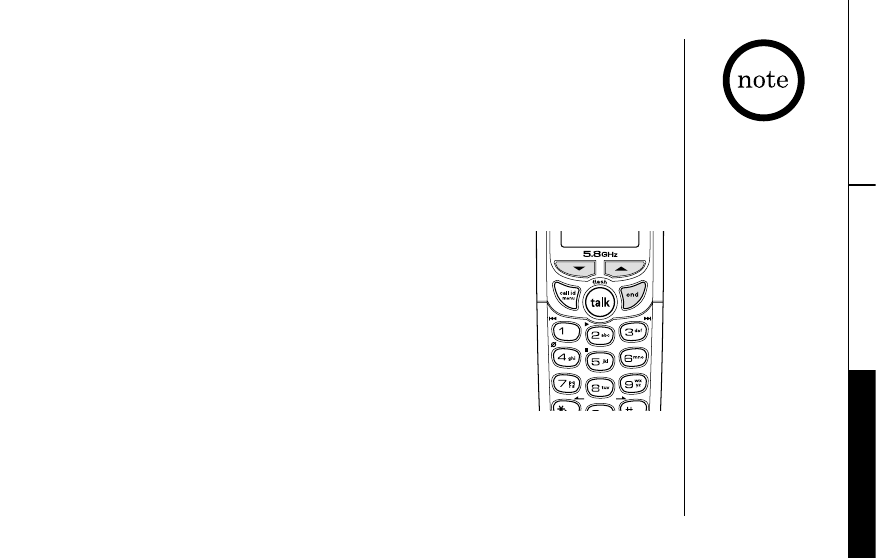
USING YOUR
PHONE
U S I N G Y O U R P H O N E
[ 17 ]
www.uniden.com
Redialing the Last Dialed Number
1) Remove the handset from the base.
2) Press the talk/flash key.
3) Listen for the dial tone.
4) Press the redial/pause key.
OR
1) Remove the handset from the base.
2) Press the redial/pause key.
3) Press the talk/flash key.
Adjust the Earpiece Volume
To change the earpiece volume, press the
▲ or ▼ key during a
call.
Temporarily Mute Ringer
If the handset is off the base while an incoming call is ringing,
simply press the end key to mute the incoming ring. The ringer
will sound with the next incoming call.
You can only mute the
handset ringer if the
handset is off the base
when the phone starts
ringing.
See also other documents in the category Uniden Phones:
- T H E E X S 9 9 6 6 (48 pages)
- UIP312 (72 pages)
- DS845 (32 pages)
- FP105 (16 pages)
- FP102 (30 pages)
- DECT2035+1 (72 pages)
- DSS7955 (6 pages)
- FP103 (16 pages)
- DECT1588 (72 pages)
- FP099 (12 pages)
- CEZ200 (6 pages)
- DSS8955 (68 pages)
- DECT 6015 (52 pages)
- 9035+1 (68 pages)
- DSS 2405 (8 pages)
- FP101 (28 pages)
- DECT 2005 Series (24 pages)
- D2998-3 (28 pages)
- TRU 8885 SERIES (92 pages)
- TRU9488 (84 pages)
- TRU 3485 (60 pages)
- DS70 (23 pages)
- MC 790 (13 pages)
- DECT2015+1 (60 pages)
- XS1215 (44 pages)
- DECT1820 (12 pages)
- DECT2035 (2 pages)
- EXI4560 (48 pages)
- Slimline 1260 (1 page)
- TCX4 (16 pages)
- FP100 (20 pages)
- MC 722 (10 pages)
- EXI 4246 (47 pages)
- DGMax DGA940 (42 pages)
- DECT 6035 (20 pages)
- PS-0035 (28 pages)
- EXAI2248 series (68 pages)
- DSS7915+1 (64 pages)
- TRU 346 (48 pages)
- MC615 (12 pages)
- DECT 1811 (28 pages)
- DSS7955+1 (84 pages)
- DSS8900 Series (24 pages)
- DSS7805 (8 pages)
- MC 724 (12 pages)
