5 hardware monitor, Cpu/mb temperature [xxxºc/xxxºf] or [ignored, Cpu fan speed low limit [200 – Asus P6-P7H55E User Manual
Page 59: Cpu/chassis q-fan control [enabled
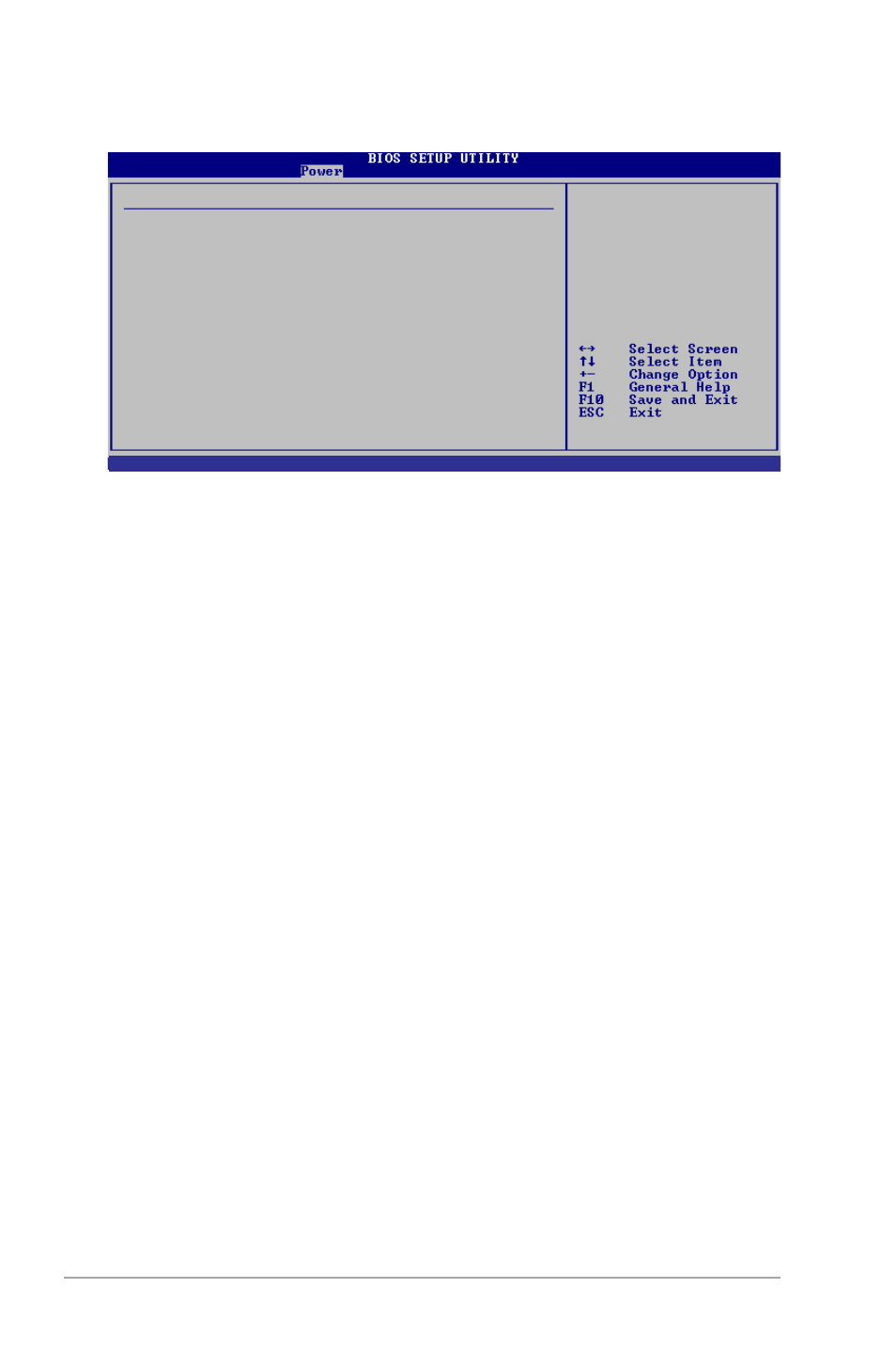
4-22
Chapter 4: BIOS setup
4.5.5
Hardware Monitor
CPU/MB Temperature [xxxºC/xxxºF] or [Ignored]
The onboard hardware monitor automatically detects and displays the CPU
/ motherboard temperatures. Select Ignored if you do not wish to display the
detected temperatures.
CPU/Chassis Fan Speed (RPM) [xxxxRPM] or [N/A] or [Ignored]
The onboard hardware monitor automatically detects and displays the CPU/
Chassis fan speed in rotations per minute (RPM). If the fan is not connected to the
motherboard or to the chassis, the field shows N/A. Select Ignored if you do not
wish to display the detected speed.
CPU Fan Speed Low Limit [200]
Allows you to set the maximum CPU fan speed in rotations per minute (RPM) and
display a warning message when it reached the preset maximum CPU speed limit.
Configuration options: [100] [200] [300] [400] [500] [Ignored]
CPU/Chassis Q-Fan Control [Enabled]
Enables or disables the CPU Q-Fan Control feature.
Configuration options: [Enabled] [Disabled]
CPU Voltage, 3.3V Voltage, 5V Voltage, 12V Voltage
The onboard hardware monitor automatically detects the voltage output through
the onboard voltage regulators.
Hardware Monitor
CPU Temperature
[26ºC/78.5ºF]
MB Temperature
[28ºC/82ºF]
CPU Fan Speed
[4041RPM]
CPU Fan Speed Low Limit
[200]
CPU Q-Fan Control
[Enabled]
Chassis Fan Speed
[N/A]
Chassis Q-Fan Control
[Disabled]
CPU Voltage
[ 1.200V]
3.3V Voltage
[ 3.280V]
5V Voltage
[ 5.145V]
12V Voltage
[11.932V]
CPU Temperature
Select Screen
Select Item
Enter Go to Sub-screen
F1 General Help
F10 Save and Exit
ESC Exit
v02.61 (C)Copyright 1985-2010, American Megatrends, Inc.
