U-Line 1175R User Manual
Page 16
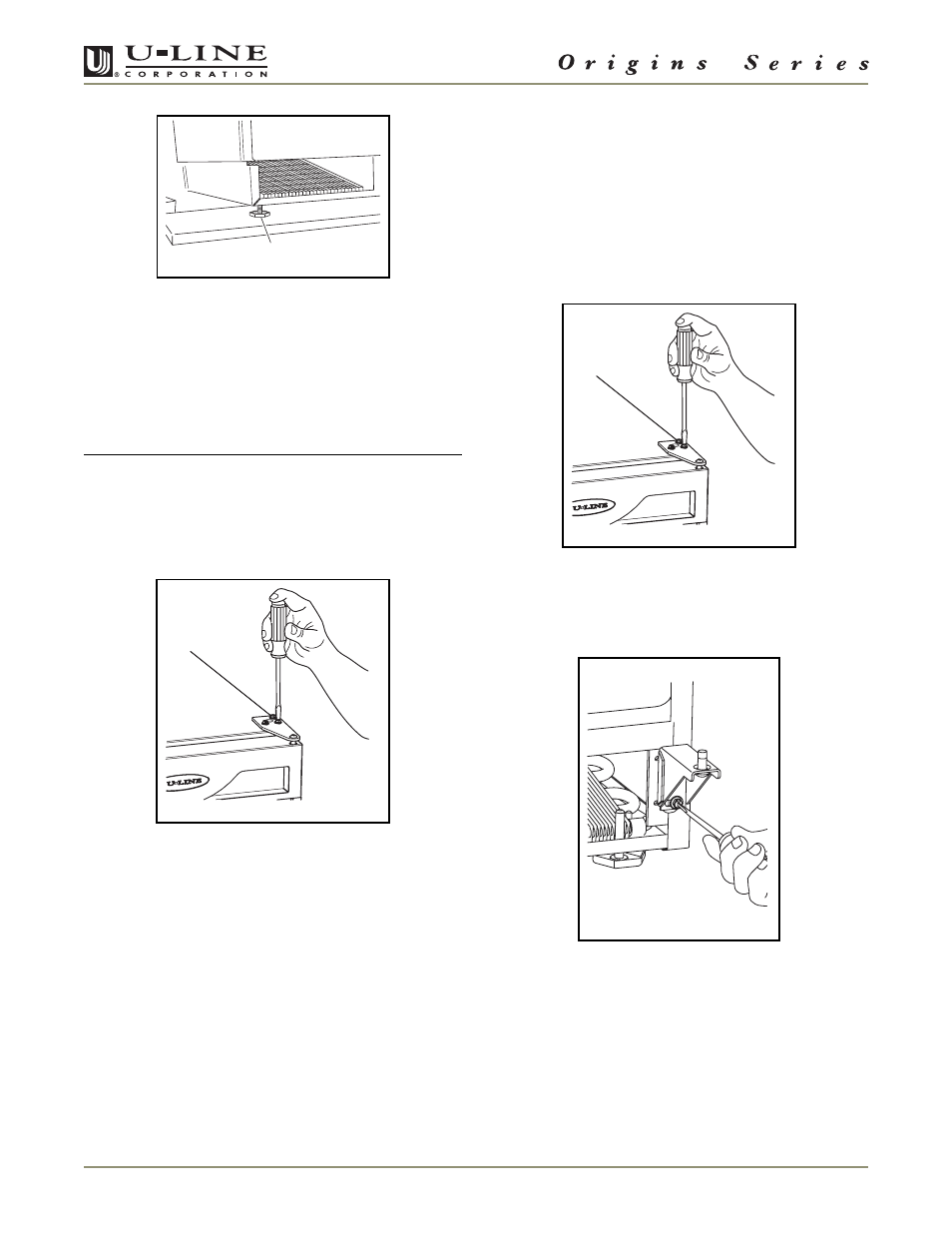
16
1115R, 1175R, 29R, 1175BEV
Figure 20
2. If the unit is not level, adjust the feet on the corners of
the unit as necessary (Figure 20).
3. Check the levelness after each adjustment and repeat
the previous steps until the unit is level.
Door Alignment Check and Adjustment
IMPORTANT
IMPORTANT
Properly aligned, the door’s gasket should be firmly
in contact with the cabinet all the way around the
door (no gaps). Carefully examine the door’s gasket
to assure that it is firmly in contact with the
cabinet. Also make sure the door gasket is not
pinched on the hinge side of the door.
Figure 21
NOTE: Model 29R shown (Figure 21)
1. Loosen (do not remove) top (Figure 21) and bottom
hinge screws.
2. Align door squarely with cabinet.
3. Make sure gasket is firmly in contact with cabinet all
the way around the door (no gaps).
4. Tighten bottom hinge screws.
5. Tighten top hinge screws.
Door Reversal
Black or white unit doors may be left- or right-hand
opening. Depending upon the location of the unit, it may
be desirable to change the side on which the door is
mounted.
Black Model 1115R
To reverse the door, perform the following:
1. Remove the grille and grille cap (two screws).
Figure 22
2. Remove top hinge from cabinet (three screws) (Figure
22). Hold door to keep it from falling.
3. Lift the door off the bottom hinge.
Figure 23
4. Remove bottom hinge from cabinet (two screws)
(Figure 23).
1
ULIN_0042_A
ULIN_0143_A
ULIN_0143_A
ULIN_0121 _A
ULIN_016357_30087.fm Page 16 Tuesday, March 14, 2006 2:36 PM
