Uniden XS1455/1455+1 User Manual
Page 21
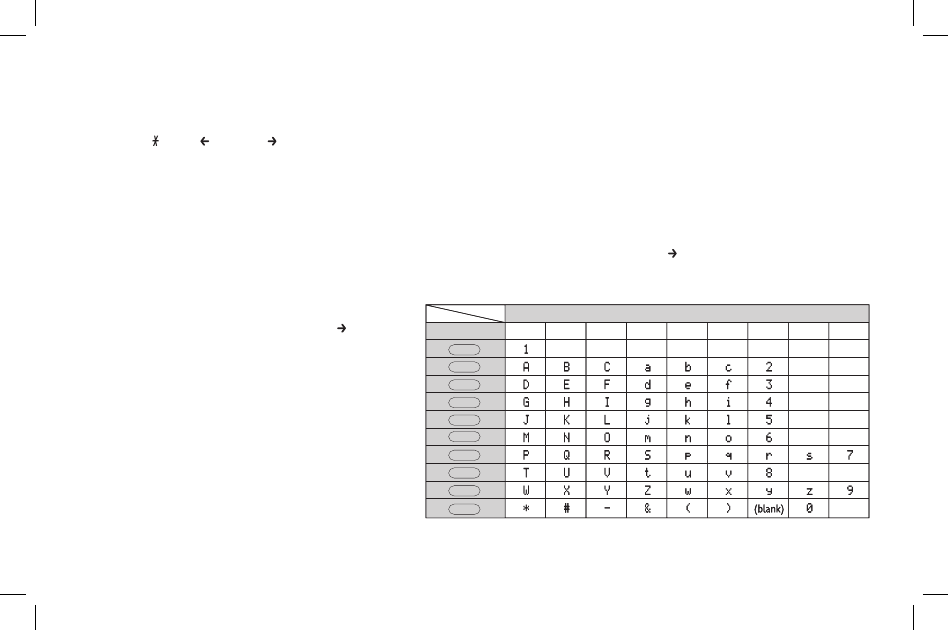
20
4) Enter a name according to the instructions below, then press [select/channel] key (XS455+) or
[select/remote] key (XS455). If no name is required, go to step 5.
• The name can be up to 3 characters.
• Use [ /tone/ ] and [#/ ] to move the cursor to the desired location.
• Press [delete/transfer] key (XS455+) or [delete/channel] key (XS455) to delete characters as needed or
press and hold to delete all characters.
Refer to the letters on the number keys to select the desired characters.
With each press of a numeric key, the displayed character appears in the following order: upper case letters first,
lower case letters next and finally the number corresponding to the key.
Note:.If.the.next.character.uses.the.same.number.key,.you.must.press.[#/ ] to move the cursor over.
Otherwise.the.next.time.you.press.the.number.key,.it.changes.the.character.that.was.previously.set.
For example, to enter Movies.
) Press [6] once. Then press [#/ ] to
move the cursor to the right.
2) Press [6] six times.
3) Press [8] six times.
4) Press [4] six times.
5) Press [3] five times.
6) Press [7] eight times.
Number of times key is pressed
keys
1
2
3
4
5
6
7
8
9
2
abc
3
def
4
ghi
5
jkl
6
mno
7
pqrs
8
tuv
9
wxyz
0
1
oper
Number of times key is pressed
keys
1
2
3
4
5
6
7
8
9
2
abc
3
def
4
ghi
5
jkl
6
mno
7
pqrs
8
tuv
9
wxyz
0
1
oper
XS1455+1 OM.indd 20
24/6/08 1:36:12 PM
