Uniden 2315 User Manual
Page 35
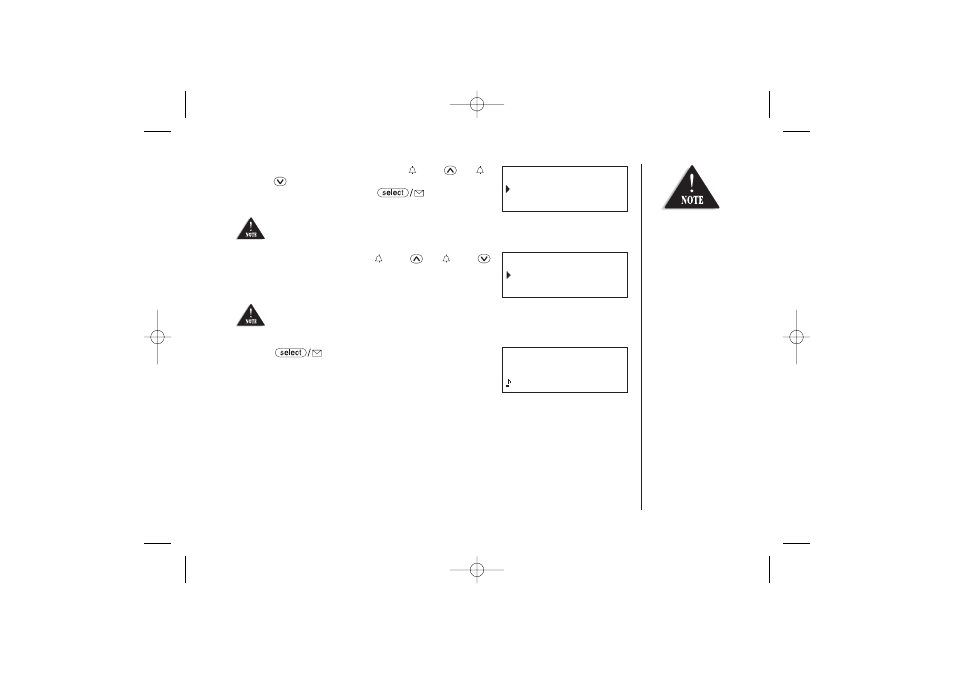
[ 29 ]
6) Distinctive Ring appears. Press
/vol/
or
/vol/
to move the pointer to one of the Distinctive
Ring options, and then press
.
7) Speed Dial appears. Press
/vol/
or
/vol/
to move the pointer to select the Speed dial location
(10 locations: SPD1-SPD0).
8) Press
. You will hear a confirmation tone,
and Done! appears in the display.
If you choose not to store a Distinctive Ring, simply select
the “No Selectn” option.
If you choose not to store the name/number as a Speed
Dial, simply select the “No Selectn” option.
Speed Dial
No Selectn
SPD1:
Distinctive Ring
No Selectn
Flicker
Movies
0295979035
Beethoven9/SPD1
Distinctive ringing
will only operate if
you subscribe to the
Caller ID service.
UP334BH (WDECT2315) ENG OM 12/28/04 8:57 AM Page 29
See also other documents in the category Uniden Handset Cordless Phone:
- DSS 2475 (76 pages)
- DECT1060 (56 pages)
- DCT5260-2 (64 pages)
- DSS 7805WP (24 pages)
- DECT2088 Series (72 pages)
- 4541 (12 pages)
- DECT1560 (64 pages)
- DSS3450+1 (56 pages)
- DECT1580 Series (76 pages)
- DCX210 (36 pages)
- DSS3435+1 (72 pages)
- CLX 485 (92 pages)
- DECT1725+2 (44 pages)
- Cordless Telephone (88 pages)
- XS210 (12 pages)
- XSA650 (38 pages)
- DCT758 (76 pages)
- DECT1915+1 (63 pages)
- DECT2185 (32 pages)
- DCT7085 (76 pages)
- D1680-6 (22 pages)
- 8985 (62 pages)
- DECT4066-4 (48 pages)
- DSS 7915 + 1 WP (6 pages)
- FP106 (32 pages)
- DECT2085-4WX (68 pages)
- DSS 7815+1 (2 pages)
- XS 1415 + 1 (2 pages)
- DECT1588 Series (72 pages)
- DECT2080 (64 pages)
- CT301 (21 pages)
- XSA1255+1 (64 pages)
- DS 805 (24 pages)
- 6035 + 1 (60 pages)
- DECT2060 (56 pages)
- DCT5280 (84 pages)
- D1660 (18 pages)
- DSS 2455 (76 pages)
- CEZAI 998 (76 pages)
- XS915 (24 pages)
- FP203 (12 pages)
- DECT3080 (68 pages)
- XS1415/1415+1 (44 pages)
- DCX 640 (88 pages)
- CXA 15698 (72 pages)
