Uniden 2315 User Manual
Page 22
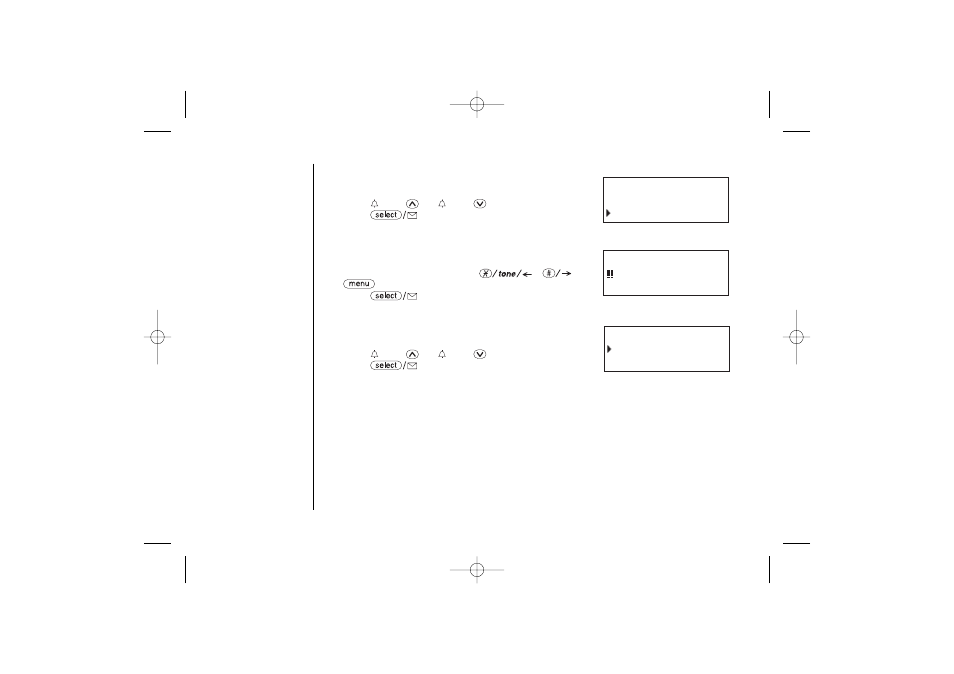
Setting the Anykey Answer
1) Enter the Handset Setup menu, and then the Anykey
Answer submenu (see “Entering the Menu” on page 13).
2) Press
/vol/
or
/vol/
to select On or Off.
3) Press
. You will hear a confirmation tone.
Setting the True Banner
1) Enter the Handset Setup menu, and then the Banner
submenu (see “Entering the Menu” on page 13).
2) Use the number keypad (0-9), ,
,
or
/del to enter or edit the name.
3) Press
. You will hear a confirmation tone.
Setting the Key Touch Tone
1) Enter the Handset Setup menu, and then the Key Touch
Tone submenu (see “Entering the Menu” on page 13).
2) Press
/vol/
or
/vol/
to select On or Off.
3) Press
. You will hear a confirmation tone.
[ 16 ]
Banner
_________ #1
Anykey Answer
On
Off
Key Touch Tone
On
Off
UP334BH (WDECT2315) ENG OM 12/28/04 8:55 AM Page 16
- DSS 2475 (76 pages)
- DECT1060 (56 pages)
- DCT5260-2 (64 pages)
- DSS 7805WP (24 pages)
- DECT2088 Series (72 pages)
- 4541 (12 pages)
- DECT1560 (64 pages)
- DSS3450+1 (56 pages)
- DECT1580 Series (76 pages)
- DCX210 (36 pages)
- DSS3435+1 (72 pages)
- CLX 485 (92 pages)
- DECT1725+2 (44 pages)
- Cordless Telephone (88 pages)
- XS210 (12 pages)
- XSA650 (38 pages)
- DCT758 (76 pages)
- DECT1915+1 (63 pages)
- DECT2185 (32 pages)
- DCT7085 (76 pages)
- D1680-6 (22 pages)
- 8985 (62 pages)
- DECT4066-4 (48 pages)
- DSS 7915 + 1 WP (6 pages)
- FP106 (32 pages)
- DECT2085-4WX (68 pages)
- DSS 7815+1 (2 pages)
- XS 1415 + 1 (2 pages)
- DECT1588 Series (72 pages)
- DECT2080 (64 pages)
- CT301 (21 pages)
- XSA1255+1 (64 pages)
- DS 805 (24 pages)
- 6035 + 1 (60 pages)
- DECT2060 (56 pages)
- DCT5280 (84 pages)
- D1660 (18 pages)
- DSS 2455 (76 pages)
- CEZAI 998 (76 pages)
- XS915 (24 pages)
- FP203 (12 pages)
- DECT3080 (68 pages)
- XS1415/1415+1 (44 pages)
- DCX 640 (88 pages)
- CXA 15698 (72 pages)
