Vibrate/sound, Date and time, Power settings – Universal Remote Control (URS) MX-6000 User Manual
Page 12: System
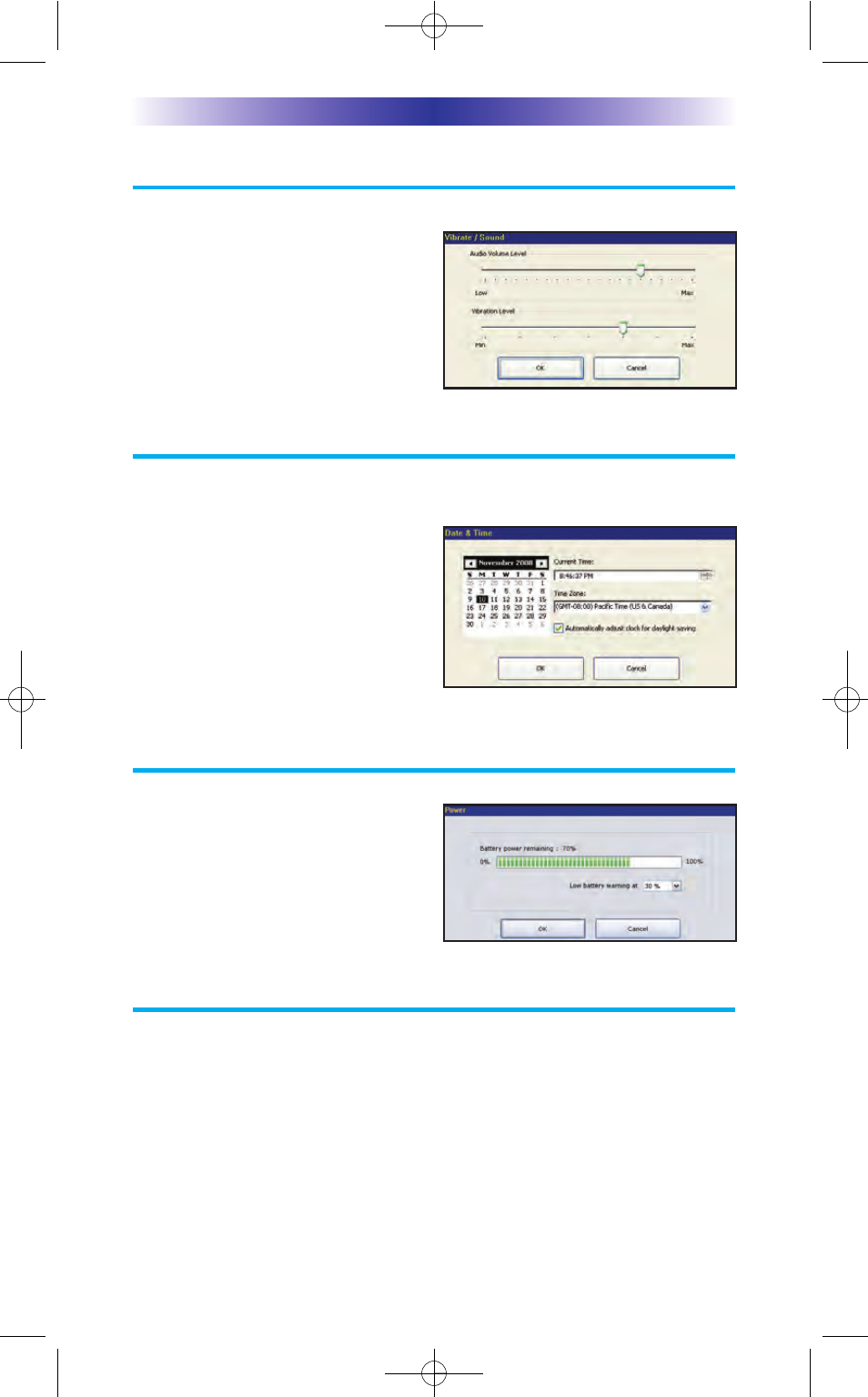
Page 12
MX-6000 T
WO
W
AY
T
OUCH
S
CREEN
Vibrate/Sound
You can adjust the volume or
touch vibration to any level you
like by touching and dragging
the volume control.
Date and time
Your MX-6000 may have been programmed to display the time or
date on the touch screen. If you
need to, you can adjust the time
displayed by changing the settings
on this screen. If you live in a part
of the country that uses daylight
savings time, check the box next
to: "Automatically adjust time for
daylight savings time".
Power Settings
You can display the remaining
charge by selecting Power.
You can also adjust when the low
battery warning screen will
appear.
System
The System Information screen displays data about your MX-6000's
operating system, memory etc.
OCE-0026G(MX-6000)_REV04.QXD 2/22/11 10:17 AM Page 12
- URC Professional Line MX900 (16 pages)
- PHAZR -5 UR5U-9020L_ (2 pages)
- RF10 (36 pages)
- AVEX R6 (44 pages)
- RFX150 (16 pages)
- SL-7000 (45 pages)
- MX-3000 (12 pages)
- MX-3000 (19 pages)
- WR7 (52 pages)
- Unifier URC-100 (52 pages)
- Universl Remote (112 pages)
- UNIFIERTM URC-100 (56 pages)
- AMINO-4 (2 pages)
- URC-4041 (36 pages)
- MRF-200 (16 pages)
- UR3-SR (2 pages)
- RF30 (35 pages)
- KP-4000 (20 pages)
- UR4-EXP (2 pages)
- UR3-SR2 (20 pages)
- UR3-SR2 (25 pages)
- Home Theater Master SL-9000 (59 pages)
- TX-1000 (16 pages)
- TX-1000 (20 pages)
- Universal SL-8000 (52 pages)
- UR4-DSR (2 pages)
- RF20 (35 pages)
- MX-800 (16 pages)
- UR4U-MDVR2 (2 pages)
- MX-850 (9 pages)
- MX-850 (20 pages)
- MX-810 (20 pages)
- MX-880 (20 pages)
- MX-880 (22 pages)
- SL-9000 (59 pages)
- Easy Clicker OCE-0009D (13 pages)
- omega MX-650 (60 pages)
- UR4-DCT (2 pages)
- Remote control HCCUR (16 pages)
- Cablevision Remote Control UR2-CBL-CV04 (2 pages)
- MX-900 (44 pages)
- CLIKR-5 UR5U-8700L-IP (2 pages)
- R6 (41 pages)
- URC-300 (56 pages)
