Vcr & tv/vcr, Step1, Step2 – Universal Remote Control (URS) UR3-SR2 User Manual
Page 17: Step3, Press the [vol+] button
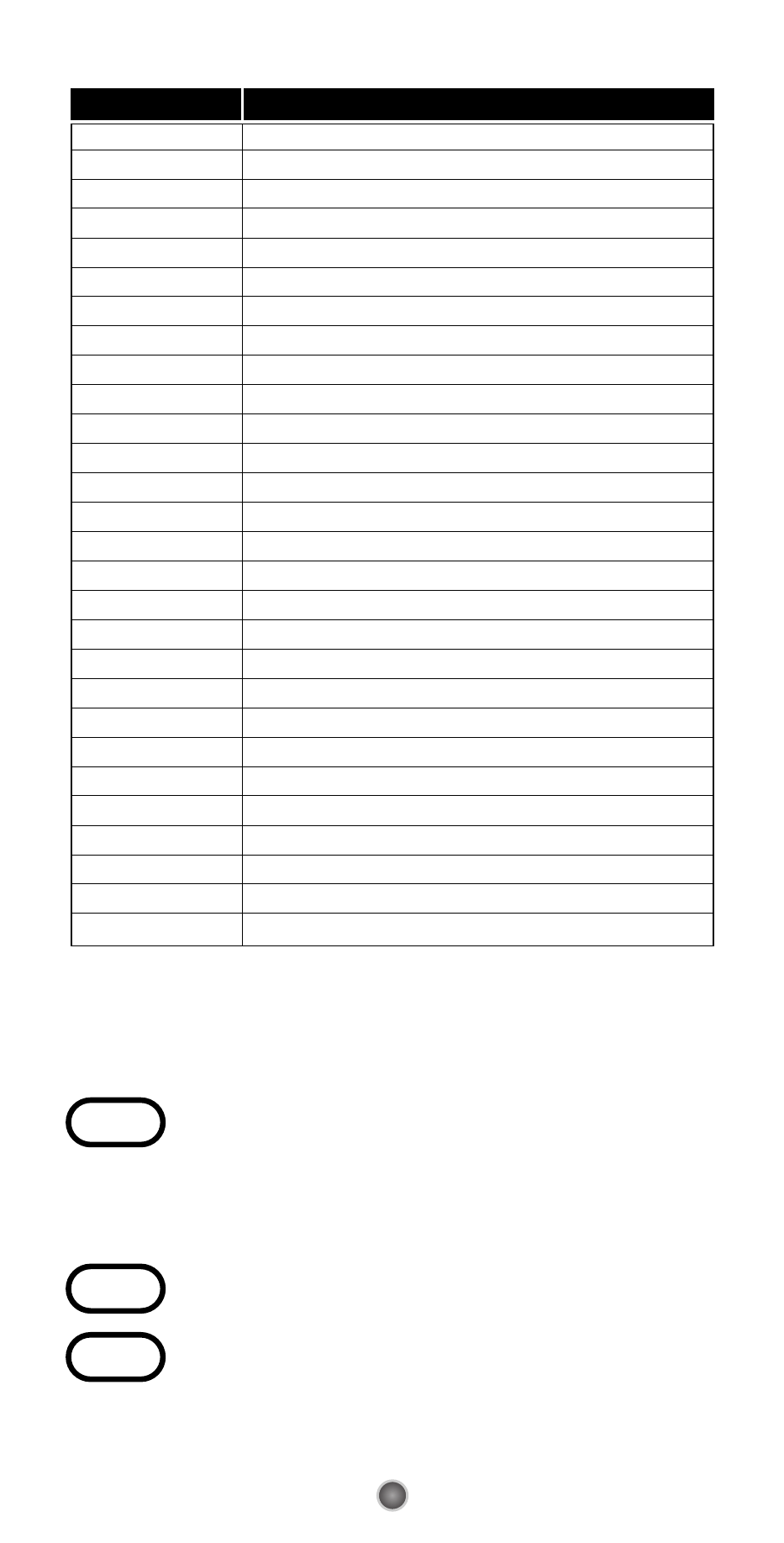
15
SHARP
031 054 053 143
SHINTOM
024
SHOGUN
040
SIGNATURE
034
SINGER
024
SONY
001 057 058 003 052 031 155 034
SOUNDESIGN
034
STS
013
SYLVANIA
031 059 034 067
SYMPHONIC
034
TANDY
010 034
TATUNG
039 043 023
TEAC
034 039 043 023
TECHNICS
031 070
TEKNIKA
031 019 034 101
THOMAS
034
TMK
006 040
TOSHIBA
017 008 131 047 059 082 013 042
TOTEVISION
040 101
UNITECH
040
VECTOR RESEARCH 012
VIDEO CONCEPTS
012 046 034 141
VIDEOSONIC
040
WARDS
003 013 024 031 034 040 053 054 017 131
WESTING HOUSE
024 025
XR-1000
024 031 034
YAMAHA
012 043 034 039
ZENITH
072 080 001 048 034 101 058 025
MAKER(BRAND) NAME
CODE NUMBER (3 DIGIT) LIST
VCR & TV/VCR
*Note : For TV/VCR & TV/DVD combination units,
Please use following steps to operate the volume
control.
STEP1
Press the [CBL] button and the [SELECT] button
simultaneously for 3 seconds. The device LED
will turn on for 20 seconds. The next step must
be performed while the LED is on.
STEP2
Press the [VOL+] button.
STEP3
Press the [VCR] button. The CBL device LED will
blink twice to confirm the programming.
