About the application screen – CREATIVE ZiiO 10" User Manual
Page 6
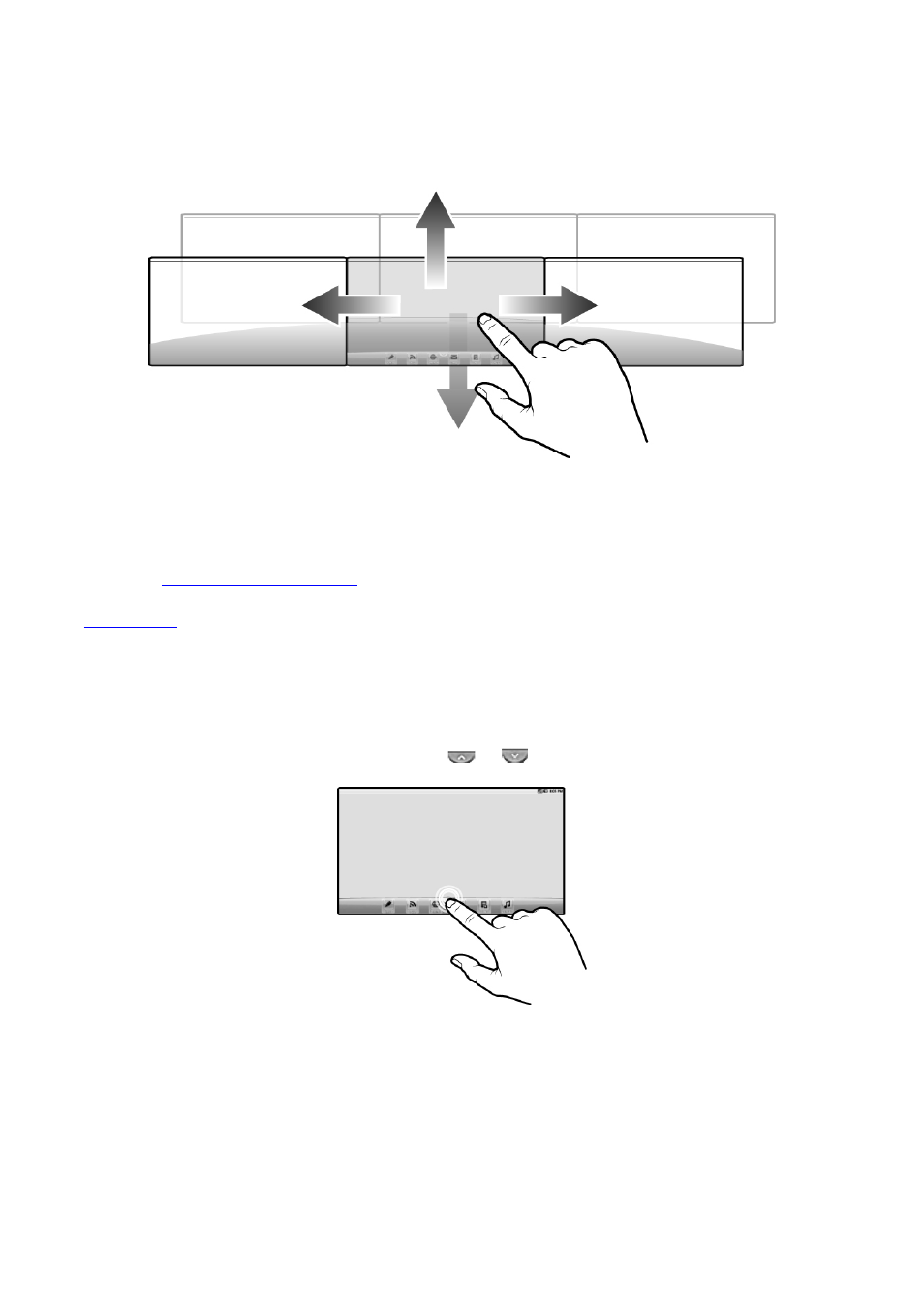
The entire screen consists of 2 layers with 3 panels each.
z
To see the next panel, slide the screen to the left or right.
z
To bring up the second layer, slide your finger upwards.
z
To return to the first layer, slide downwards.
The panels are customizable, where you can add your choice of application icons, widgets,
and other items.
See also
Customizing the Panels
.
Back to top
About the Application Screen
The Application screen contains all the applications that are currently installed on your ZiiO.
To show or hide the Application screen, tap
or
.
To start an application, tap the application's icon.
Page 6 of 15
