Now you are ready to use your phone, Installing the belt clip – Uniden DSS8955+3 User Manual
Page 12
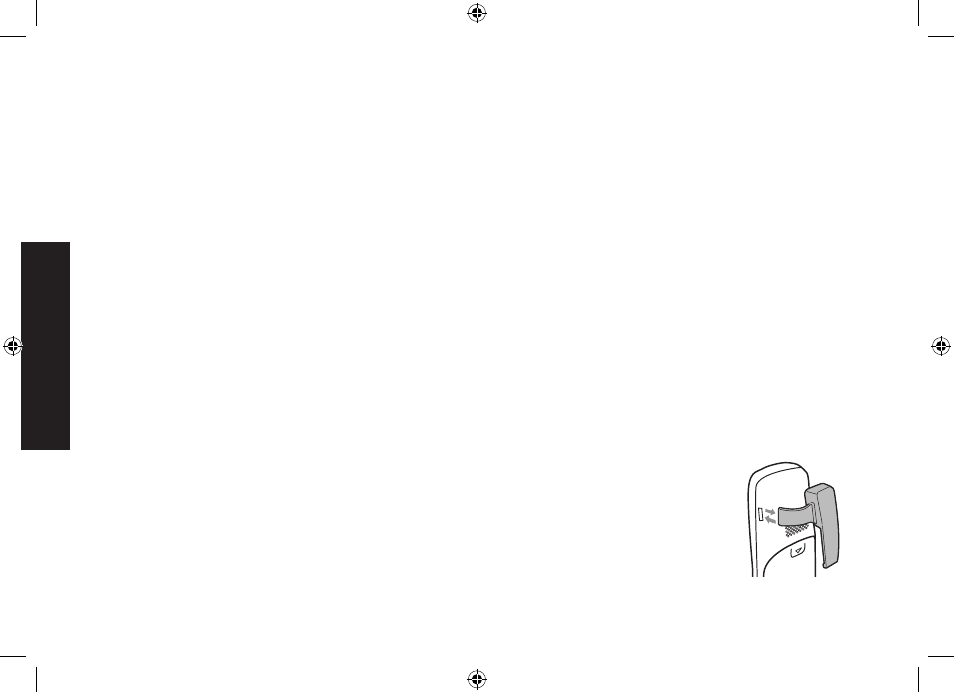
11
Installing the Phone
12
NOW YOU ARE READY TO USE YOUR PHONE!
Installing the Belt Clip
Insert the tabs on the sides of the belt clip into the holes on either side of the handset.
Press the belt clip down until it clicks into place. (Tug on the clip to make sure it’s secure.)
To remove the belt clip, gently pull the tabs out of the holes, then slide the belt clip off of
the handset.
DSS8955 OM.indb 11
28/7/08 5:20:43 PM
See also other documents in the category Uniden Phones:
- T H E E X S 9 9 6 6 (48 pages)
- UIP312 (72 pages)
- DS845 (32 pages)
- FP105 (16 pages)
- FP102 (30 pages)
- DECT2035+1 (72 pages)
- DSS7955 (6 pages)
- FP103 (16 pages)
- DECT1588 (72 pages)
- FP099 (12 pages)
- CEZ200 (6 pages)
- DECT 6015 (52 pages)
- 9035+1 (68 pages)
- DSS 2405 (8 pages)
- FP101 (28 pages)
- DECT 2005 Series (24 pages)
- D2998-3 (28 pages)
- TRU 8885 SERIES (92 pages)
- TRU9488 (84 pages)
- TRU 3485 (60 pages)
- DS70 (23 pages)
- MC 790 (13 pages)
- DECT2015+1 (60 pages)
- XS1215 (44 pages)
- DECT1820 (12 pages)
- DECT2035 (2 pages)
- EXI4560 (48 pages)
- Slimline 1260 (1 page)
- TCX4 (16 pages)
- FP100 (20 pages)
- MC 722 (10 pages)
- EXI 4246 (47 pages)
- DGMax DGA940 (42 pages)
- DECT 6035 (20 pages)
- PS-0035 (28 pages)
- EXAI2248 series (68 pages)
- DSS7915+1 (64 pages)
- TRU 346 (48 pages)
- MC615 (12 pages)
- DECT 1811 (28 pages)
- DSS7955+1 (84 pages)
- DSS8900 Series (24 pages)
- DSS7805 (8 pages)
- MC 724 (12 pages)
