Uniden BC45XLT User Manual
Page 26
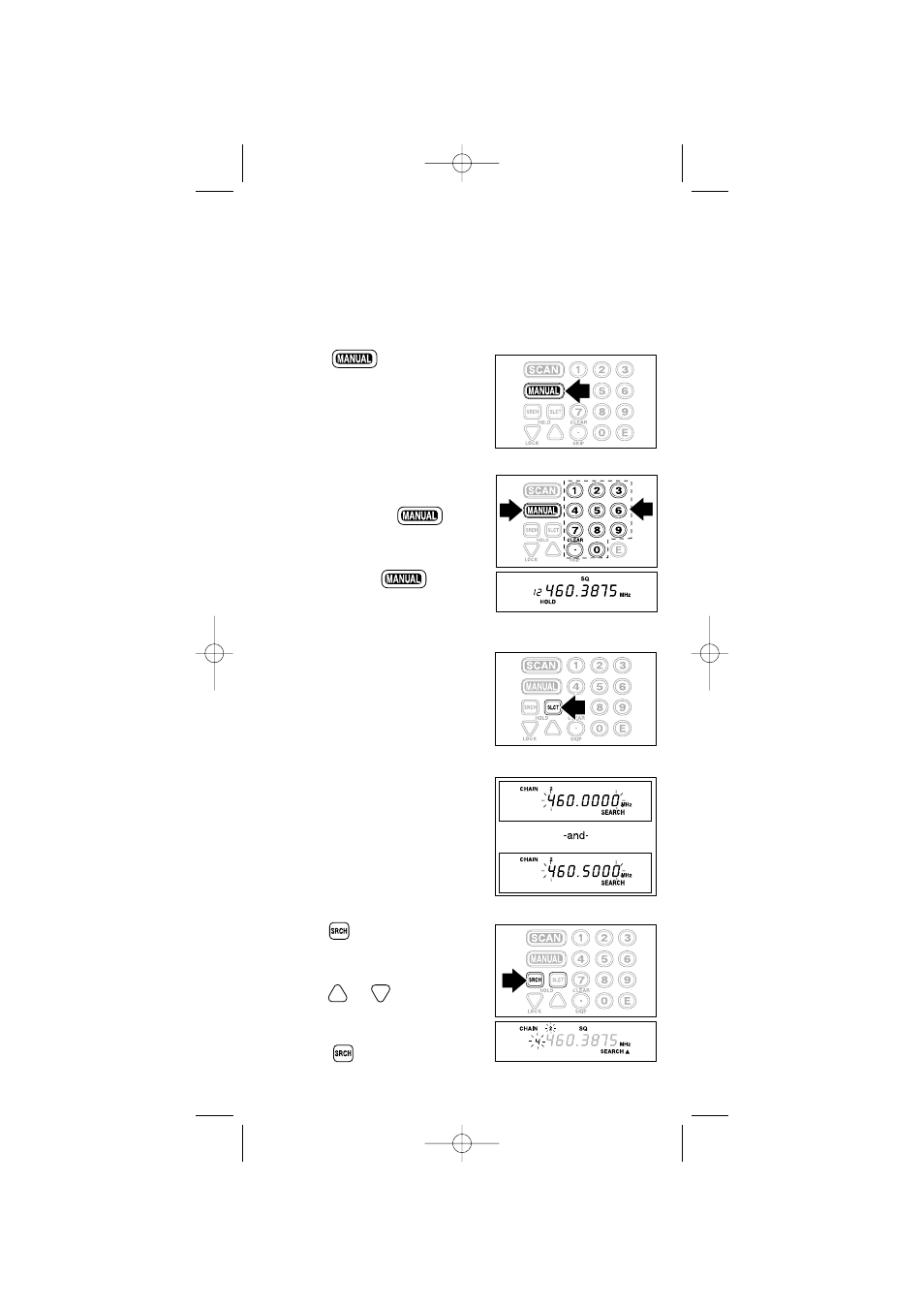
22
Storing Search Frequencies
You can quickly store any frequency you find during Search.
Caution: You must determine the channel in which you will
store the frequency before entering the search
mode. Otherwise, you may erase a stored
frequency that you want to keep.
1. Press .
2. Select a channel.
a. Enter the channel number.
b. Then press
again.
– OR –
Press
▲
,
▼
, or
repeatedly until the channel
number appears in the display.
3. Select one or more of the
personal search bands.
For example, select
CHAIN 2
.
Note: These frequencies were
used during “Setting a
Search Range,” on page
18.
4. Press .
5. When the scanner stops at the
frequency you want, press
either or .
Note: After this step you are in
search Hold mode. Press
to resume scanning.
a
b
BC45XLT 11/2/00 9:04 Page 22
- BCD396XT (273 pages)
- UBC340CRS (32 pages)
- BC 235XLT (37 pages)
- BC-RH96 (28 pages)
- BC250D (110 pages)
- BC 245XLT (90 pages)
- UBC144XLT (20 pages)
- BC296D (88 pages)
- BC796D (84 pages)
- UBCT8 (68 pages)
- UBC73XLT (60 pages)
- BCT15 (152 pages)
- UBC69XLT (44 pages)
- UBC 120XLT (32 pages)
- UBCT9 (68 pages)
- BEARCAT UBC 70XLT (12 pages)
- SC200 (56 pages)
- UBC760XLT (8 pages)
- BC785D (100 pages)
- BC340CRS (32 pages)
- BEARCAT UBC3500XLT (94 pages)
- BC370CRS (40 pages)
- UBC780XLT (92 pages)
- BEARCAT BC95XLT (64 pages)
- UBC60XLT (28 pages)
- UBC30XLT (40 pages)
- SC230 (99 pages)
- UBCD996T-RH96 (2 pages)
- UBCD396T (2 pages)
- BCT8 (68 pages)
- BC355C (68 pages)
- UBC9000XLT (58 pages)
- BcT7 (39 pages)
- BCT-10 (40 pages)
- SC180 (35 pages)
- BR330T (156 pages)
- BC92XLT (64 pages)
- BC350C (40 pages)
- UBC220XLT (30 pages)
- UBC92XLT (52 pages)
- BC80xlt (32 pages)
- UBC-RH96 (28 pages)
- UBC72XLT (56 pages)
- UBCD996T (176 pages)
