But now, switch on the noxon, The universal network configuration wizard – TerraTec Audio User Manual
Page 15
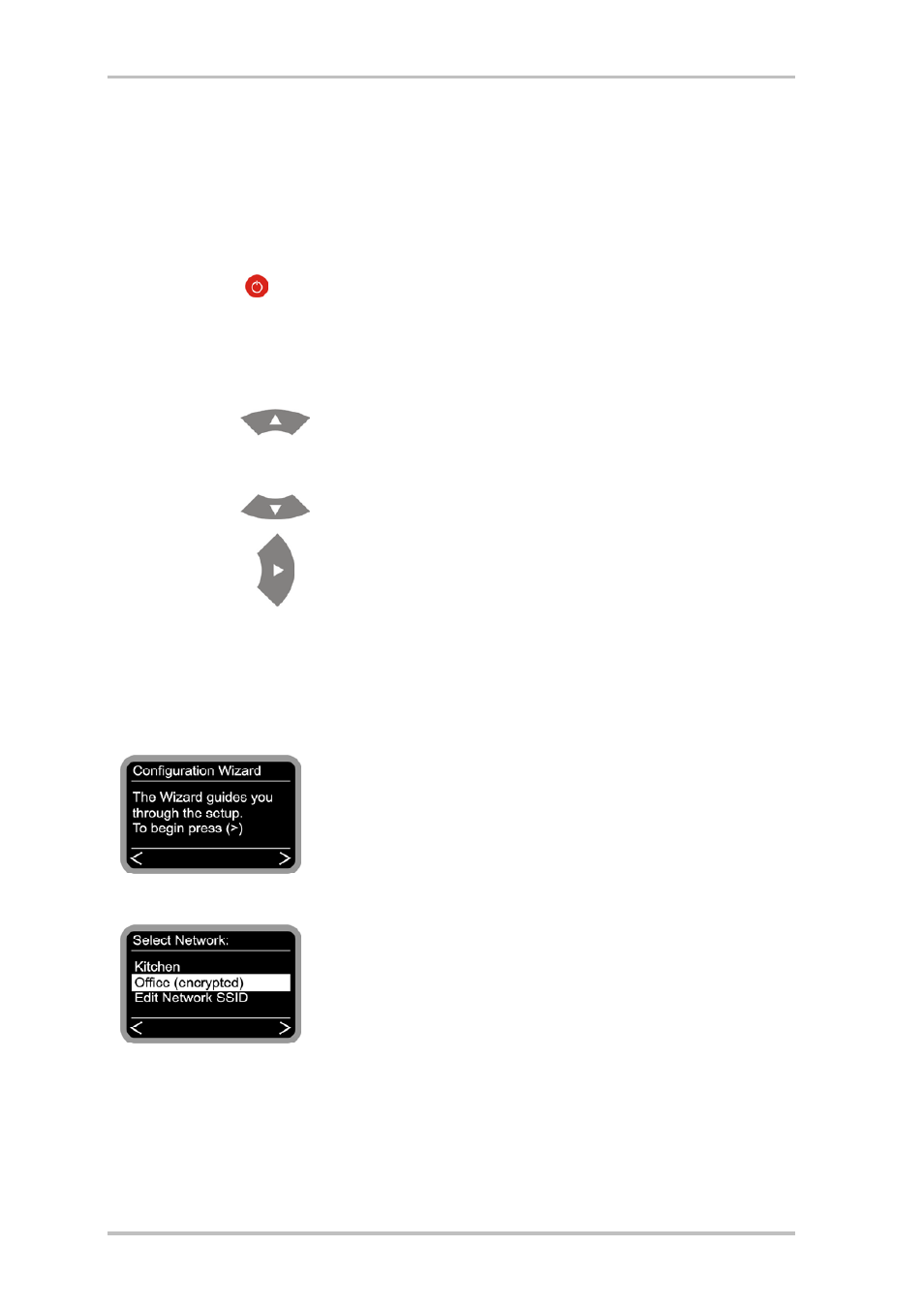
But now, switch on the NOXON.
When setting up the NOXON, it's no longer necessary to distinguish between the types of net-
work in which the device will be used, as it supports all types—direct, or connections via ac-
cess points.
To start the NOXON for the first time, press the ON/OFF button on the remote control marked
with the attractive
icon.
When switching the device on for the first time, it will display a language selection dialog. This
selection refers to the NOXON's menus and operating system messages.
Use the navigation buttons on the remote
control to move the selection bar.
Press the right navigation arrow to confirm
your selection.
Use this simple, convenient method to navigate through all of the NOXON's menus and lists
and make your selections.
The universal network configuration wizard.
While still in its factory default state, the NOXON will start the
configuration wizard to complete the integration in your net-
work.
During the course of the configuration, confirm your entries by
pressing the right navigation button on the remote control, or
press the left button to go back.
The names of the receivable access points (routers) and exist-
ing ad hoc networks are shown here.
If you know of a name that should be on the list but is missing,
start by checking the distance to the router or computer. Go
ahead and place the NOXON right next to it to exclude distance
as a possible source of errors.
As mentioned above, SSID broadcasting may be disabled on the router, in which case it will
not be visible on the list. If that's the case, select “Edit Network SSID” and enter the name
manually.
ReceiverSystem NOXON Audio (English)
15
