Loading label and tag stock – Toshiba TEC EM1-33046A User Manual
Page 20
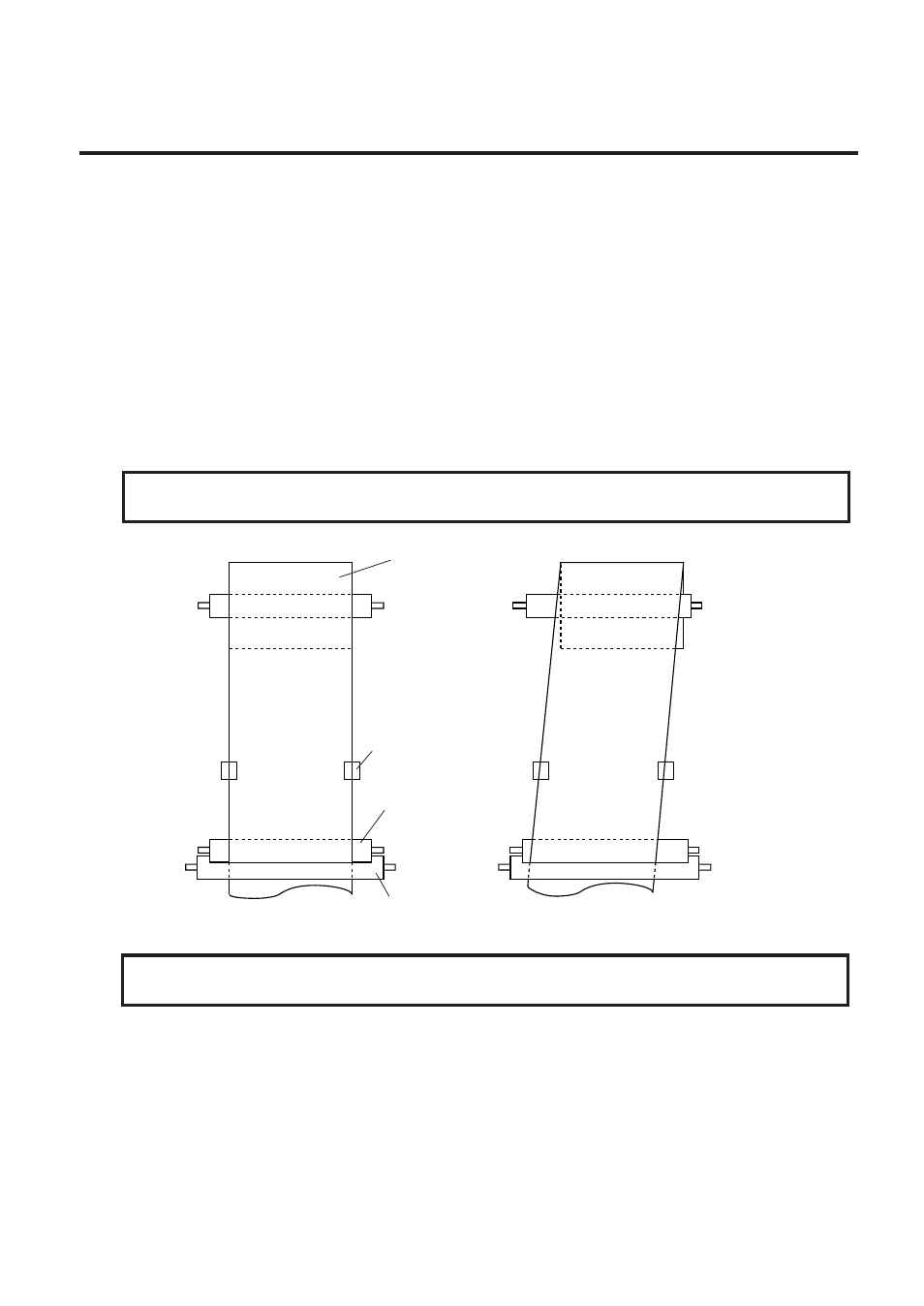
6. LOADING LABEL AND TAG STOCK
EM1-33046A
6. LOADING LABEL AND TAG STOCK
6. LOADING LABEL AND TAG STOCK
1.
Open the printer cover by pressing the two cover release buttons located on the right and left sides
of the printer. While pressing the buttons, pull up on the printer cover.
2.
Insert the label supply roll spindle into the core of a label roll.
3.
Open the printer carriage by pulling up the release lever on the forward left side of the front rubber
roller.
4.
Place the label stock into the printer cover so that the labels feed from the top of the roll. If printing
on tag stock, place the tag stock into the printer so that the tags feed from the bottom of the roll.
5.
Place the label roll into the spindle mounts so that the label roll is positioned at the center of the
spindle. Feed the tip of the label supply roll into the paper feed slot and over the front roller.
6.
Adjust the label edge guides so that they just touch the edge of the label media.
Media Roll
Label Edge Guide
Front Rubber Roller
Fig. 6-1
CAUTION:
The media must be passed from the media roll to the front rubber roller straight.
Failure to do this may result in a media skew.
(Correct)
(Incorrect)
Self-peeling Roller
8.
Wind the label roll to take up any excess slack.
9.
Close the top cover and press the Feed switch three or four times until the green On-line indicator is
illuminated.
NOTE:
Make sure that both sides of the top cover are completely hooked.
10. When a roll of labels or tags run out, the On-line indicator light will not illuminate. Meanwhile, ERR.
indicator will flash. Do not turn off the power to reload. Following the above steps, load a new roll of
label stock and press the Feed switch three or four times until the On-line indicator light illuminates.
Printing will resume without data loss.
7.
Press down the printer carriage until it hooks the front rubber roller.
CAUTION:
Both sides of the printer carriage must be hooked completely, otherwise blurred
print or media skew may be caused.
6-1
