TANDBERG D12817-05 User Manual
Page 82
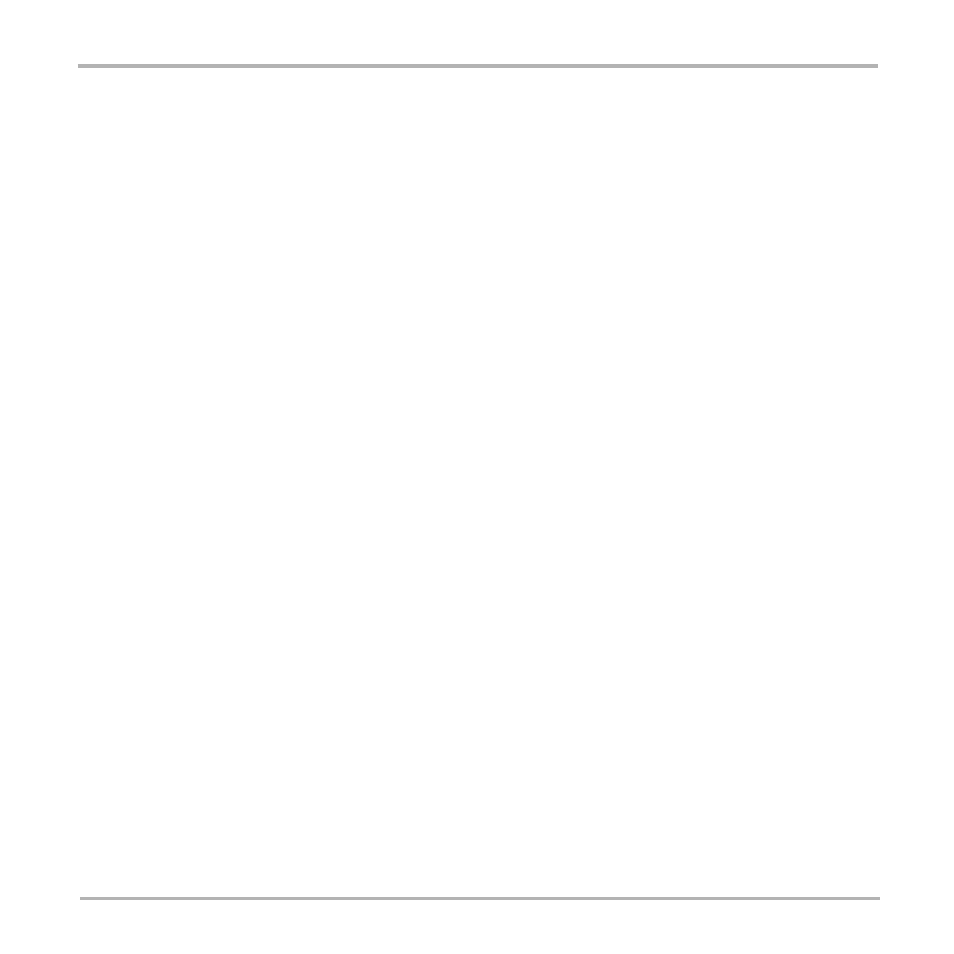
82
TANDBERG Videoconferencing System
Index
Multipoint Control Unit (MCU) 33
N
NAT Address 51
Natural Video 7
Network Profiles 64
NT1 13
NTSC 73
O
P
PAL 73
Parallel dial 46
Password 48
PC 37
PC SoftPresenter 37
Peripherals 72
Picture-in-Picture 26
PIP 26
Precautions 11
Preset buttons 30
Presets
presets 30
Production of products 3
Q
R
Release chair 35
Release floor 34
Request floor 34
Requesting a still image 32
Restart 54
Restore defaults 70
Restricted call 21
RSVP 51
S
Security 75
Selecting network 22
Selecting video sources 28
Service Set Identification 55
Services - security 76
Snapshots 37
SNMP Agent 57
SNMP Community 57
SNMP Manager 57
SNMP Security alert 76
SNMP Trap Host 57
SNMP traps 57
SoftMux 10, 19
Software Options 67
SSID 55
Start-up 17
Still image
receiving 32
requesting 32
sending 32
viewing 32
Storing presets 30
Streaming 37
Streaming password 76
sub-address 20
Subaddress 45
Switched 56 network 13
System configuration 15
System Info 27
System info 68
System overview 9
System start-up 17
T
T.120 66
Terminal ID 35
Text Chat 36
To adjust the volume 26
To answer a call 23
To call a terminal with a SUB-address 45
To connect a PC to Dataport 1 66
To end a call 23
To enter/leave the menu system 38
To manually focus the Main Camera 28
To select a preset 30
To store the current camera position 30
Tracker 74
Trademarks 3
U
Unpacking 11
Using a SUB-address 45
Utilities 40
V
VGA Resolutions 39
VGA Settings 60
Video 39
inputs 28, 73
outputs 73
sources 28
Video call 19
View
current settings 71
outgoing video 26
Viewing a still image 32
VNC Settings 61
Voice Activated Camera Positioning 29
Voice Switched 33
Volume 26
W
Waste handling 3
Web Snapshots 42
Welcome menu 17
Wireless LAN Settings 55
WWW-interface 36
X
