Tandberg videoconferencing system, Appendices – TANDBERG D12817-05 User Manual
Page 79
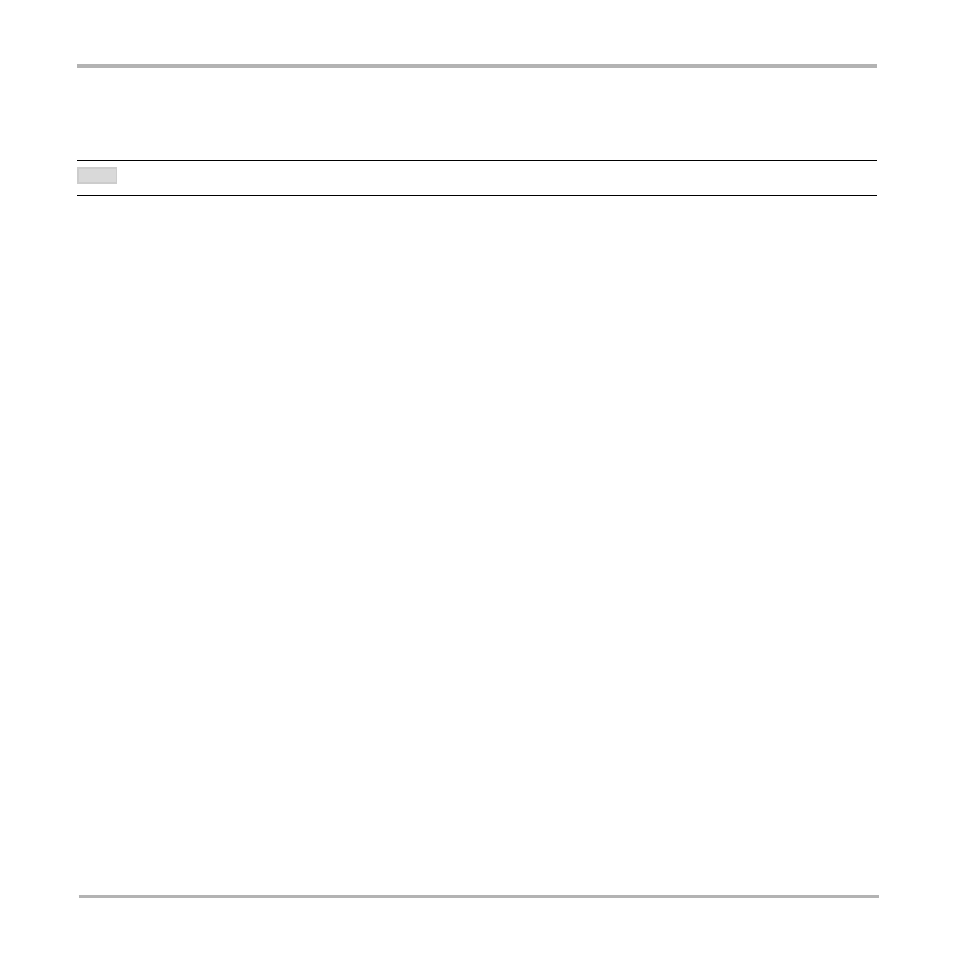
TANDBERG Videoconferencing System
79
Appendices
Custom logos
· Go to the folder where your logo is located.
L
OGO
MAX
SIZE
: 704
X
480
FILE
-
FORMAT
:
JPG
. I
F
THE
FILE
IS
TOO
LARGE
,
NO
LOGO
WILL
BE
DISPLAYED
.
· Type ftp
· Go to the user folder, type “cd user”
· Upload the logo, type put
The new logo will be displayed the next time you restart your system.
NOTE
