Selecting the audio languages, Using the cc advanced feature – Toshiba 27D47 User Manual
Page 24
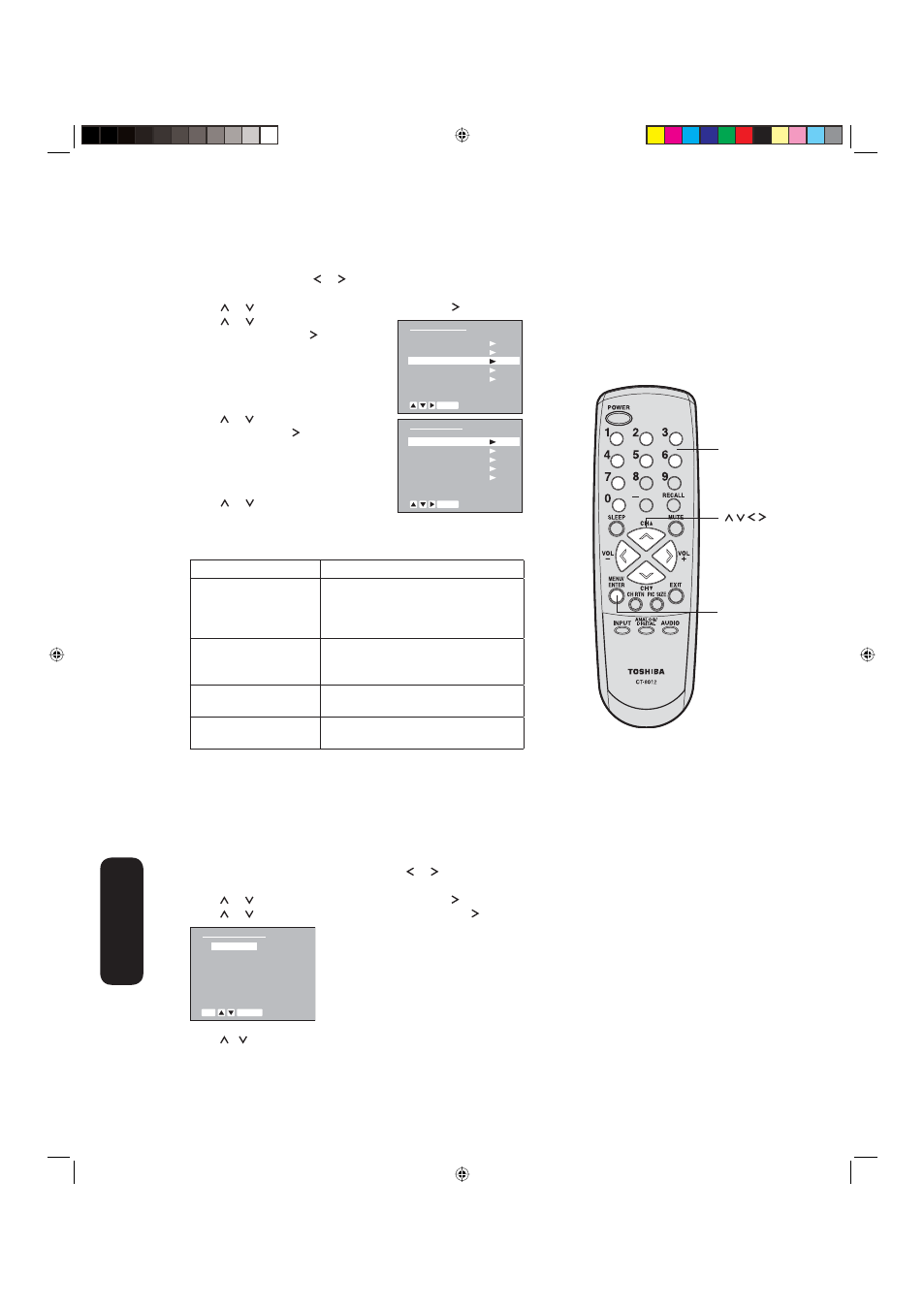
24
Selecting the audio languages
When two or more audio languages are included in a digital signal, you
can select one of the audio languages.
To select the audio language:
1. Press MENU in the digital mode, then press
or
to display the
OPTION
menu.
2.
Press
or
to highlight DIGITAL SETUP, then press
.
3.
Press
or
to highlight AUDIO LANGUAGE, then press
.
4.
Press
/
or Number buttons (0-7) to select the desired language,
then press ENTER.
5. Press MENU repeatedly until the menu screen is cleared.
Using the CC advanced feature
This feature is designed to customize digital captions only.
1. Tune the TV to the desired program in the digital mode.
2. Press MENU, then press
or
to display the OPTION
menu.
3.
Press
or
to highlight DIGITAL SETUP, then press
.
4.
Press
or
to highlight CC
ADVANCED, then press
.
5.
Press
or
to select the desired item
to adjust, then press .
6.
Press
or
to select the desired
setting, then press ENTER.
You can select from among the following items and parameters.
Note:
Do not set the TEXT COLOR and BACKGROUND
COLOR as the same color or you will not be able
to see the text.
MENU/
ENTER
D I G I T A L S E T U P
A D D / E R A S E
C L O S E D C A P T I O N
C C A D V A N C E D
A U D I O L A N G U A G E
S I G N A L M E T E R
M E N U
C C A D V A N C E D
T E X T S I Z E
T E X T T Y P E
T E X T E D G E
T E X T C O L O R
BACKGROUND COLOR
M E N U
A U D I O L A N G U A G E
0 .E N G L I S H 1
1 .E N G L I S H 2
2 .E N G L I S H 3
3 .F R E N C H
4 .N O I N F O .
5 .N O I N F O .
6 .N O I N F O .
7 .N O I N F O .
0 - 7 E N T E R
CHANNEL
NUMERS
(0-7)
7. Press MENU repeatedly until the menu screen is cleared.
TEXT SIZE:
AUTO, SMALL, STANDARD, LARGE
TEXT TYPE:
AUTO, DEFAULT, MONO W. SERIF,
PROP W. SERIF, MONO W/O. SERIF,
PROP W/O. SERIF, CASUAL, CURSIVE,
SMALL CAPITALS
TEXT EDGE:
AUTO, NONE, RAISED, DEPRESSED,
UNIFORM, LEFT DROP SHADOW,
RIGHT DROP SHADOW
TEXT COLOR:
AUTO, BLACK, WHITE, RED, GREEN,
BLUE, YELLOW, MAGENTA, CYAN
BACKGROUND COLOR:
AUTO, BLACK, WHITE, RED, GREEN,
BLUE, YELLOW, MAGENTA, CYAN
Using the TV’
s
featur
es
30K-01(B)_EN.indb 24
30K-01(B)_EN.indb 24
9/3/2550 16:41:02
9/3/2550 16:41:02
