Selecting the audio/video input source, Setting the clock, Downloading the additional v-chip rating system – Toshiba 27D47 User Manual
Page 18
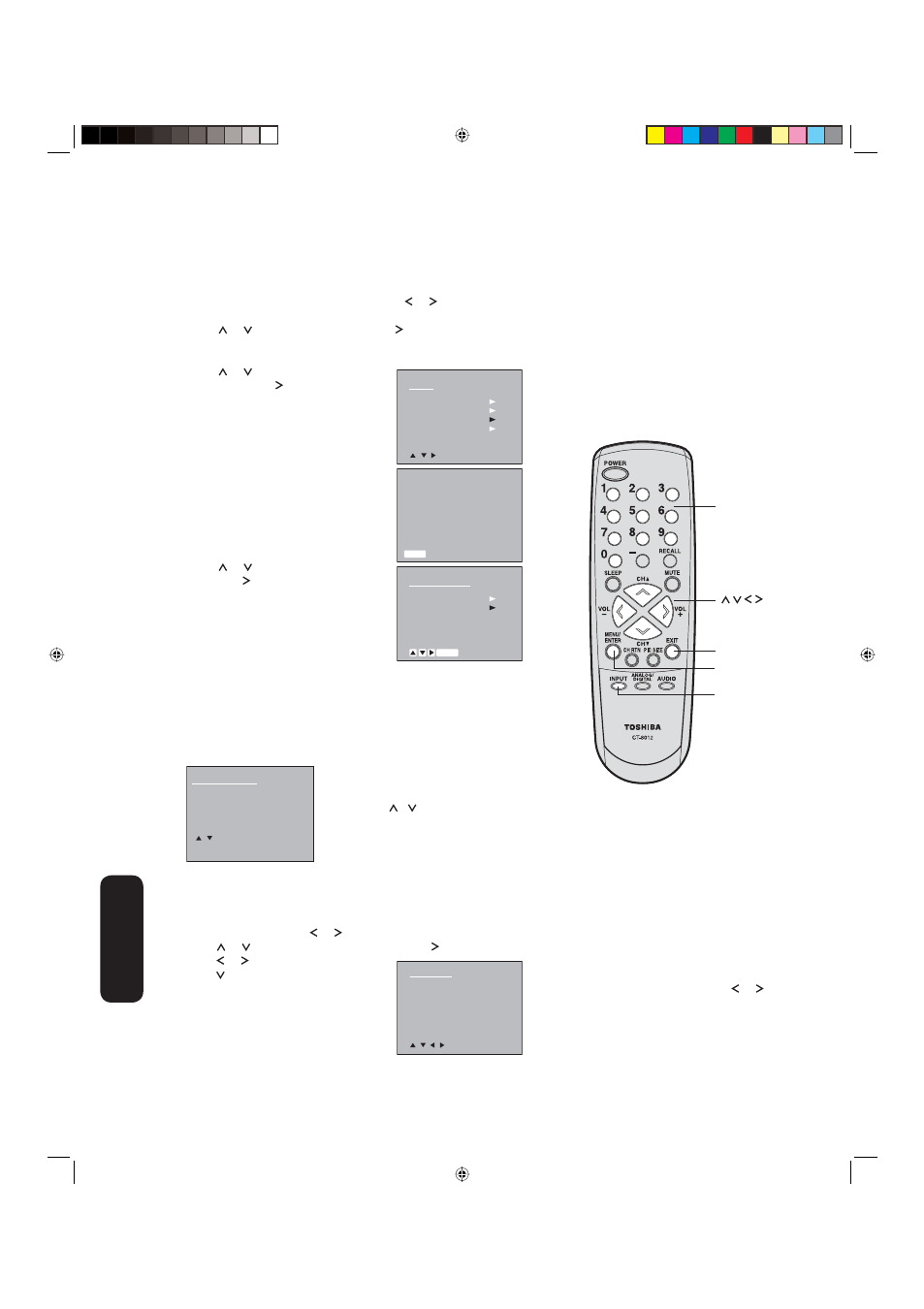
18
Selecting the audio/video input source
Press INPUT to view a signal from another device connected to your TV,
such as a VCR or DVD player. You can select ANALOG, DIGITAL,
VIDEO 1, VIDEO 2, or ColorStream, depending on which input jacks you
used to connect your devices (see “Connecting your TV” on page 7).
Setting the clock
To set the clock: (Example: “8:30 AM” March, 31 (SAT), 2007)
1. Press MENU, then press
or
to display the SETUP menu.
2.
Press
or
to highlight CLOCK SET, then press .
3.
Press
or
to set the MONTH, then
press .
4. Set the DAY, YEAR and TIME as in step
3, then press ENTER.
After setting the clock, the date and time
function starts automatically.
5.
Press MENU repeatedly until the menu
screen is cleared.
Note:
To return to normal viewing immediately, press EXIT.
Downloading the additional V-Chip rating system
As a supplement to the standard V-Chip rating system, your Toshiba
Television will be able to download an additional rating system, if such a
system becomes available in the future.
To download the additional V-Chip rating system (when available):
1. Press MENU in the digital mode, then press
or
to display the
OPTION menu.
2.
Press
or
to select V-CHIP, then press
.
3. Use the Channel Number buttons (0-9) to enter your password.
Press ENTER. The V-CHIP menu appears.
4.
Press
or
to highlight V-CHIP SET
(DTV), then press
.
Note: You cannot select this feature if
the TV is not receiving a digital signal for
the current station.
5. If the TV is not storing the additional
rating system, the TV will begin
downloading it, which may take some
time to be completed.
6.
Press
or
to select RRT SET, then
then press
, and set your preferred
content rating limits for the additional
rating system.
Note:
• You can only download the additional V-Chip rating
system when your TV is receiving a digital signal.
• When you download the additional rating system,
it may take some time for the download to occur.
• The V-Chip rating information and system are not
determined or controlled by the TV or Toshiba.
• The standard V-Chip rating system is available whether
your TV is receiving a digital signal or not, and will block
both analog and digital programs. To set program
blocking using the standard V-Chip rating system,
select V-CHIP SET in step 4 (see page 16 for details).
• The downloadable V-Chip rating system is an
evolving technology, and availability, content, and
format may vary.
V - C H I P
V - C H I P
O F F
V - C H I P S E T
V - C H I P S E T ( D T V )
C H A N G E P A S S W O R D
/ / / M E N U
S E A R C H I N G
P L E A S E W A I T
M E N U
V - C H I P S E T ( D T V )
U P D A T E
R R T S E T
M E N U
S O U R C E S E L E C T I O N
0 . A N A L O G
1 . D I G I T A L
2 . V I D E O 1
3 . V I D E O 2
4 . C o l o r S t r e a m
/ / 0 - 4 / E N T E R
• Pressing INPUT on the remote
control displays the current signal
source for 4 second.
• Press
/
or Number buttons
(0-4) to select desired mode,
then press ENTER.
C L O C K S E T
M O N T H 3
D A Y
1 ( T H U )
Y E A R 2 0 0 7
T I M E 1 2 : 0 0 A M
/ / / / E N T E R
Note:
• After a power failure or disconnection of the
power, the clock settings will be lost. In this
case, reset the present time.
• When you set the minute, you can change in
10-minutes step by holding down
or .
MENU/
ENTER
EXIT
INPUT
Using the TV’
s
featur
es
CHANNEL
NUMBERS
(0-9)
30K-01(B)_EN.indb 18
30K-01(B)_EN.indb 18
9/3/2550 16:41:00
9/3/2550 16:41:00
