Login/logout – Toshiba DP5000-Series User Manual
Page 86
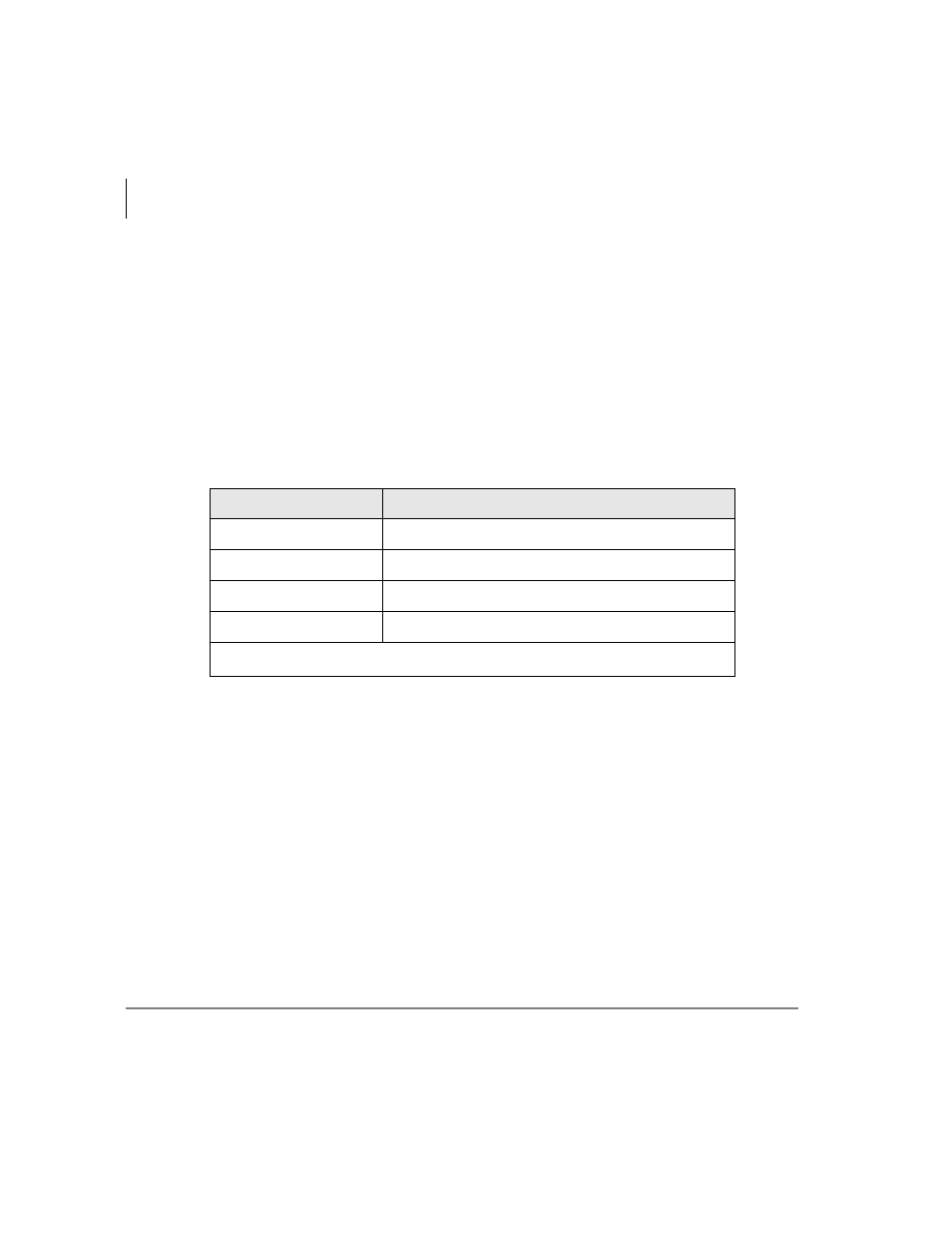
Feature Operations
Uniform Call Distribution
70
Strata CIX DP5000-series Telephone UG 10/10
Login/Logout
Login and Logout is controlled by the Login key assigned to the agent phone (see
Strata CIX Programming Manual, Volume 1 for details). The Log status is displayed
on the Login key as shown below
•
Login - Key is On Steady
•
Logout - Key is Off
The Login/Logout feature is applied to the call which terminates to UCD pilot only.
Therefore, the call can terminate to agent Prime or Phantom PDN directly even if the
agent is in Logout state. Also, Login/Logout can be activated by an access code. The
default numbering plan is shown below.
Access Code
Feature
#6061
Login - from Agent Station
#6062
Logout - from Agent Station
#6161
+
DN
+
#
Login - Agent Station (DN) from another station
#6162
+
DN
+
#
Logout – Agent Station (DN) from another station
where DN = the Directory number of the agent station.
