Delta dio 2496 control panel software – M-AUDIO Delta DiO 2496 User Manual
Page 9
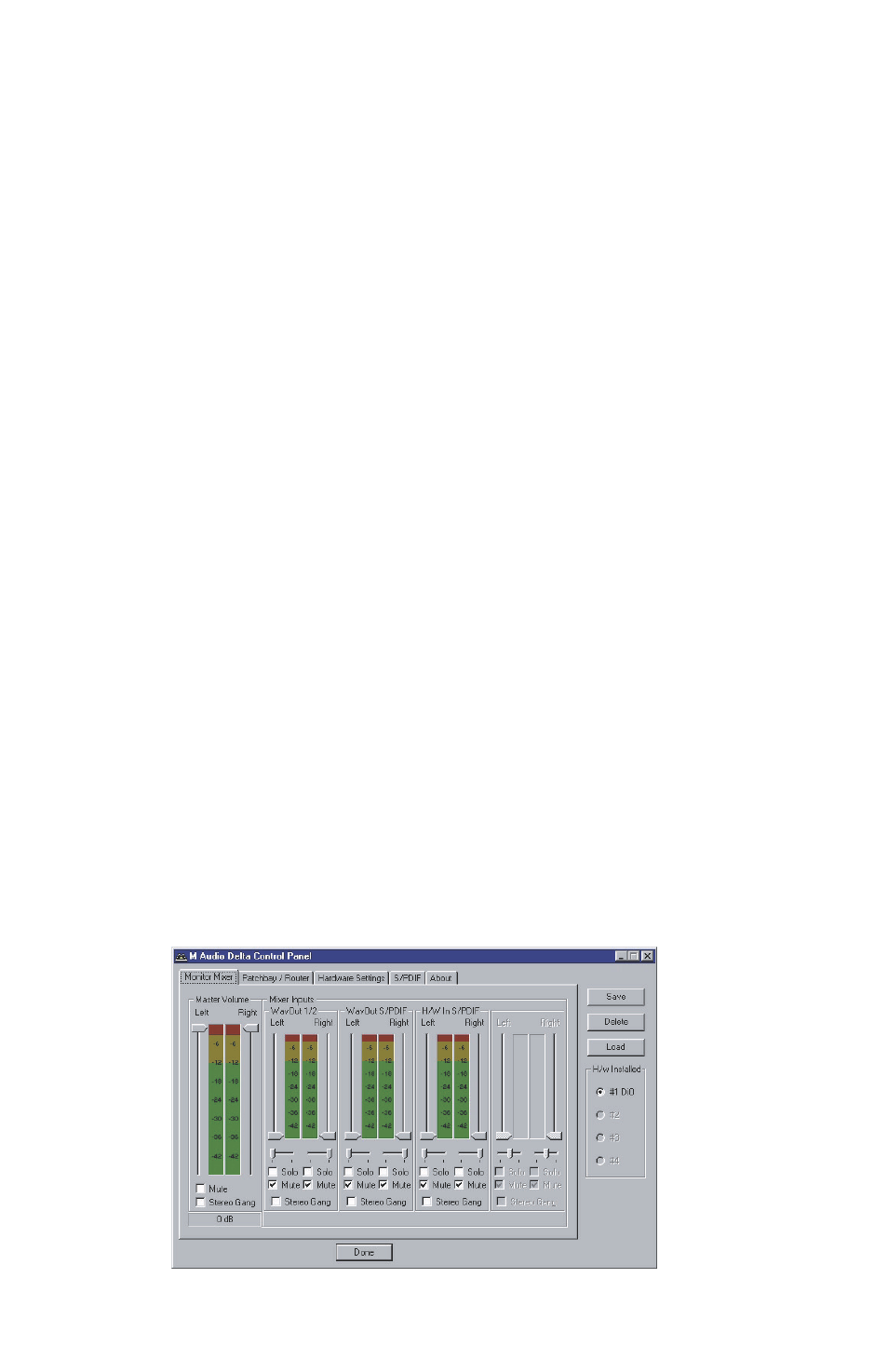
"Left Delta-DiO Monitor Mixer, Right Delta-DiO Monitor Mixer" when selected in
your recording software.
The Delta DiO’s output devices are named 1) Delta-DiO WavOut 1/2, which is the
DiO’s analog output, and 2) Delta-DiO WavOut S/PDIF, which is both the coaxial
and optical S/PDIF outputs wired in parallel. Analog and S/PDIF digital devices
may be used at the same time for a total of 4 output channels. Because each device
is stereo, you may see "left" and "right" references within your software application.
This allows the application to pan audio left and right under software control.
Windows may be set up to use the Delta DiO as its default sound card. This allows
you to use the DiO with the sound applets included with Windows, and also enables
system sounds to be sent to the Delta DiO. To accomplish this, go to Control Panel
| Multimedia. In the Audio Properties page, set the Playback and Record devices to
the Delta DiO input and output devices of your choice.
Delta DiO 2496 Control Panel Software
Once your Delta DiO 2496 is properly installed in your system, you will see a "M
Audio Delta H/W" icon in your Windows Control Panel. You can launch the con-
trol panel software by double clicking on that icon. You can also create a shortcut to
it by clicking on the "M Audio Delta H/W" icon and dragging it to the desktop. A
dialog box will ask you if you wish to create a shortcut - click on ‘Yes’.
PLEASE NOTE: "Delta" represents a family of audio products from M Audio, and
the Delta Control Panel software is used by all audio cards in the Delta line.
Therefore, certain functions that do not apply to the Delta DiO 2496 will appear to
be "grayed out" in your Delta Control Panel software -- this is normal.
Monitor Mixer Page
The Monitor Mixer is the first page that appears when you open your Delta Control
Panel software. This page controls the digital mixer built into the Delta DiO’s PCI
controller chip. The output of this mixer may be assigned to hardware outputs, and
it may also be recorded as a stereo mix-down device by software.
9
