Topcom Butler 3550/Twin User Manual
Page 13
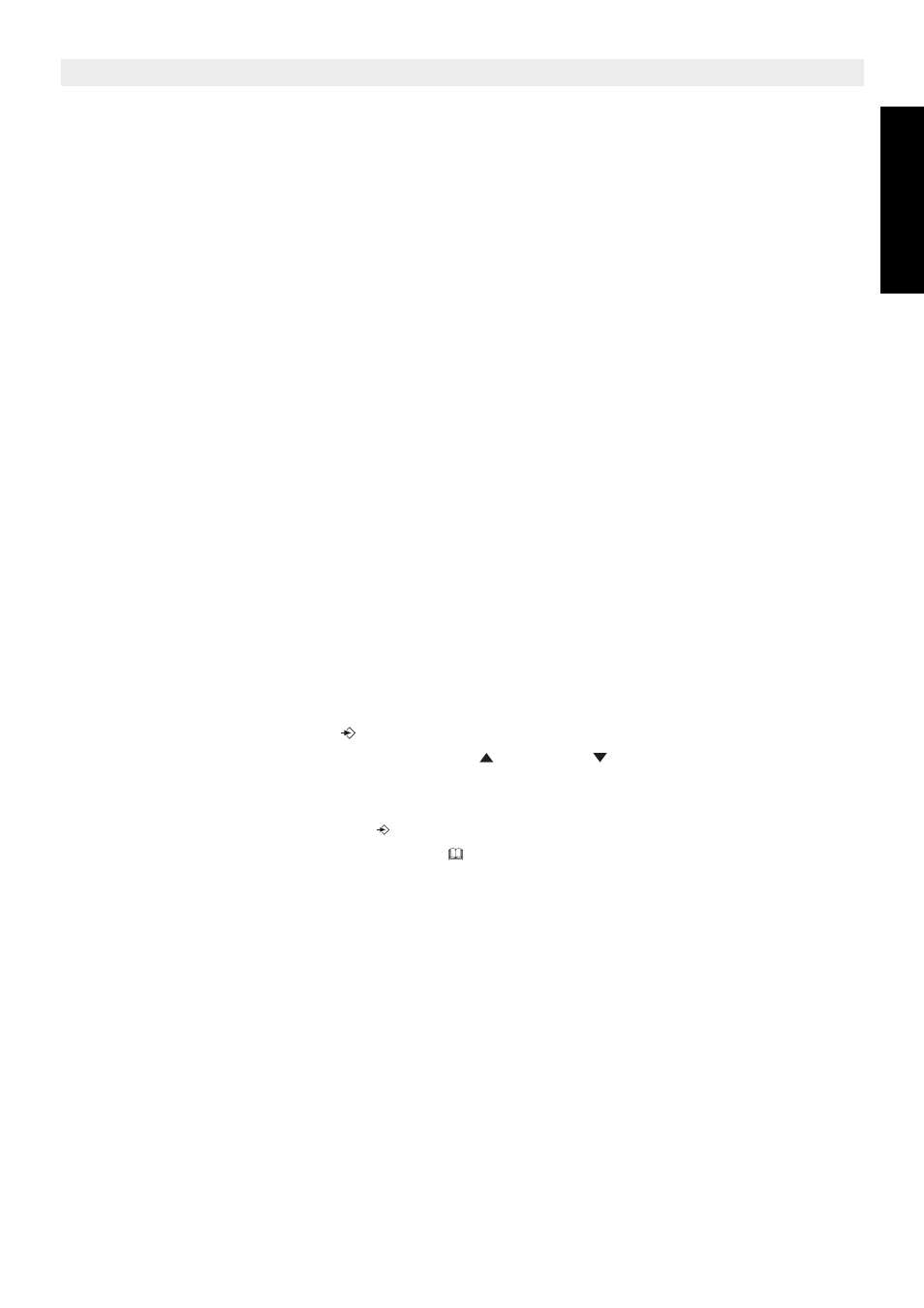
Topcom Butler 3550/Twin
13
Topcom Butler 3550/Twin
ENGLIS
H
4.14 Using the alphanumerical keypad
With your telephone you can also enter alphanumeric characters. This is useful for entering
a name into the phonebook, giving a name to a handset,…
To select a letter, press the corresponding key as many times as is necessary. For example
to select an ‘A’, press ‘2’ once, to select a ‘B’, press ‘2’ twice and so on. To select ‘A’ and then
B consecutively, select ‘A’, wait until the cursor moves on to the next character, then press
‘2’ twice.
To select a space, press 1.
To select a dash, press ‘1’ twice.
The keypad characters are as follows:
Key
First Second
Third Fourth
Fifth
press
press
press
press
press
1
space
-
1
2
A
B
C
2
3
D
E
F
3
4
G
H
I
4
5
J
K
L
5
6
M
N
O
6
7
P
Q
R
S
7
8
T
U
V
8
9
W
X
Y
Z
9
4.15 Using the menu
A wide range of telephone functions are accessible through a user friendly menu.
1.
To enter the menu, press
/OK.
2.
Scroll through the selections using the up
and down
keys, the selections scroll in
a loop ( you return to the first after the last). The arrows on the right of the display
indicate that there are other possible selections to scroll through.
3.
To validate a selection, press
/OK.
4.
To return to the previous menu, press .
