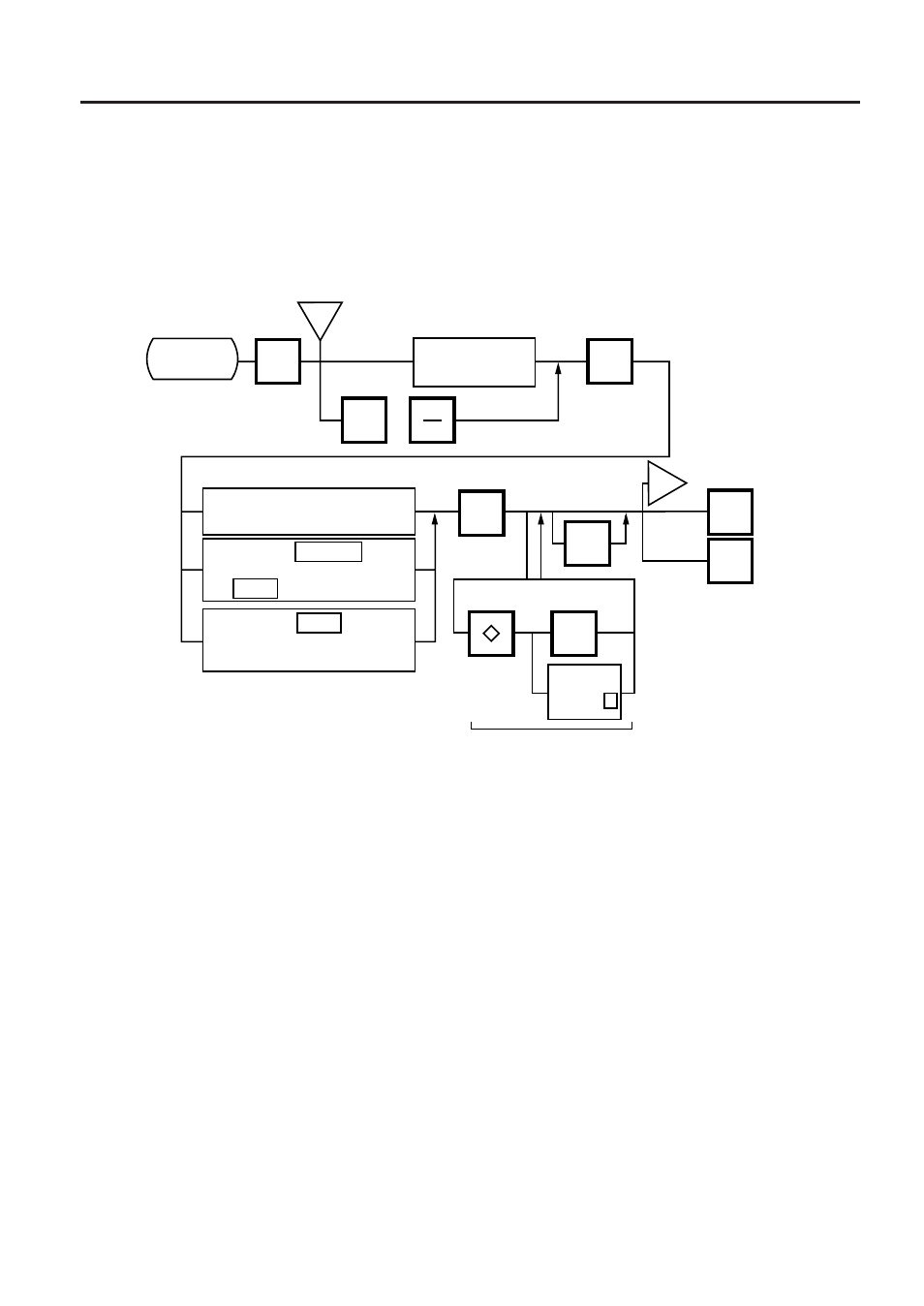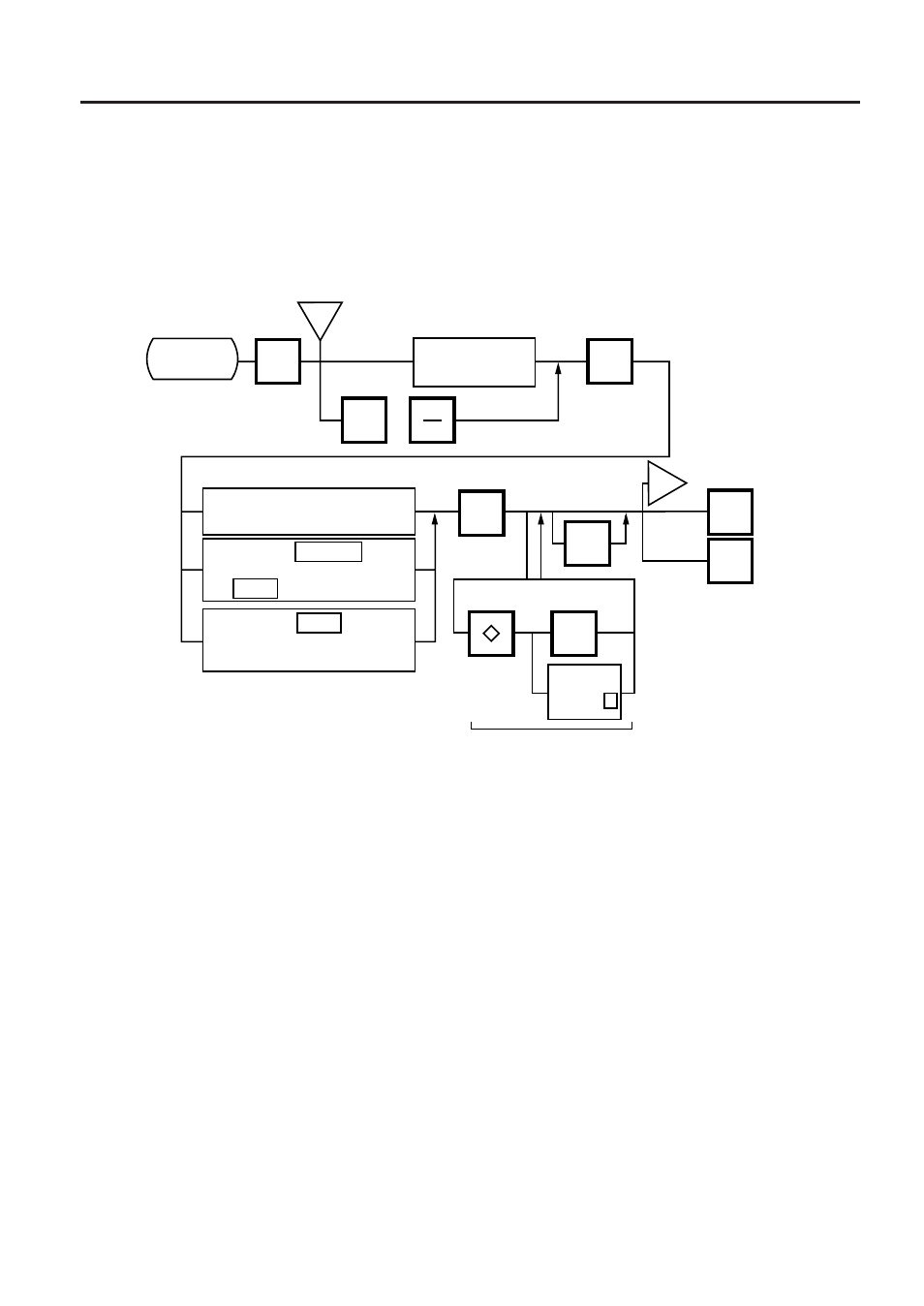
11-7
11. PROGRAMMING PROCEDURES
EM1-31064
11.3 INGREDIENT MESSAGE
11.3
INGREDIENT MESSAGE
Menu Page:
1
Item No.:
2
Ingredient messages can be printed on a label with a maximum of 54 characters per line in small
letters or 32 characters per line using boldfaced small letters, by up to 38 lines.
C
The memory file
is sorted when a
memory full error
occurs.
TEST
PROG.
ESC.
Sorting
Not Sorting
Any key
except Y