Scan to e-filing, Chapter 2, P.27 “scan to e-filing – Toshiba E-STUDIO 352 User Manual
Page 27
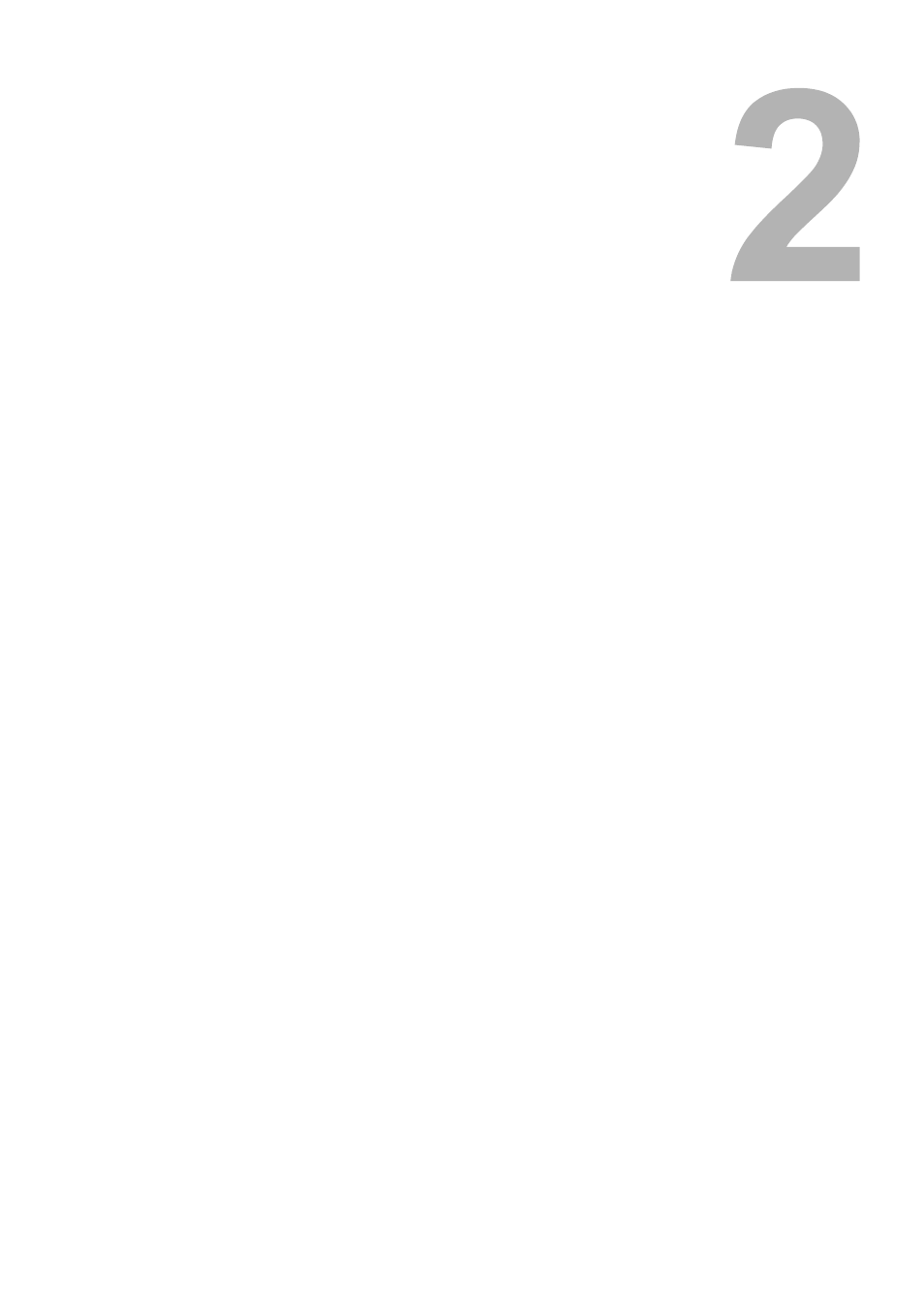
2.
Scan to e-Filing
This section describes the instructions on how to perform Scan to e-Filing and how to use the stored data in
e-Filing.
How to Use Scanned Data Stored in e-Filing .......................................................35
This manual is related to the following products:
