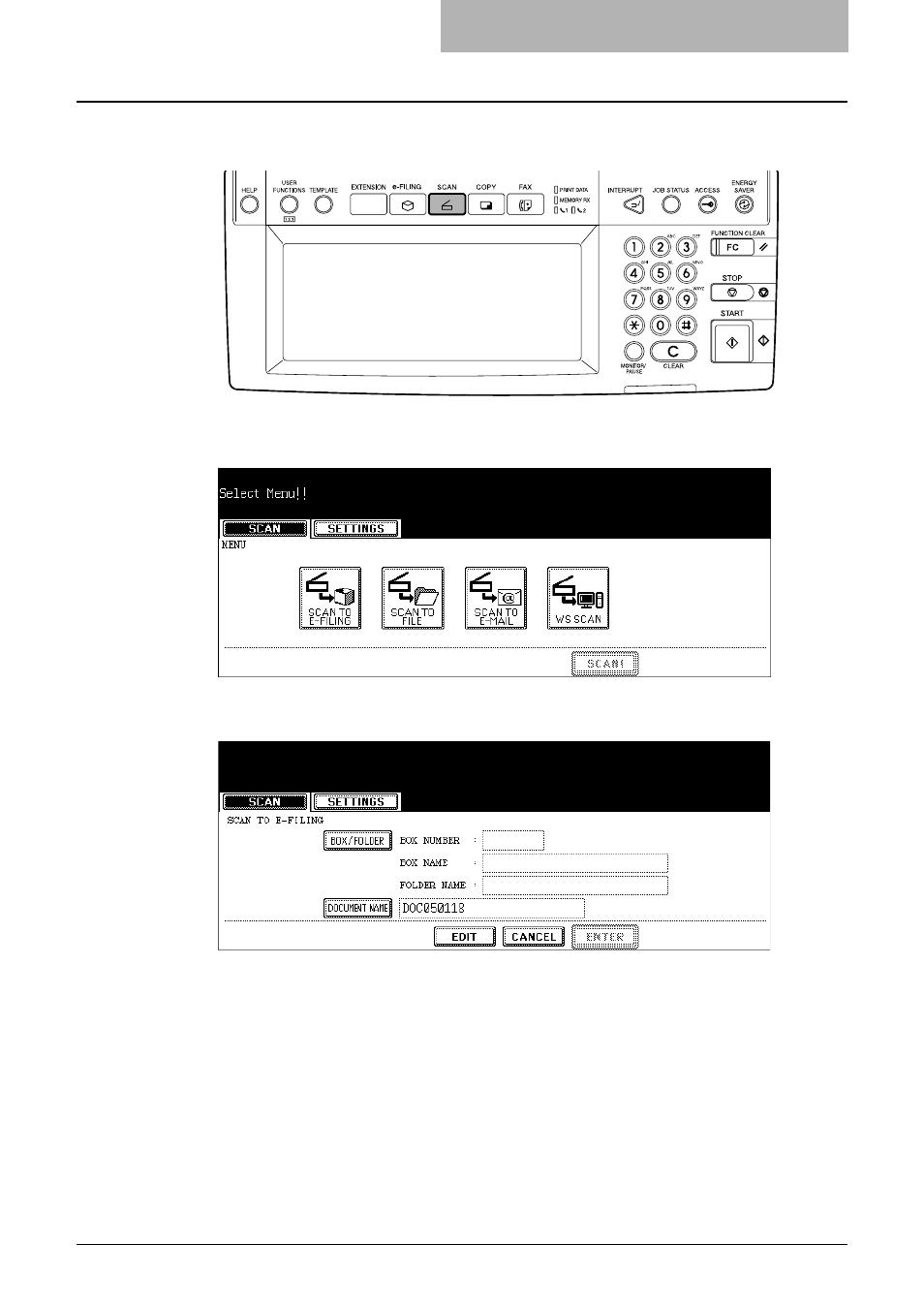
How to Perform Scan to e-Filing 29
2
Press the [SCAN] button on the control panel to enter the scan
menu.
y
The basic scan menu is displayed.
3
Press the [SCAN TO E-FILING] button.
y
The SCAN TO E-FILING screen is displayed.
4
Press the [BOX/FOLDER] button.
y
The box list screen is displayed.