Toshiba 282 User Manual
Page 9
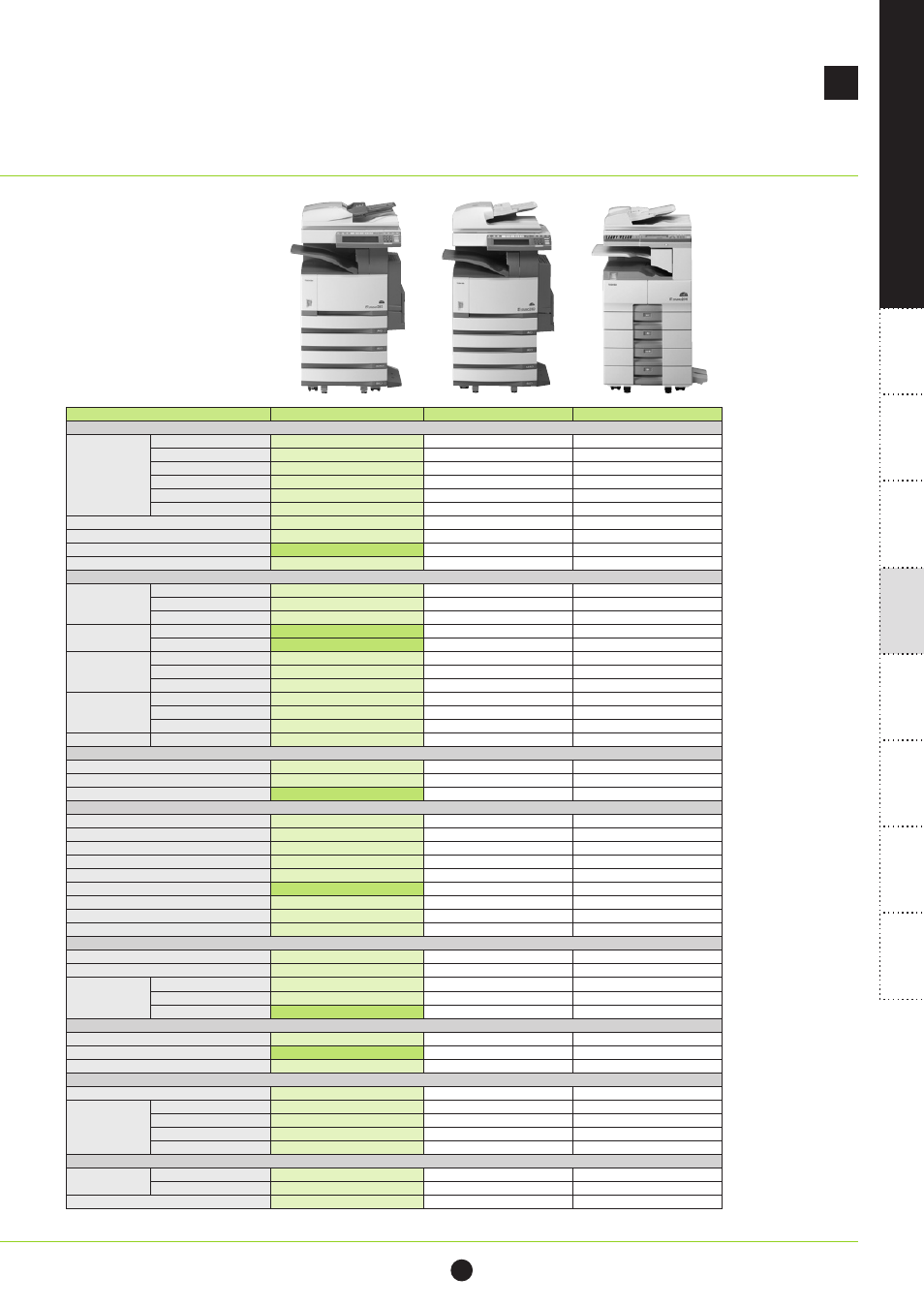
PREDECESSOR COMPARISON
1
2
3
4
5
6
7
8
1
2
3
4
5
6
7
8
e-STUDIO200/250
LCD (4-Line)
Not Available
Ten-key Keypad
4 (Job Memory)
Not Available
Not Available
70 sec.
Not Available
7.5k
99
64 - 80 g/m
2
64 - 80 g/m
2
64 - 163 g/m
2
50 - 127g/m
2
50 - 105g/m
2
Option
Option
Option
Available
Available
Not Available
Not Available
-
-
Not Available
6 sec.
32MB+128MB (Opt.)
20 spm/25 spm
Not Available
Max. 5 builds
Not Available
Not Available
Same width only
Not Available
Standard
PS2, PCL6 (emulation)
Option
Not Available
Standard
Option
Not Available
Not Available
Not Available
Not Available
Not Available
Not Available
Not Available
Phone Number, e-mail address
375
Not Available
e-STUDIO232/282
1/2 VGA LCD Touch Panel
Available
QWERTY (Soft Keypad)
12,060
(Shared)
25 sec.
Available
23.0k
1000
64 - 105 g/m
2
64 - 209 g/m
2
50 - 209 g/m
2
35 - 157g/m
2
50 - 157g/m
2
Standard
Standard
Standard
Available
Available
Available
Available
Scrambler Board (Opt.)
Data overwrite kit (Opt.)
Available (10000)
5.4 sec.
32MB+HDD
45 spm
Available
Max. 1000 builds
10 jobs
Available
Available
Available
Not Available
PS3, PCL6 (emulation)
Standard
Standard
Not Available
Standard (Copy to Box)
SMB, FTP, IPX/SPX
Available
Available
Standard
Option
Option
Option
Phone Number, e-mail address
1000
Available
e-STUDIO230/280
1/2 VGA LCD Touch Panel
Available
QWERTY (Soft Keypad)
12,060
(Shared)
25 sec.
Available
22.0k
1000
64 - 105 g/m
2
64 - 209 g/m
2
50 - 209 g/m
2
50 - 127g/m
2
50 - 105g/m
2
Standard
Standard
Standard
Available
Available
Available
Available
Scrambler Board (Opt.)
Data overwrite kit (Opt.)*
Not Available
5.4 sec.
32MB+HDD
45 spm
Available
Max. 1000 builds*
5 jobs
Available
Available
Available
Not Available
PS3, PCL6 (emulation)
Standard
Standard
Option
Standard (Copy to Box)
SMB, FTP
Available
Available
Standard
Option
Option
Option
Phone Number, e-mail address
1000
Available
Display
Tilt
Keyboard
Copy
Scan
Fax
Cassette
Bypass (Multi-feed)
Bypass (Single-feed)
Paper weight (Simplex)
Paper weight (Duplex)
ADU
2nd Drawer
Bypass
Job Separator
Offset Tray
Saddle Stitch Finisher
Envelope
NIC
USB
Parallel
Copy
Print
Scan
Received Fax
Destination type
Numbers
General Features
Control Panel
Template
Warm-up Time
Toner Recycle
Toner Yield
Department code
Paper Handling Features
Paper Weight
RADF
Paper Handling
Optional Tray
Special Paper
Security Features
HDD data security
HDD data overwrite
User authentication
Copier Features
First copy time
Page Memory
Scanning Speed
Custom Mode
Job Build
Job Reservation
Image Adjustment
Mixed original size with different width
Dual Agent (e-Filing, file)
Printer Features
GDI Print
PDL
Interface
Scan Features
TWAIN Scan
Scan to File (Protocol)
Dual Agent (e-Filing, File, e-mail)
e-Filing Features
e-Filing Function
Image Source
Fax Features
Phonebook
Dual Agent (e-mail, Internet fax, file)
* These features became available by version up.
