Toshiba E350/E355 User Manual
Page 91
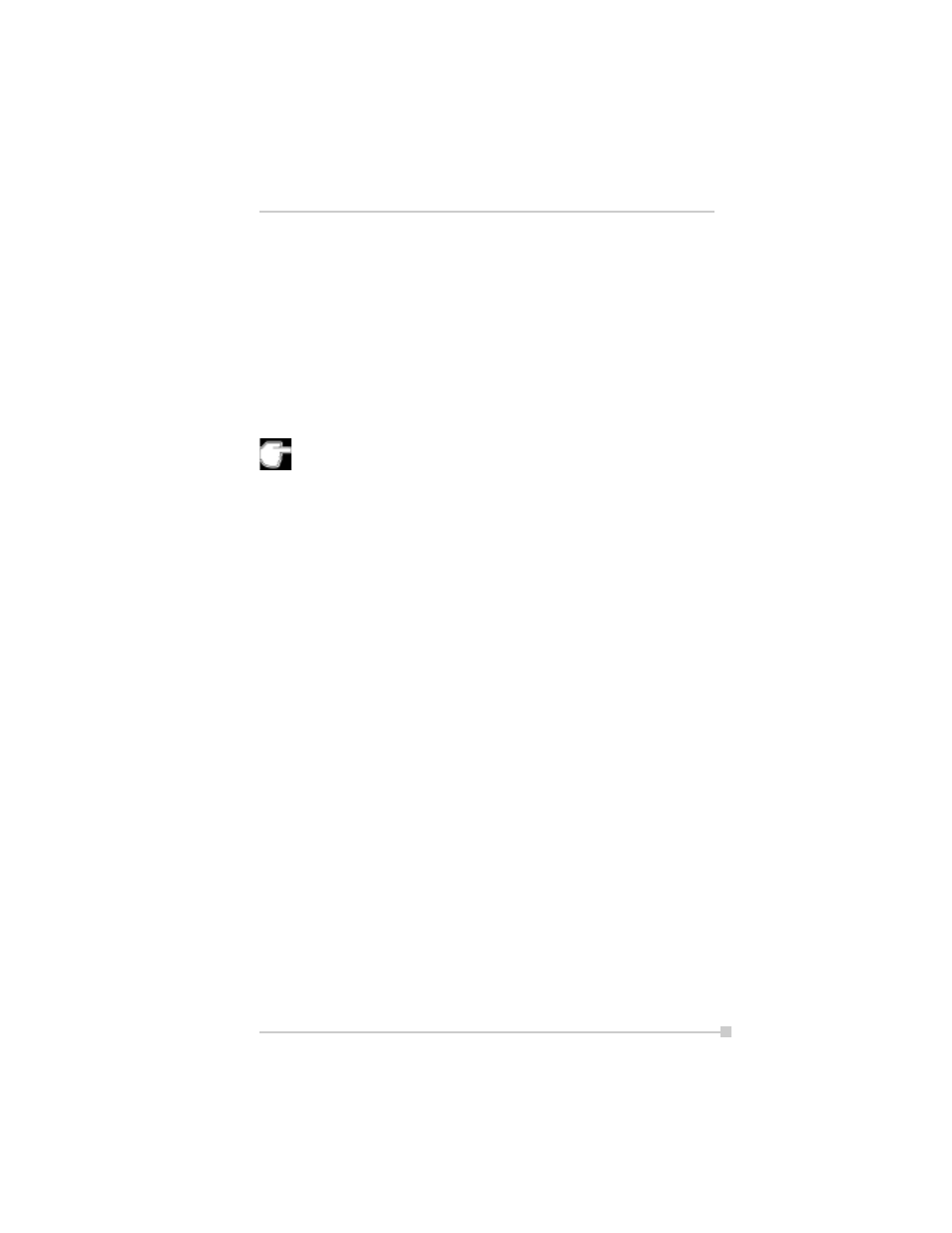
91
Chapter 6: Pocket Internet Explorer
To browse the Internet:
1. Set up a connection to your ISP or corporate network using Connec-
tions, as described in Chapter 7.
2. To connect and start browsing, do one of the following:
•
Tap the Favorites button, and then tap the favorite you want to
view.
•
Tap View and then Address Bar. In the address bar that ap-
pears at the top of the screen, enter the Web address you want to
visit and then tap Go. Tap the arrow to choose from previously
entered addresses.
To add a favorite link while using the device, go to the page you want
to add, tap and hold on the page, and tap Add to Favorites.
