Composing messages – Toshiba E350/E355 User Manual
Page 75
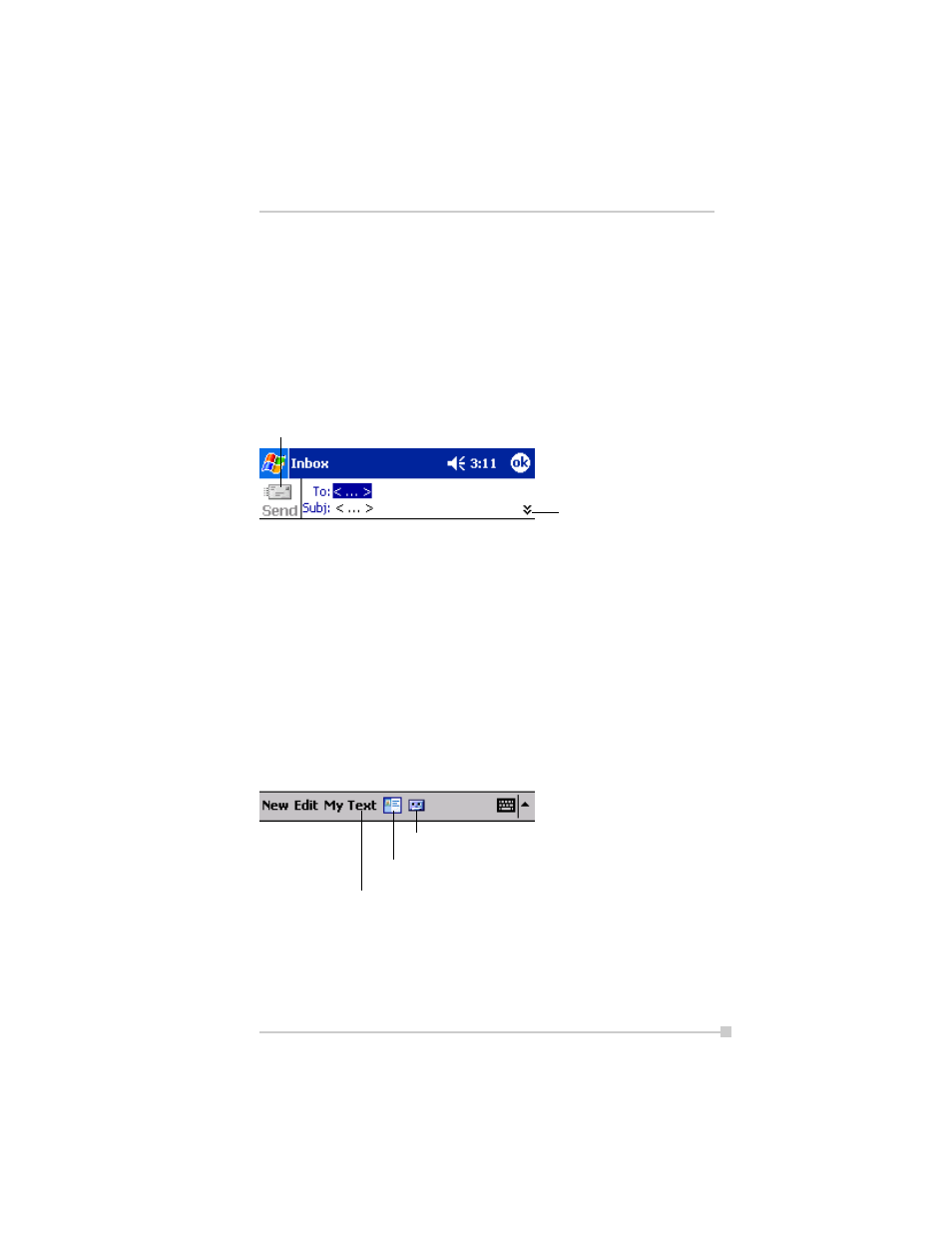
75
Chapter 4: Microsoft Pocket Outlook
Composing Messages
To compose a message:
1. Tap New.
2. In the To field, enter an e-mail or SMS address of one or more recipi-
ents, separating them with a semicolon, or select a name from the
contact list by tapping the Address Book button. All e-mail addresses
entered in the e-mail fields in Contacts appear in the Address Book.
Tap to send the message.
Tap to show or hide the complete
header.
Tap to show / hide the recording toolbar.
Tap to display the Address Book.
Tap to insert common messages.
