Using my text – Toshiba E350/E355 User Manual
Page 45
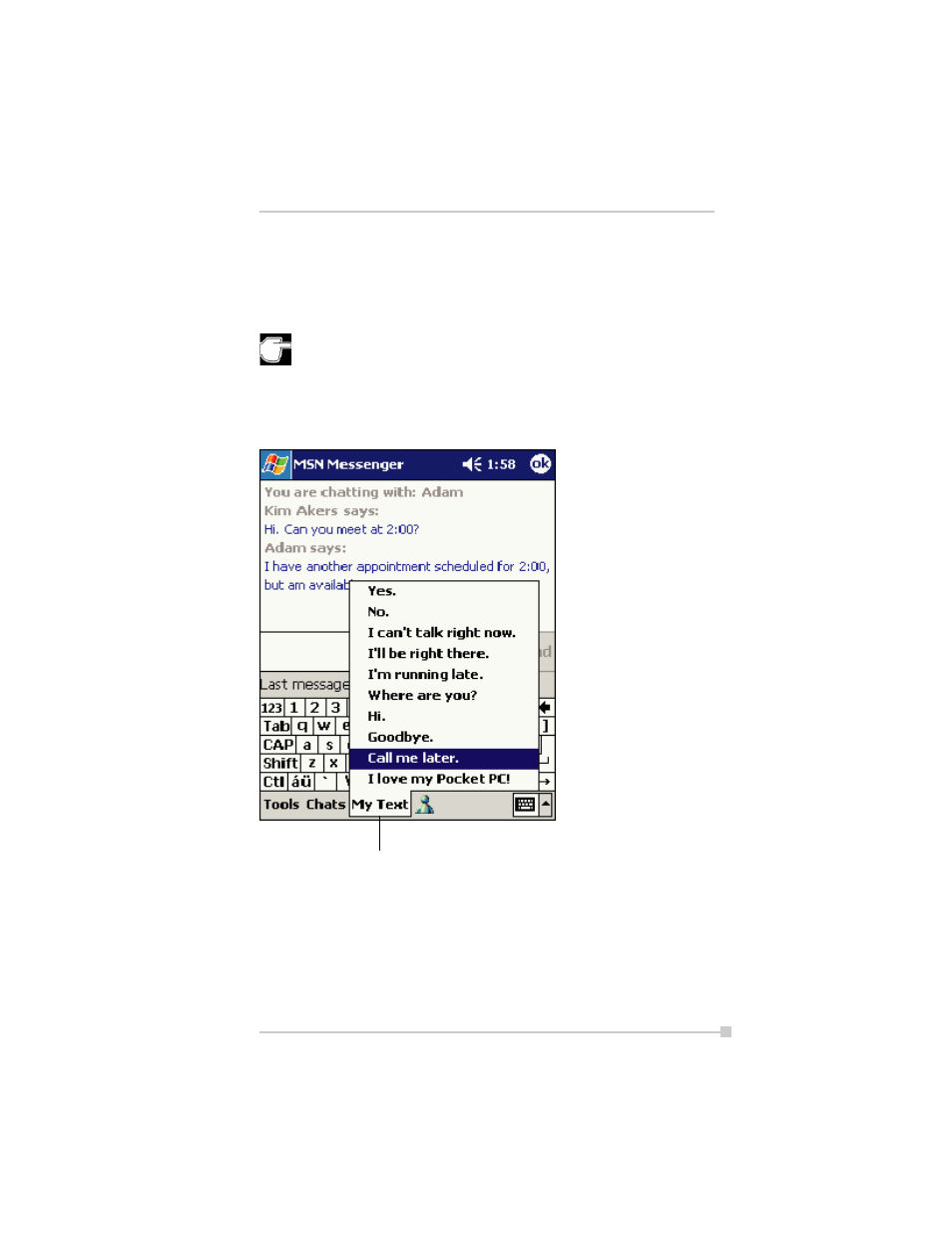
45
Chapter 2: Basic Skills
Tap to select a prewritten
message.
Using My Text
When using Inbox or MSN Messenger, use My Text to quickly insert preset
or frequently used messages into the text entry area. To insert a mes-
sage, tap My Text and tap a message.
You can add text after inserting a My Text message before sending
it.
To edit a My Text message, in the Tools menu, tap Edit and then tap My
Text Messages. Select the message you wish to edit and make any
desired changes.
