Lesson 15: turning off your computer – Toshiba Satellite 2415 Series User Manual
Page 161
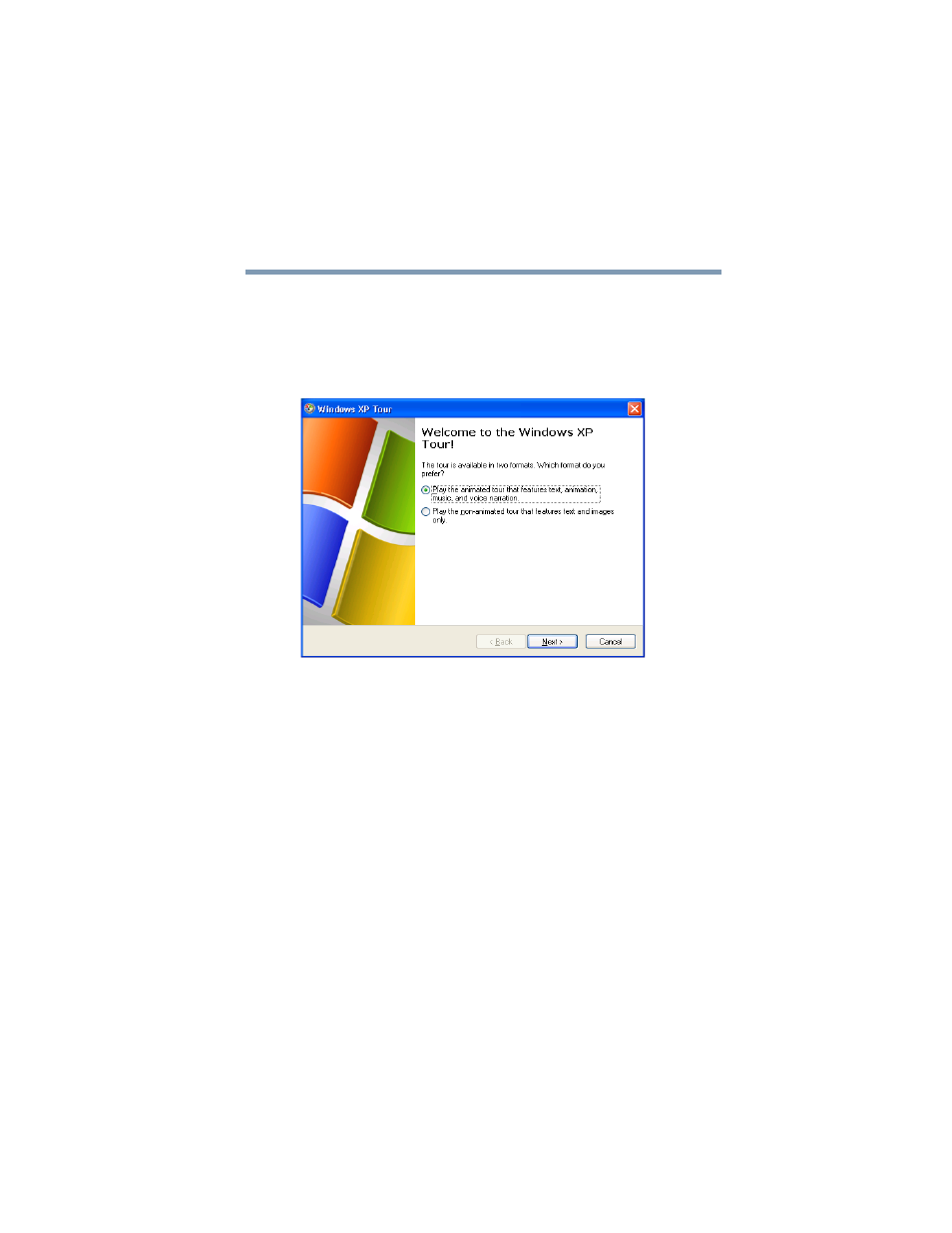
161
Getting to Know the Windows ® XP Operating System
Lesson 15: Turning off your computer
5.375 x 8.375 ver 2.4.0
To start the tour:
1
Click Start, then click Tour Windows
XP
The Windows XP Tour window appears.
2
Follow the instructions.
Sample Windows
XP Tour window
Lesson 15: Turning off your computer
It is very important that you let the operating system turn off
your computer. As it shuts down, the operating system
performs a number of tasks that ensure that everything is in
place the next time you turn on the computer.
To turn off the computer using either Turn Off or Shut down,
see
See also other documents in the category Toshiba Computers:
- Libretto W100 (117 pages)
- R400 (4 pages)
- Qosmio Personal Computer X500 (277 pages)
- Computer L300D (186 pages)
- Satellite P300-SE3 (2 pages)
- NB250 (138 pages)
- NB250 (197 pages)
- NB250 (130 pages)
- Tecra M3 (2 pages)
- Tecra M3 (236 pages)
- Tecra M3 (256 pages)
- PORT (243 pages)
- Tecra M9-ST5511 (8 pages)
- 6100 (266 pages)
- PORTABLE PERSONAL COMPUTER L500 (188 pages)
- F15 (328 pages)
- Satellite M60-S811TD (7 pages)
- SATELLITE L300D (174 pages)
- SATELLITE L300D (187 pages)
- SATELLITE L300D (165 pages)
- M300 (218 pages)
- M10 (460 pages)
- A40 Series (286 pages)
- A50 (211 pages)
- Satellite 5205 Series (312 pages)
- SATELLITE A65 (242 pages)
- 510D (15 pages)
- PSA20 (244 pages)
- M40 (262 pages)
- 3500 (24 pages)
- M30 (236 pages)
- Satellite A105-S4344 (11 pages)
- Satellite A135-S2286 (11 pages)
- 2000 (76 pages)
- M400 (298 pages)
- M400 (2 pages)
- Satellite A205-S7458 (5 pages)
- Magnia Z300 (145 pages)
- Magnia Z300 (40 pages)
- Magnia Z300 (109 pages)
- Magnia Z300 (272 pages)
- Magnia Z300 (270 pages)
- X200 (233 pages)
- SATELLITE A665 (234 pages)
- SATELLITE A200 (186 pages)
