Going into standby mode more quickly – Toshiba Satellite 2415 Series User Manual
Page 113
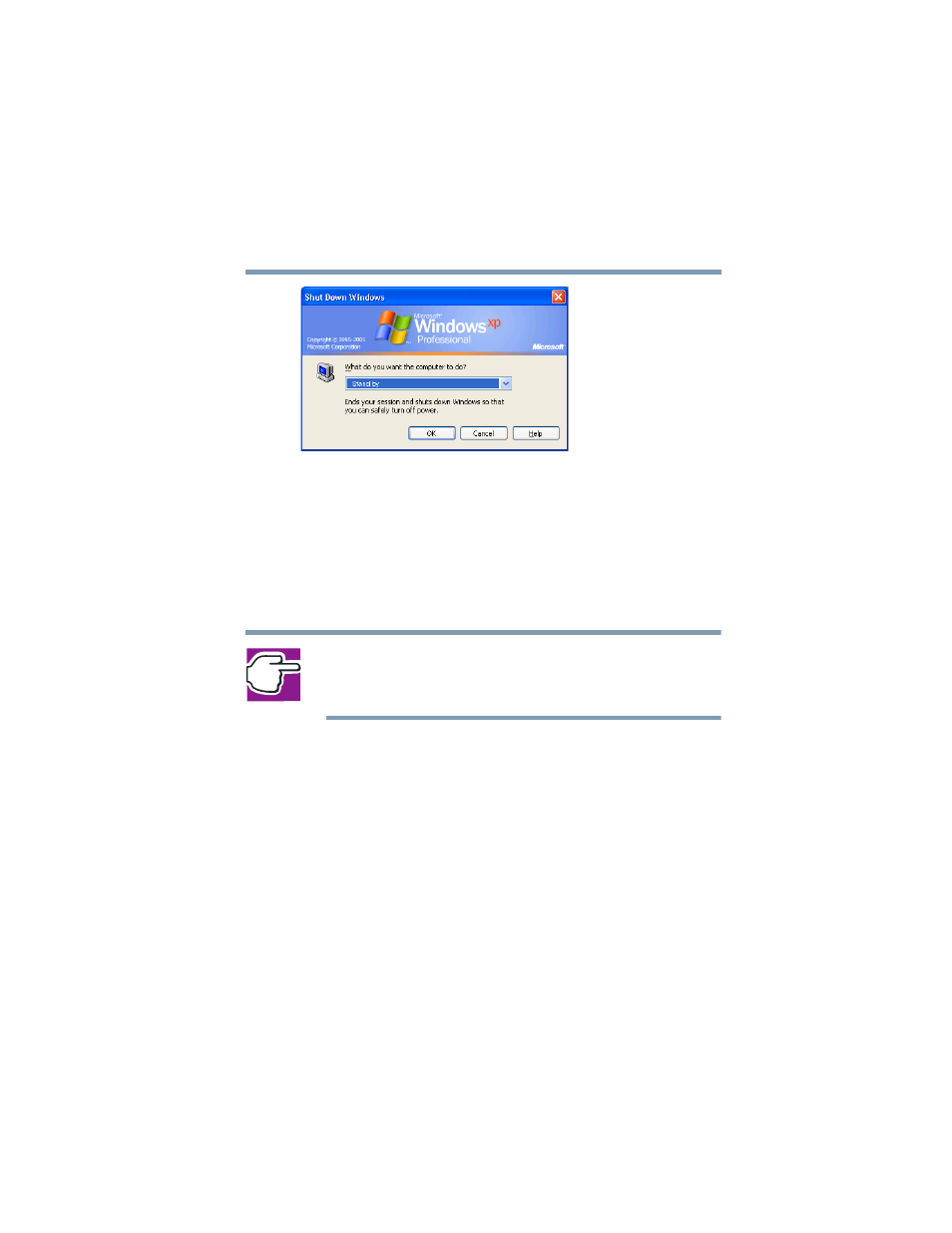
113
Learning the Basics
Using Standby
5.375 x 8.375 ver 2.4.0
Sample Stand by computer window
2
Select Stand by from the drop-down list of options.
3
Click OK.
The computer saves the state of all open programs and files to
memory, turns off the display, and goes into a low-power
mode. The on/off light blinks amber to indicate the machine
is in Standby mode.
NOTE: If you power down using the Standby command and the
battery discharges fully, your information will be lost. Be sure to
save your work often.
Going into Standby mode more quickly
You can also put the computer into Standby mode in three
ways:
❖
By pressing the hot key combination
Fn + F3
❖
By pressing the power button
❖
By closing the display panel
To put the computer into Standby mode when you press the
power button or close the display panel, you must preset the
mode:
1
Click Start, Control Panel.
The Control Panel window appears
- Libretto W100 (117 pages)
- R400 (4 pages)
- Qosmio Personal Computer X500 (277 pages)
- Computer L300D (186 pages)
- Satellite P300-SE3 (2 pages)
- NB250 (138 pages)
- NB250 (197 pages)
- NB250 (130 pages)
- Tecra M3 (2 pages)
- Tecra M3 (236 pages)
- Tecra M3 (256 pages)
- PORT (243 pages)
- Tecra M9-ST5511 (8 pages)
- 6100 (266 pages)
- PORTABLE PERSONAL COMPUTER L500 (188 pages)
- F15 (328 pages)
- Satellite M60-S811TD (7 pages)
- SATELLITE L300D (174 pages)
- SATELLITE L300D (187 pages)
- SATELLITE L300D (165 pages)
- M300 (218 pages)
- M10 (460 pages)
- A40 Series (286 pages)
- A50 (211 pages)
- Satellite 5205 Series (312 pages)
- SATELLITE A65 (242 pages)
- 510D (15 pages)
- PSA20 (244 pages)
- M40 (262 pages)
- 3500 (24 pages)
- M30 (236 pages)
- Satellite A105-S4344 (11 pages)
- Satellite A135-S2286 (11 pages)
- 2000 (76 pages)
- M400 (298 pages)
- M400 (2 pages)
- Satellite A205-S7458 (5 pages)
- Magnia Z300 (145 pages)
- Magnia Z300 (40 pages)
- Magnia Z300 (109 pages)
- Magnia Z300 (272 pages)
- Magnia Z300 (270 pages)
- X200 (233 pages)
- SATELLITE A665 (234 pages)
- SATELLITE A200 (186 pages)
