Reset to factory default settings, Upgrading system firmware, Follow the steps below to upgrade your firmware – Thecus Technology M3800 User Manual
Page 45: Use the browse button to find the firmware file, Press apply, Warning
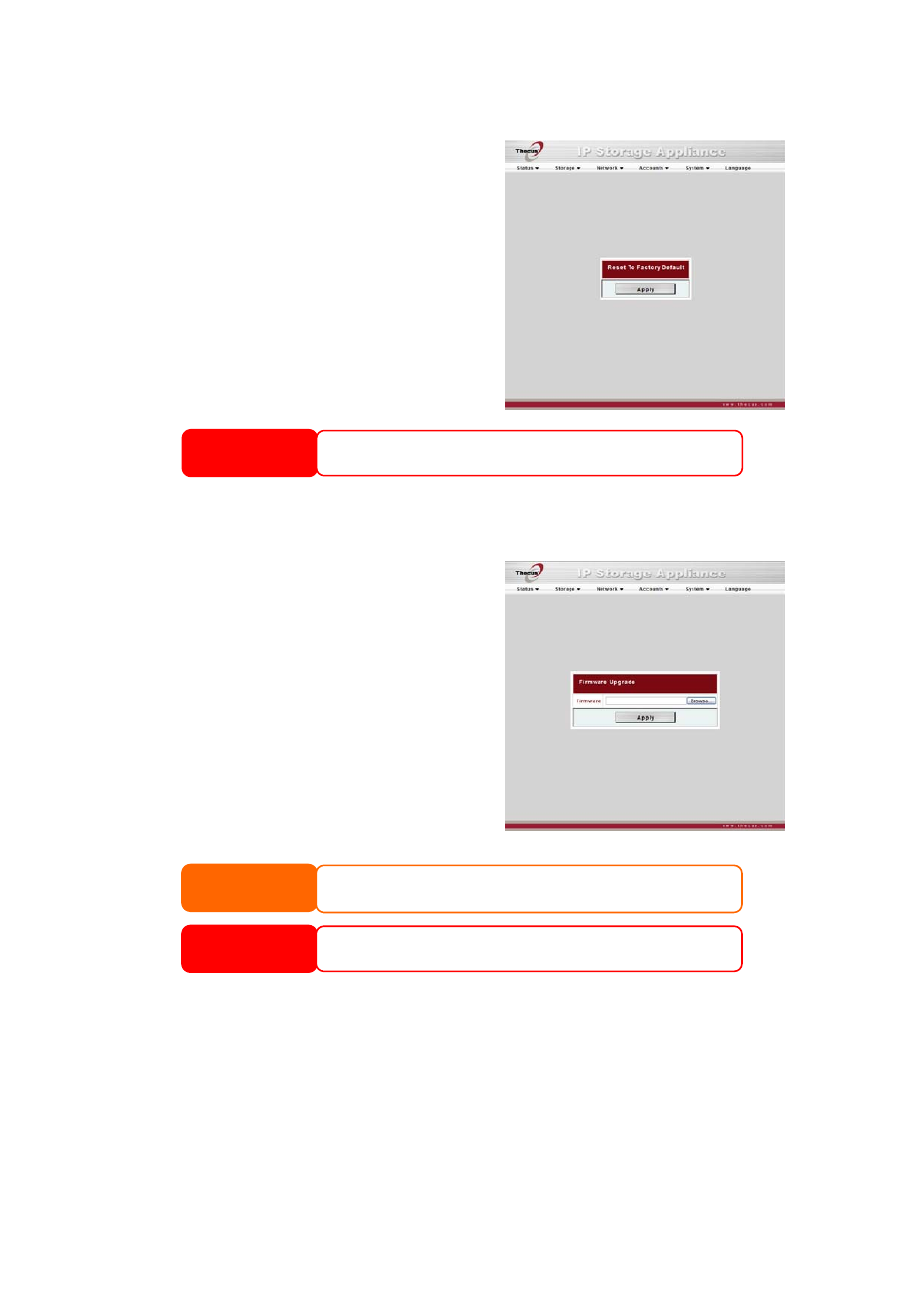
Reset to Factory Default Settings
From the System menu, choose the
Factory Default item and the Reset to
Factory Default screen appears. Press
Apply to reset the M3800 to factory default
settings. Press Cancel to go back to the
main menu.
WARNING
Resetting to factory defaults will not erase the data stored in the hard disks, but
WILL revert all the settings to the factory default values.
Upgrading System Firmware
From the System menu, choose the
Firmware Upgrade item and the
Firmware Upgrade screen appears.
Follow the steps below to upgrade your
firmware:
1. Use the Browse button to find the
firmware file.
2. Press Apply.
3. The beeper beeps and the Busy LED
blinks until the upgrade is complete.
• The beeper only beeps if it is enabled in the System Notification menu.
NOTE
• Check Thecus website for the latest firmware release and release notes.
• Downgrading firmware is not permitted.
WARNING
Do NOT turn off the system during the firmware upgrade
catastrophic result that may render the system inoperable.
process. This will lead to a
45
