Mapping a client pc to the m3800, Windows, Go to the my computer folder in windows – Thecus Technology M3800 User Manual
Page 82: The map network drive window appears, Assign a drive letter for the share folder, Apple os x, Choose go > connect to server, When connecting using smb/cifs protocol, type, Smb://192.168.1.100/folder1, When connecting using afp protocol, type
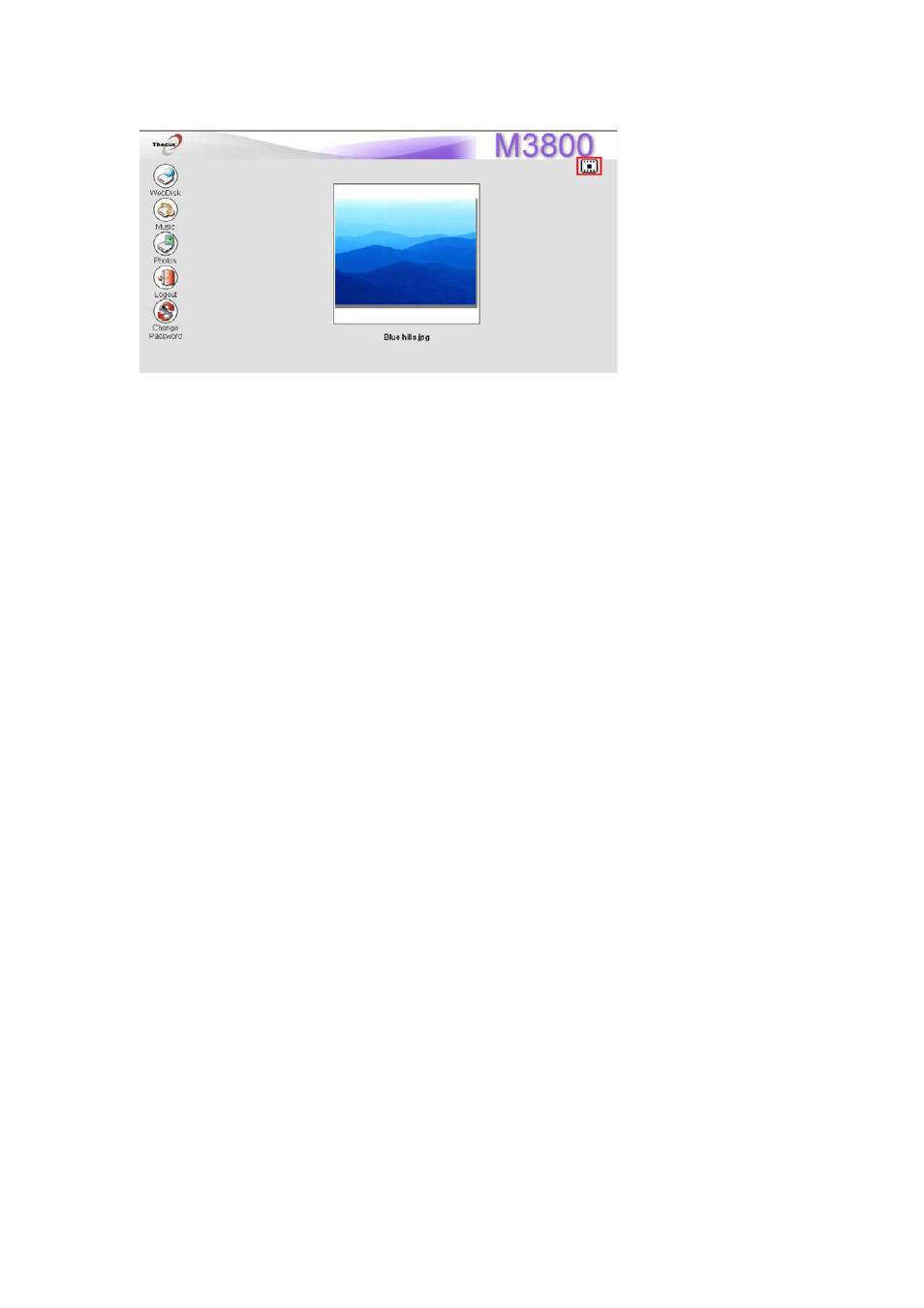 Mapping a client pc to the m3800, Windows, Go to the my computer folder in windows | The map network drive window appears, Assign a drive letter for the share folder, Apple os x, Choose go > connect to server, When connecting using smb/cifs protocol, type, Smb://192.168.1.100/folder1, When connecting using afp protocol, type | Thecus Technology M3800 User Manual | Page 82 / 104
Mapping a client pc to the m3800, Windows, Go to the my computer folder in windows | The map network drive window appears, Assign a drive letter for the share folder, Apple os x, Choose go > connect to server, When connecting using smb/cifs protocol, type, Smb://192.168.1.100/folder1, When connecting using afp protocol, type | Thecus Technology M3800 User Manual | Page 82 / 104 