Transcend Information T.SONIC 320 User Manual
Page 40
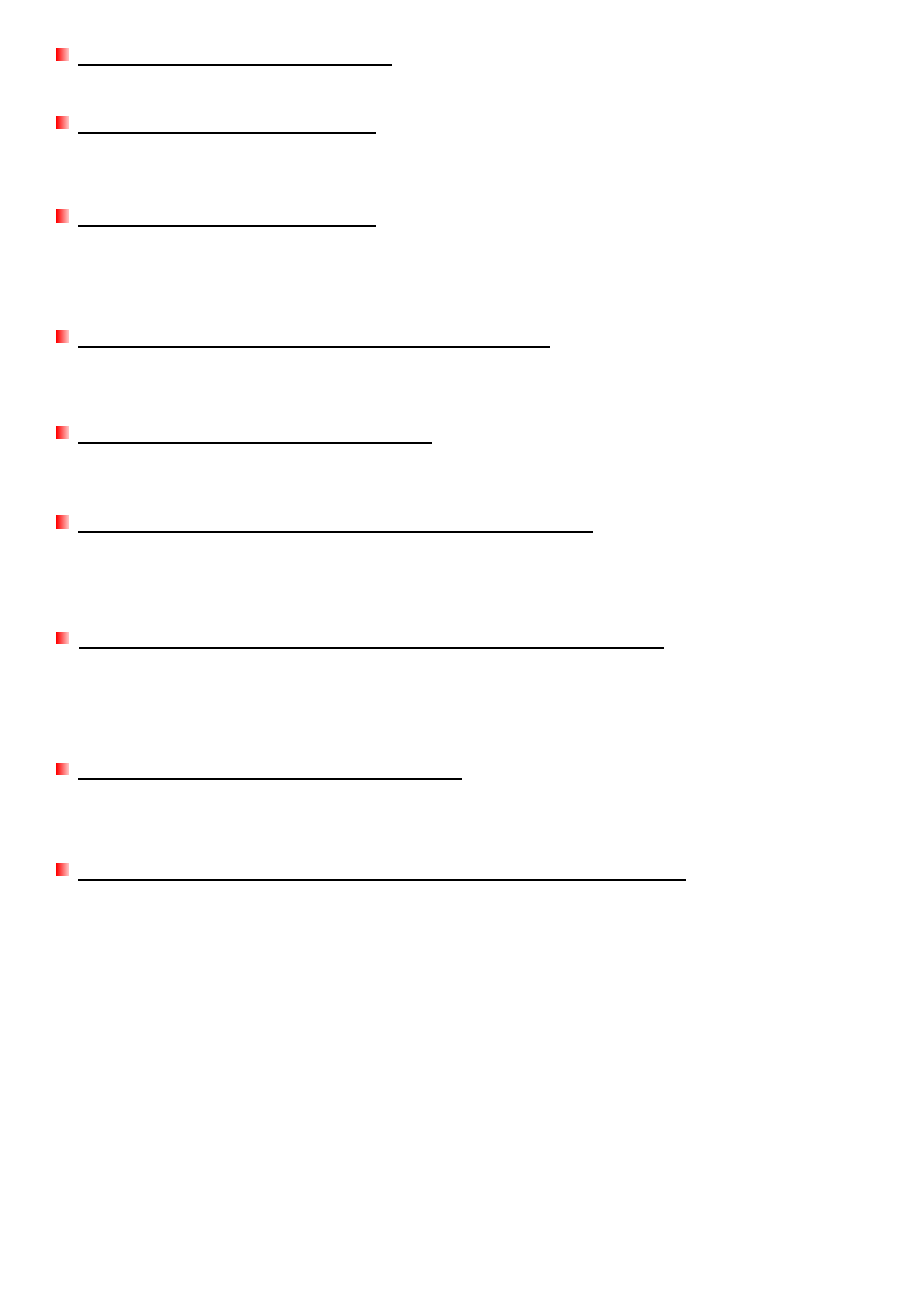
Track playback sounds intermittent
Plug the earphones into the earphones jack again to make sure they are properly connected.
MP320
tomatically
Powers OFF au
MP320
features a SLEEP Mode, which acts a
You can preset your MP320 to Power
OFF automatically after 15, 30, or 60 minutes. Please refer to the “Sleep Timer” section of this manual.
s a Power Saving feature.
MP320 just isn’t working properly
If your MP
g properly, or
it ON and OFF a few times, if this does
not correct t
the MP3
the “Reset” button for 3 to 5
seconds.
320 ever stops workin
locks up, try Powering
20 by pressing and holding
he problem you can reset
Canno
s just cop
t find the file that wa
ied to the MP320
Re-copy th
the “Disconnecting from a Computer” section to remove the MP320 after the
copy process is completed.
e file and refer to
40
A File that was just deleted still appears
Re-delete
isconnecting from a Computer
” section to remove the MP320 after the
delete process is completed.
the file and refer to the “D
MP320 cannot operate after it was forma
s®
tted in Window
Formatting
using the “Quick Form
ull Format” option in Windows
®
destroys the default
format of the MP320. To retrieve the default format, visit http://www.transcendusa.com and download a
irmware Update for your MP320.
the MP320
at” or “F
F
How do I find out what Windows Media Player version I am using?
dia Player program.
2.
Click on the “H
the “About Windows Media Playe
3.
The version of your Windows M
mputer screen.
1.
Open your Windows Me
elp” menu and select
r
” option.
edia Player will be displayed on the co
Cannot listen
320?
to DRM music on my MP
1.
The MP320
0 protected mus
, is this the
2.
Did you use the MTP “Music Transfer Protocol” to transfer music to the MP320?
only supports WMA-DRM1
ic files
file type you are using?
Lyrics Sync: Why can’t I see the words of the song I am listening to?
or detailed Lyrics Sync instructions, please see the FAQ section on our website at:
ttp://www.transcendusa.com/Support/FAQ
F
h
