Transcend Information T.SONIC 320 User Manual
Page 32
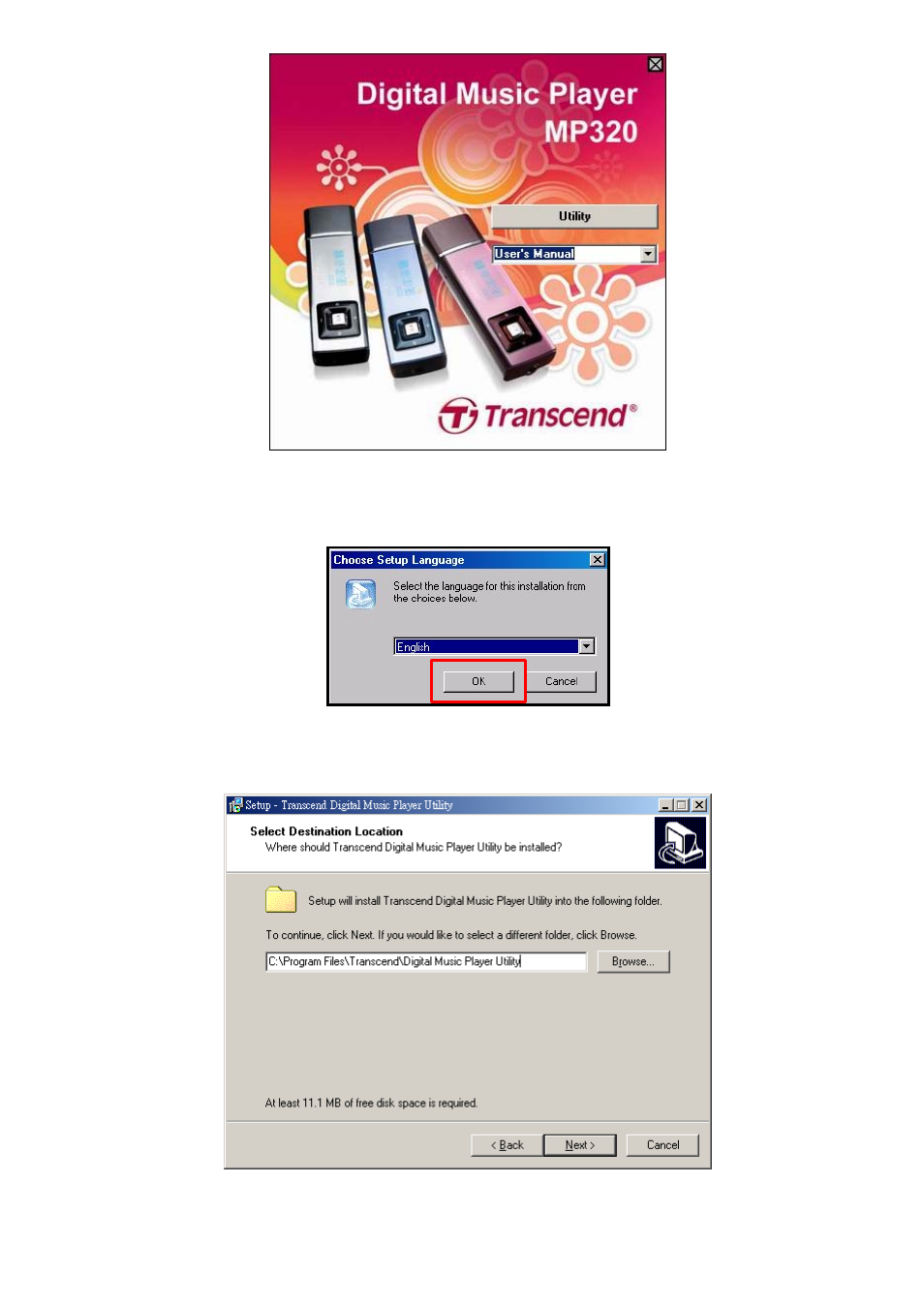
Figure 9. MP320 Auto-Run window
3.
Click on the “Utility” button.
4.
Choose your setup language and click the “OK” button to continue.
Figure 10. Choose a language
The “InstallS
5.
hield Wizard” window will appear. Click the “Next” button to continue. The InstallShield
Wizard will guide you through the installation process.
Figure 11. Transcend Digital Music Player Utility InstallShield Wizard
32
