Adding a song to my playlist, Removing a song from my playlist – Transcend Information T.SONIC 320 User Manual
Page 14
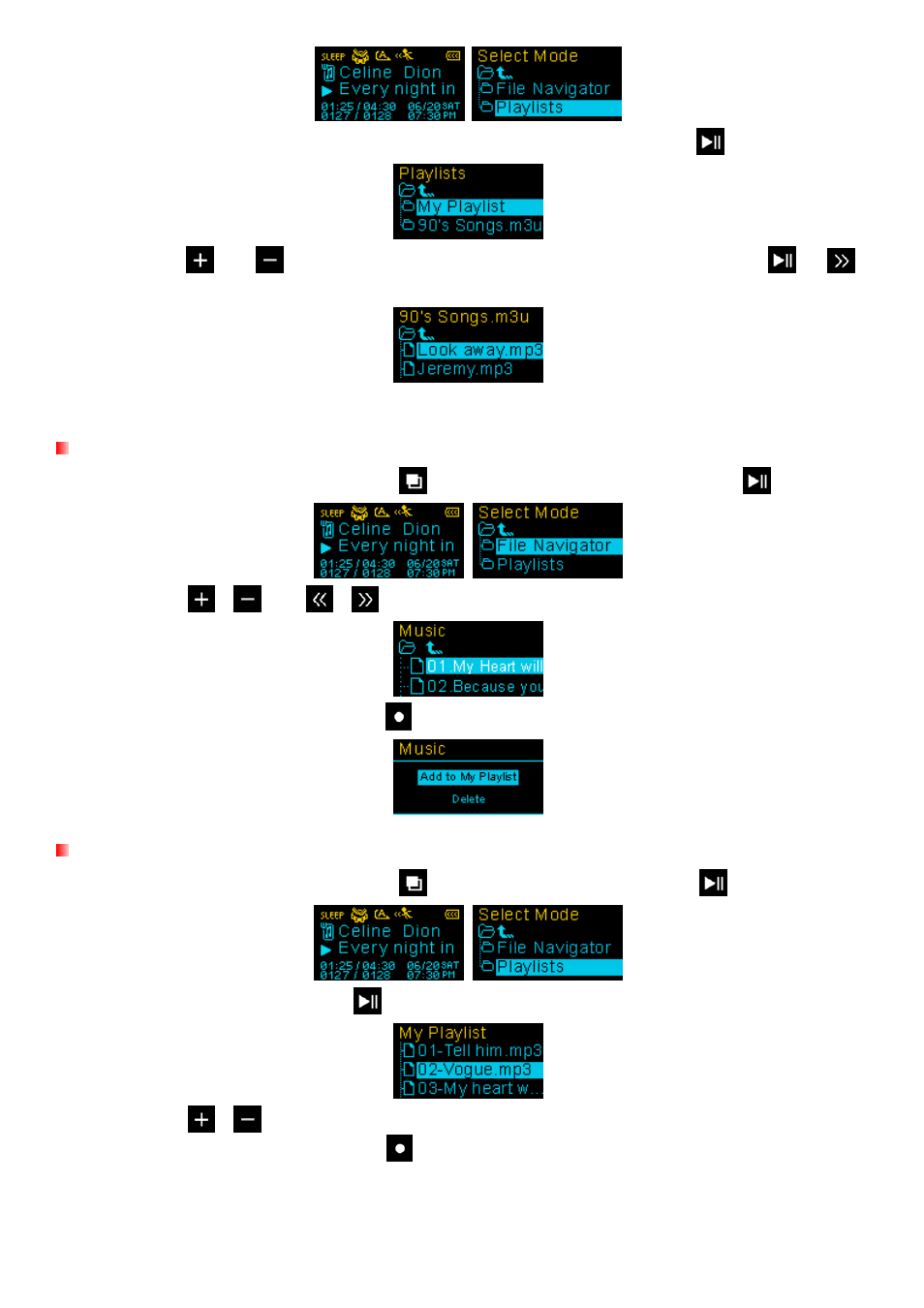
2.
Select either “My Playlist” or an imported playlist file (if available) and press
.
3.
Use the
and
buttons to move up and down the list of available songs. Press
or
to
play the highlighted song. When the song ends, the rest of the files in the playlist will then be played.
4.
To exit playlist playback, simply select a new music file from the File Navigator.
Adding a Song to My Playlist
1.
In the MUSIC mode, press and hold
, then highlight File Navigator and press
.
2.
Use the
/
and
/
buttons to navigate to the song you want to add.
3.
With the file highlighted, press the
button and select “Add to My Playlist.”
Removing a Song from My Playlist
1.
In the MUSIC mode, press and hold
, then highlight Playlists and press
.
2.
Select “My Playlist” and press
.
3.
Use the
/
buttons to find the song you want to remove.
4.
With the file highlighted, press the
button and select “Remove from My Playlist.” A confirmation
will appear.
14
